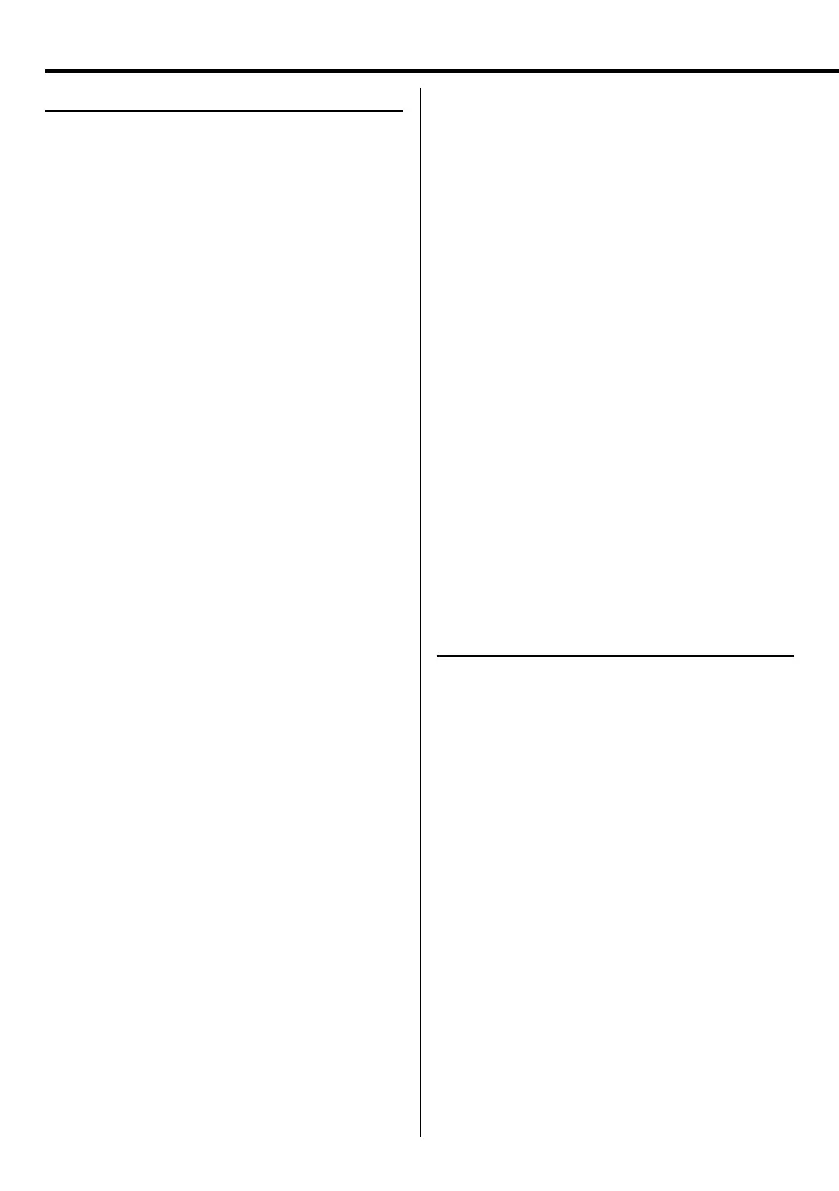2
UX-G616
Contents
Unpacking
Unpack the unit carefully and make sure that all
accessories are present.
FM indoor antenna ..............................................................................(1)
Remote control unit
with a built-in button battery (RM-SUXG616SE) .....(1)
Video cord .................................................................................................(1)
AC plug adaptor (not supplied for Hong Kong, Saudi
Arabian, and Thai models) ....................................................(1)
If any accessories are missing, or if the unit is damaged of falls
to operate, notify your dealer immediately. If your unit was
shipped to you directly, notify your shipper immediately. JVC
recommends that you retain the original carton and packing
materials in case you need to move or ship the unit in the
future.
Keep this manual handy for future reference.
Rating label is placed on the exterior of the bottom.
Before use .......................................................2
Connections ....................................................4
Disc information .............................................6
Handling discs.................................................7
About USB device ...........................................7
Supported iPod/iPhone .................................7
About MP3 and WMA .....................................8
About Video file ..............................................9
About Picture file ............................................9
Component names and functions ...............10
Basic function ...............................................12
Switching the system on ..................................................... 12
Switching the system to standby mode ....................12
Volume control ..........................................................................12
Adjusting the sound ...............................................................12
Using the DVD/USB device...........................13
Preparation ................................................................................... 13
Playing a DVD/Video CD ...................................................... 14
Playing a CD/audio file/video file ................................... 14
Direct Search (For DVD, Video CD, CD, audio file
only) .......................................................................................... 15
File Select (For audio file, video file, picture file
only) .......................................................................................... 15
Program play ............................................................................... 16
Random play (except picture file) .................................. 16
Repeat play...................................................................................16
A-B Repeat .................................................................................... 17
Zoom................................................................................................17
Changing the display information................................. 17
DVD Setup .....................................................18
Selecting the scanning mode .......................................... 18
Setting a menu .......................................................................... 18
Using the iPod/iPhone .................................20
Playing an iPod/iPhone ........................................................ 20
Repeat play...................................................................................20
Random play ...............................................................................20
Using the AUX ..............................................21
Playing an external component......................................21
Using the radio .............................................21
Tuning in radio stations ........................................................ 21
Manual preset ............................................................................. 22
Tuning to a preset radio station ...................................... 22
Clock/timer operation ..................................22
Clock setting ................................................................................22
Timer setting ............................................................................... 22
To deactivate the timer.........................................................23
Sleep timer setting .................................................................. 23
System setup .................................................24
Setting Auto Power Save (A.P.S.) ...................................... 24
In case of difficulty .......................................24
General information .....................................26
Maintenance ............................................................................... 26
Specifications ................................................26
Before use
UX-G616[USUBUXUA]4th.indd2UX-G616[USUBUXUA]4th.indd2 11.9.211:57:49PM11.9.211:57:49PM
