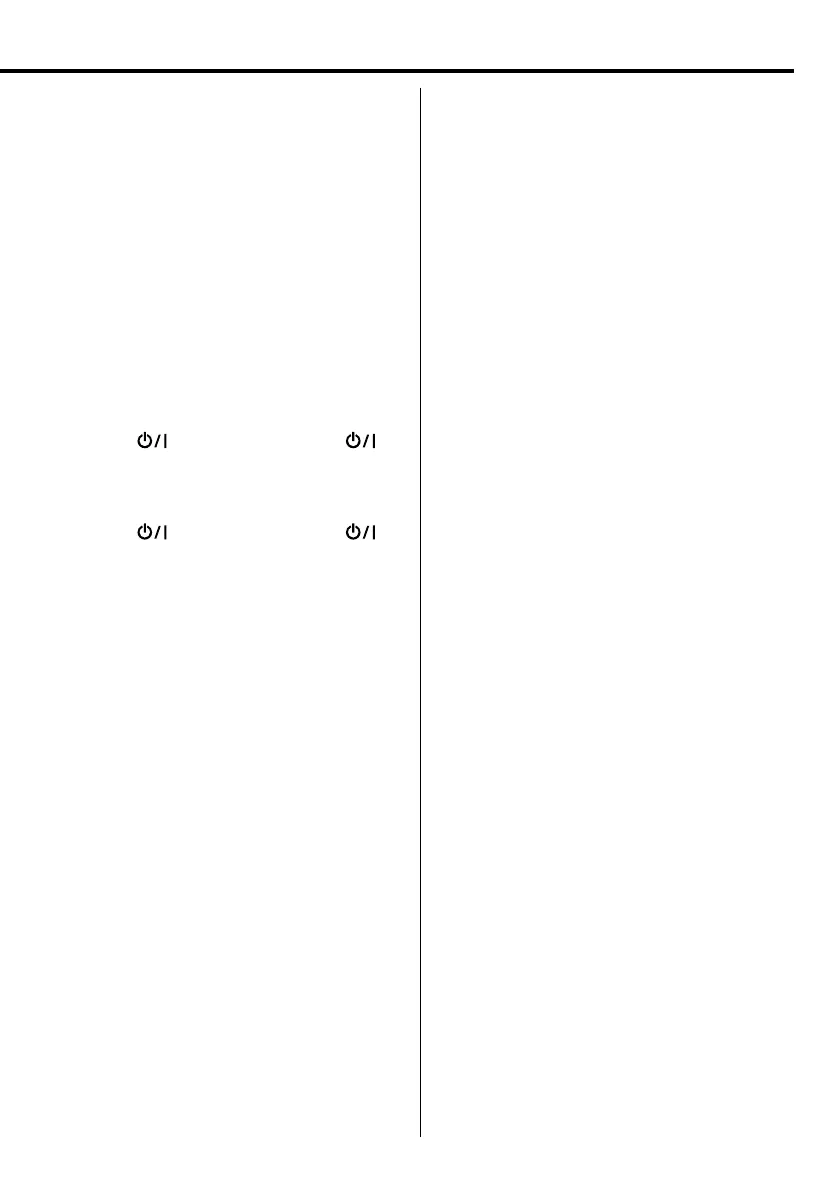English
25
DVD player operation
“NO DISC” is displayed.
\ Insert a disc correctly (label side up).
\ Clean the disc.
\ Use a new or readable disc.
\ Wait until the moisture condensation at the
lens has cleared.
NO picture.
\ Place the disc on the disc tray correctly inside
the guide.
\ Clean the disc.
\ Select the appropriate video input on the TV so
the picture from the unit appears on the TV.
USB operation
"NO USB" is displayed.
\ Press
button again after pressing
button.
\ Insert the USB device properly.
"NOT SUPPORT" is displayed.
\ Press
button again after pressing
button.
Cannot play.
\ Check if the digital audio player is compatible
with USB mass storage class device.
iPod/iPhone operation
"NO iPod" is displayed.
\ Insert the iPod/iPhone properly.
Does not function properly.
\ Disconnect the iPod/iPhone and connect it
again.
\ Check the software version of the iPod/iPhone.
If it is not the latest one, update it.
Remote control unit
Does not function properly.
\ Replace the batteries.
\ Remove the obstacles.
\ Move closer to the system when using the
remote control unit and make sure that you
are pointing at unit’s remote sensor.
UX-G616[USUBUXUA]4th.indd25UX-G616[USUBUXUA]4th.indd25 11.9.211:57:58PM11.9.211:57:58PM
