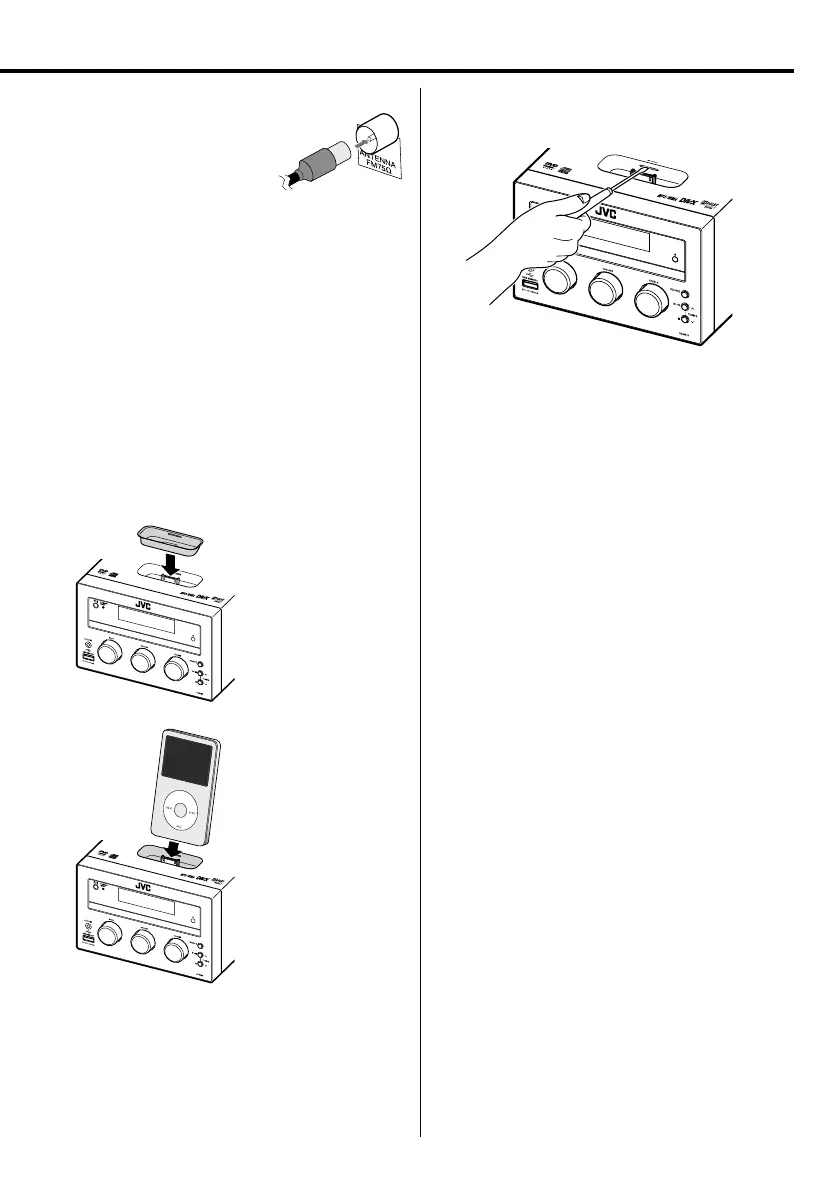English
5
Connecting the FM antenna
1 Connect the lead to the [ANTENNA
FM 75] terminal.
2 Find the location that gives the best
reception.
3 Secure the antenna as high up as
possible.
• The antenna supplied with the system is a basic antenna
for indoor use. For stable signal reception, the use of an
outdoor antenna (commercially available) is recommended.
Disconnect the indoor antenna first before connecting an
outdoor antenna.
¤
CAUTION on installing an outdoor
antenna
• Since antenna installation necessitates skill and experience,
always consult your dealer before installation. The antenna
should be placed at a distance from the power distribution
wires. Otherwise, an electric shock accident may occur if the
antenna falls down.
Connecting the iPod/iPhone
1 Insert the Dock adapter into the main unit.
2 Connect your iPod/iPhone.
To remove Dock adapter
• Insert a thin object such as the tip of a flat-blade screwdriver
into the slit on the dock adapter and lift it to remove.
• Connect an iPod dock adapter, which is provided with your
iPod/iPhone or commercially available from Apple Inc., to the
iPod dock of this main unit. Note that the iPod adapter is not
provided with this System.
• You do not need to attach an iPod dock adapter for some
models of iPod/iPhone (such as iPod nano 6th generation).
• See page 7 for the supported iPod/iPhone models.
UX-G616[USUBUXUA]4th.indd5UX-G616[USUBUXUA]4th.indd5 11.9.211:57:50PM11.9.211:57:50PM
