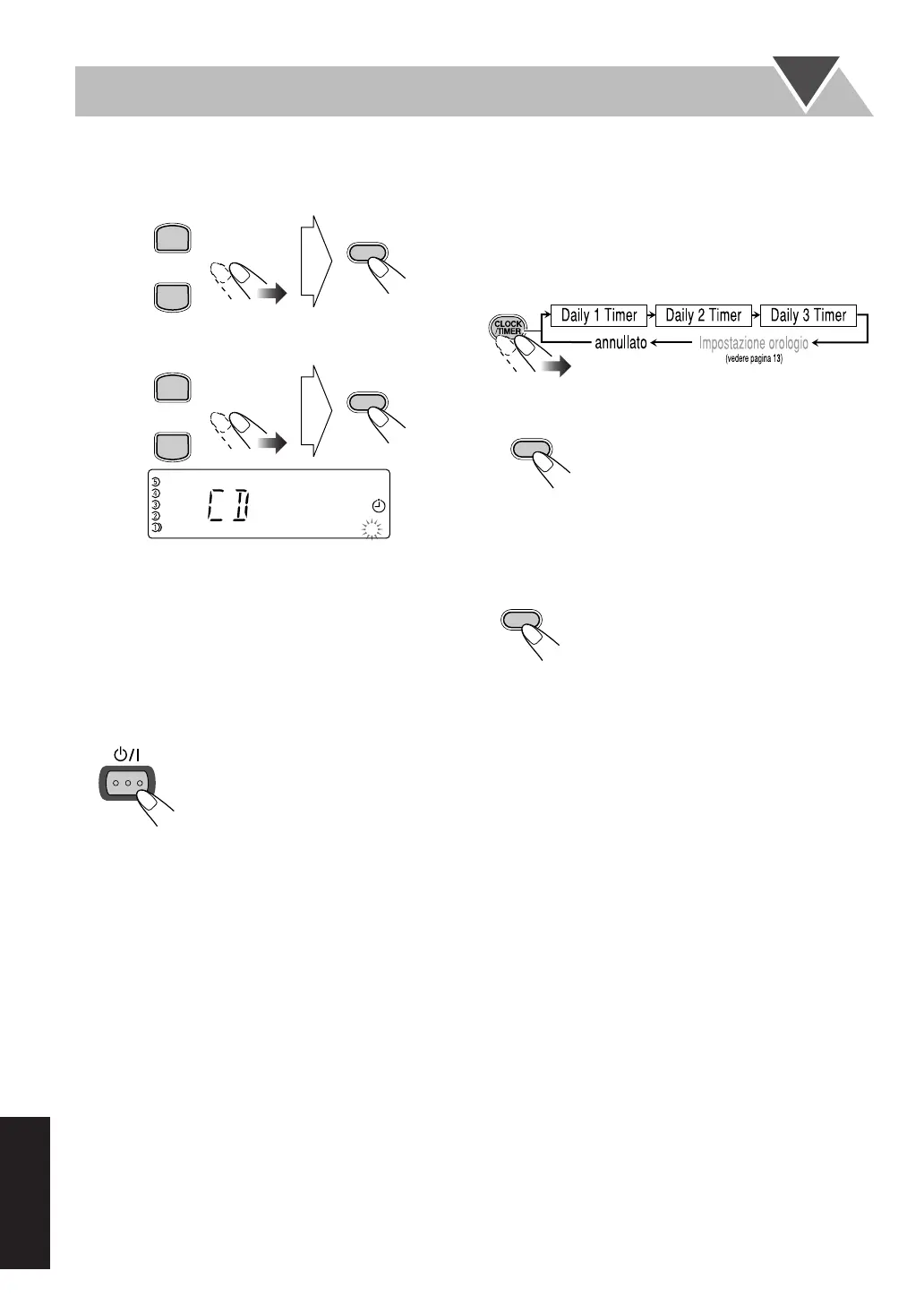20
Italiano
2 È possibile impostare il timer secondo le proprie
preferenze.
1
Impostare l’ora e i minuti per l’ora di attivazione.
2
Selezionare la sorgente di riproduzione
—
“TUNER
FM”, “TUNER AM”, “CD” o “AUX IN”.
3
Per “TUNER FM” e “TUNER AM”:
Selezionare un numero predefinito o “P – – –”
premendo PRESET UP o PRESET DOWN, quindi
premere SET.
Per “CD”:
Selezionare un disco premendo PRESET UP o
PRESET DOWN, quindi premere SET.
3 Spegnere l’unità (in attesa) se il timer è stato
impostato con il sistema acceso.
Per spegnere il timer dopo aver eseguito
l’impostazione
Poiché il timer giornaliero viene attivato alla stessa ora ogni
giorno, potrebbe essere necessario cancellarlo per alcuni
giorni particolari.
1 Selezionare il timer da cancellare.
2 Spegnere il timer selezionato.
L’indicazione del numero corrispondente al timer
giornaliero è spenta.
Per attivare nuovamente il timer,
ripetere i punti
precedenti e al punto 2 premere...
L’indicazione del numero corrispondente al timer
giornaliero si accende.
PRESET UP
PRESET DOWN
SET
PRESET UP
PRESET DOWN
SET
1
REC
STANDBY/ON
CANCEL
SET
IT_UX-S59[EN]f.book Page 20 Tuesday, March 15, 2005 12:29 PM
