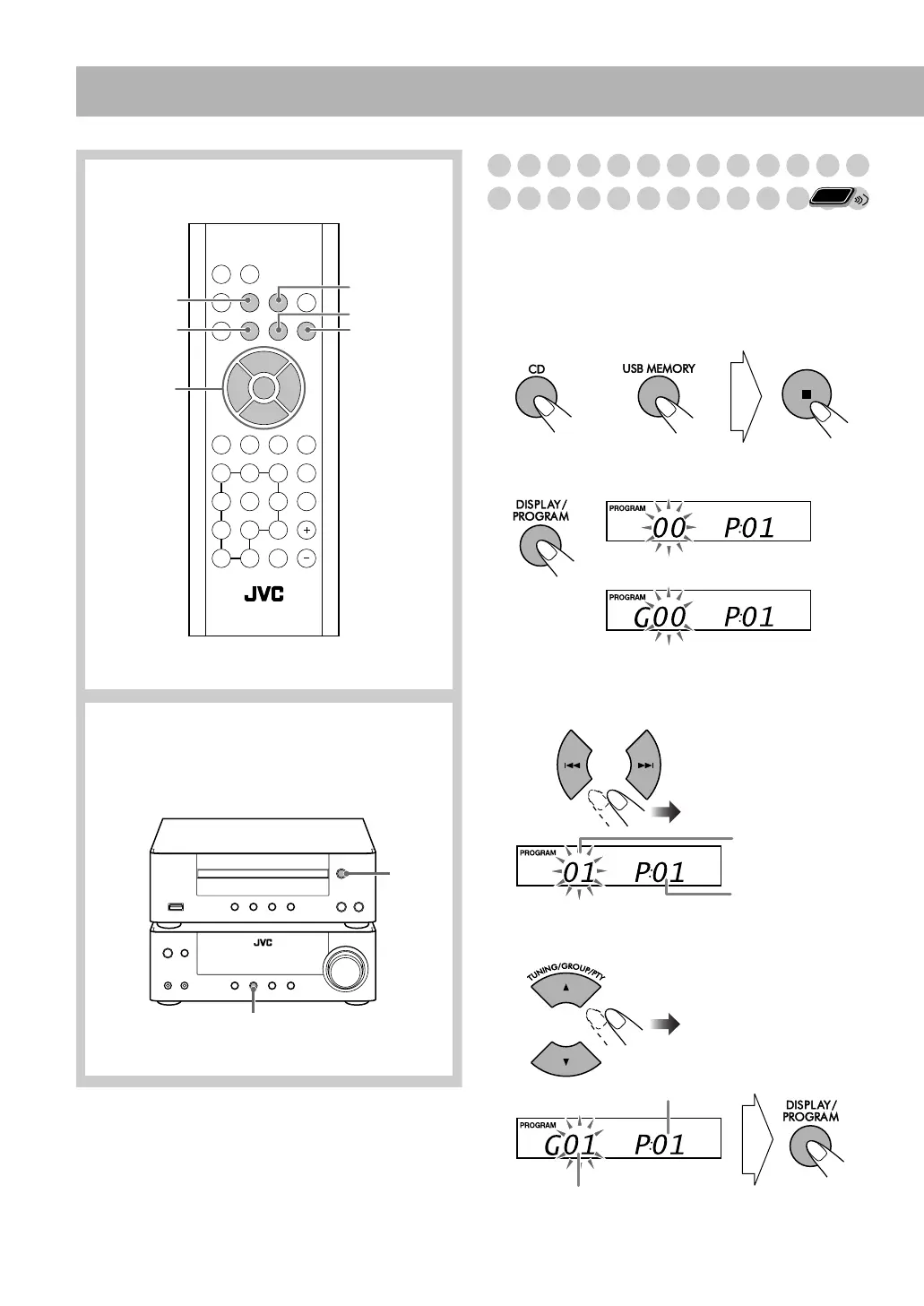15
Advanced Disc/USB Mass Storage Class Device Operations
Programming the Playing Order—
Program Play
You can arrange the playing order of the tracks (up to 32)
before you start playback.
• You can repeat the programmed tracks by pressing
REPEAT.
1 Select a source then stop playback.
2 Before starting playback, activate Program Play.
3 Select tracks you want for Program Play.
For audio CD:
Select a track.
For MP3/WMA:
(1) Select a group.
Remote control
CD
DISPLAY/
PROGRAM
RPT/RND
USB MEMORY
6
TUNING/
GROUP/PTY
K,5
4,x
7
Player/tuner unit
Amplifier unit
0
CD
Remote
ONLY
or
For audio CD:
For MP3/WMA:
Track number
Program step
Program step
Group (folder) number
UX-TB3[B].BOOK Page 15 Friday, November 7, 2008 2:32 PM
