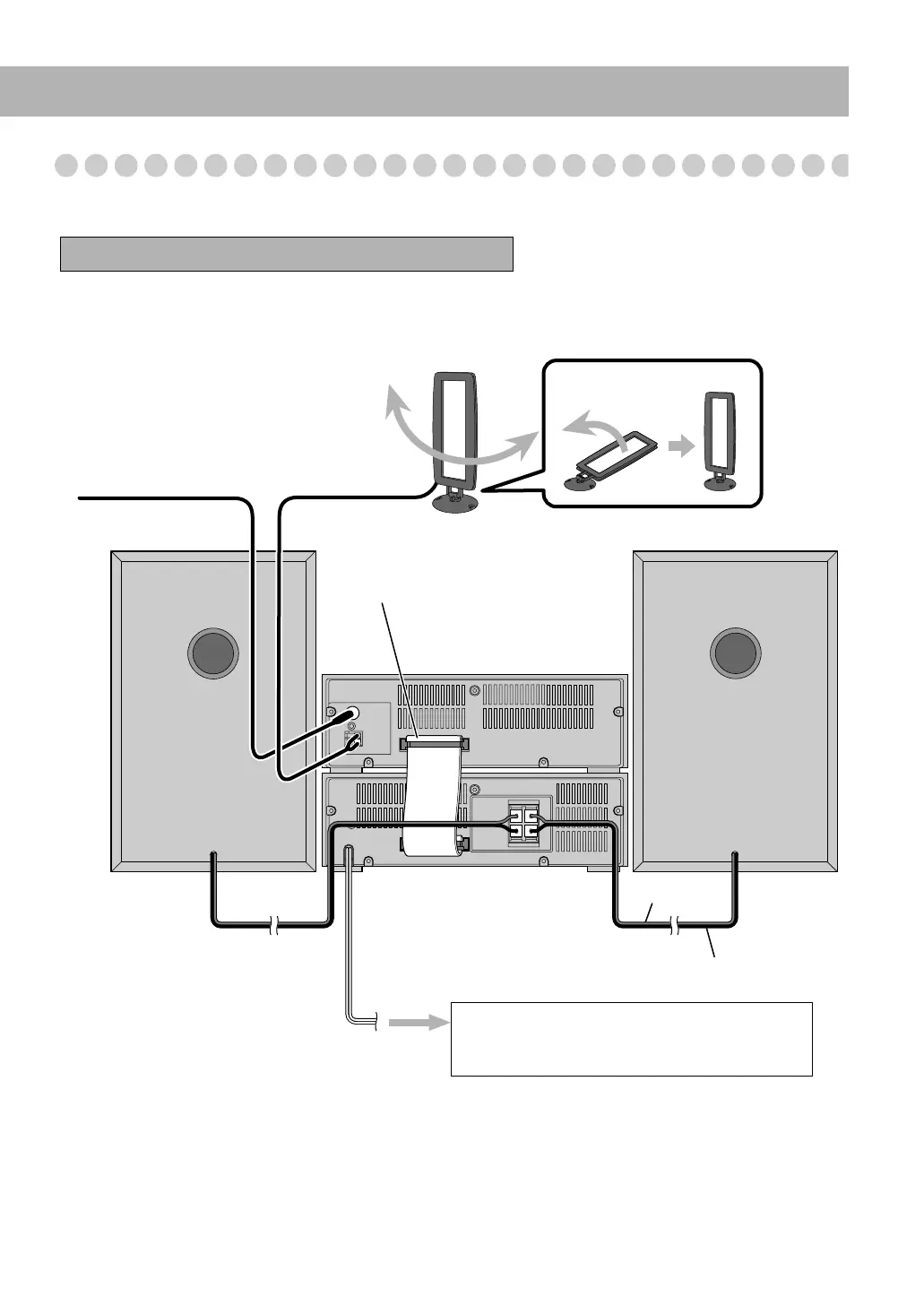4
Step 3: Hook Up
If you need more detailed information, see page 5.
To a wall outlet
Plug the AC power cord only after all connections
are complete.
FM antenna (supplied)
Extend it so that you can
obtain the best reception.
Red
Black
AM loop antenna (supplied)
Turn it until the best reception is obtained.
Turn the power off to all components before connections.
Left speakerRight speaker
Player/tuner unit
Control cable
Amplifier unit
UX-TB3[B].BOOK Page 4 Friday, November 7, 2008 2:32 PM
