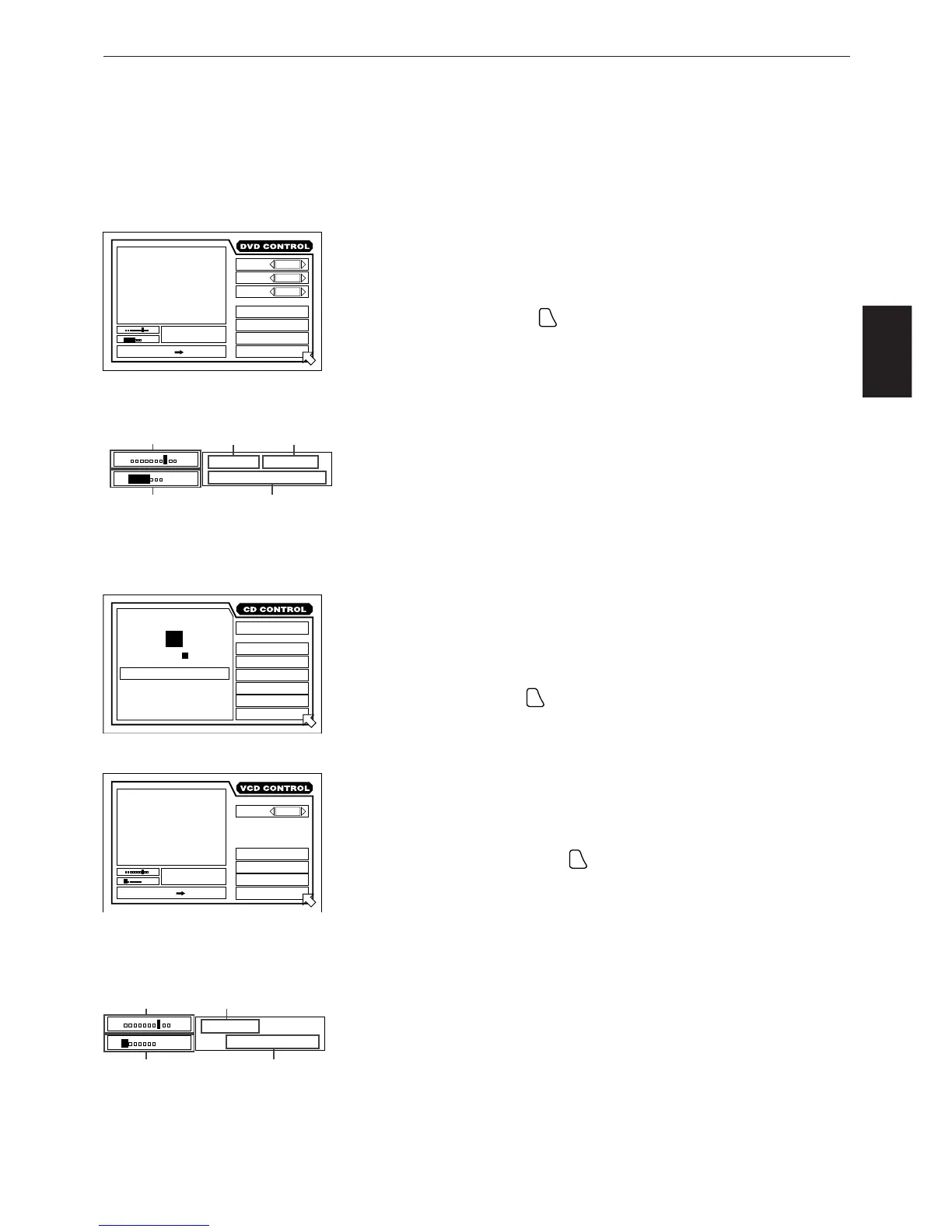11
Preliminary knowledge
Preliminary
knowledge
The DVD on-screen display during playback
You can select and set various function for DVD playback from this display.
To display the DVD on-screen display
During DVD playback, press
ON SCREEN
.
The CD on-screen display
You can select and set various function for Audio CD or Video CD (during stop
mode) playback from this display.
To display the CD on-screen display
Insert a CD disc and press
ON SCREEN
.
The Video CD on-screen display during playback
You can select and set various function for Video CD playback on this display.
To display the Video CD on-screen display
During Video CD playback, press
ON SCREEN
.
Current title
number
Current chapter
number
Current relative
position the title
(St: start, End:
end).
Elapsed time from
the beginning of
the current title
Elapsed time from
the beginning of
the current track
Current track
number
St. End
0 10 Mb
TITLE
TIME
03
CHAP.
03
1 : 34 : 58
PRESS ENTER EXECUTE
CHAP.SEARCH
TIME SEARCH
A-B REPEAT
REPEAT
SUB-
TITLE
1 / 3
AUDIO
2 / 3
ANGLE
1 / 3
St. End
0 10 Mb
TITLE
TIME
03
CHAP.
03
1 : 34 : 58
Transmission rate
Current relative
position of the
track
(St: start, End:
end).
Transmission rate
TRACK 3 : 54TIME01
MIN SEC
EACH
REMAIN
INTRO
RANDOM
PROGRAM
TIME SEARCH
A-B REPEAT
REPEAT
TIME SELECT
STOP
St. End
0 10 Mb
TRK.
TIME
03
4 : 58
St. End
0 10 Mb
TRK.
TIME
03
4 : 58
PBC CALL
TIME SEARCH
A-B REPEAT
REPEAT
AUDIO
L / R
PRESS ENTER EXECUTE
