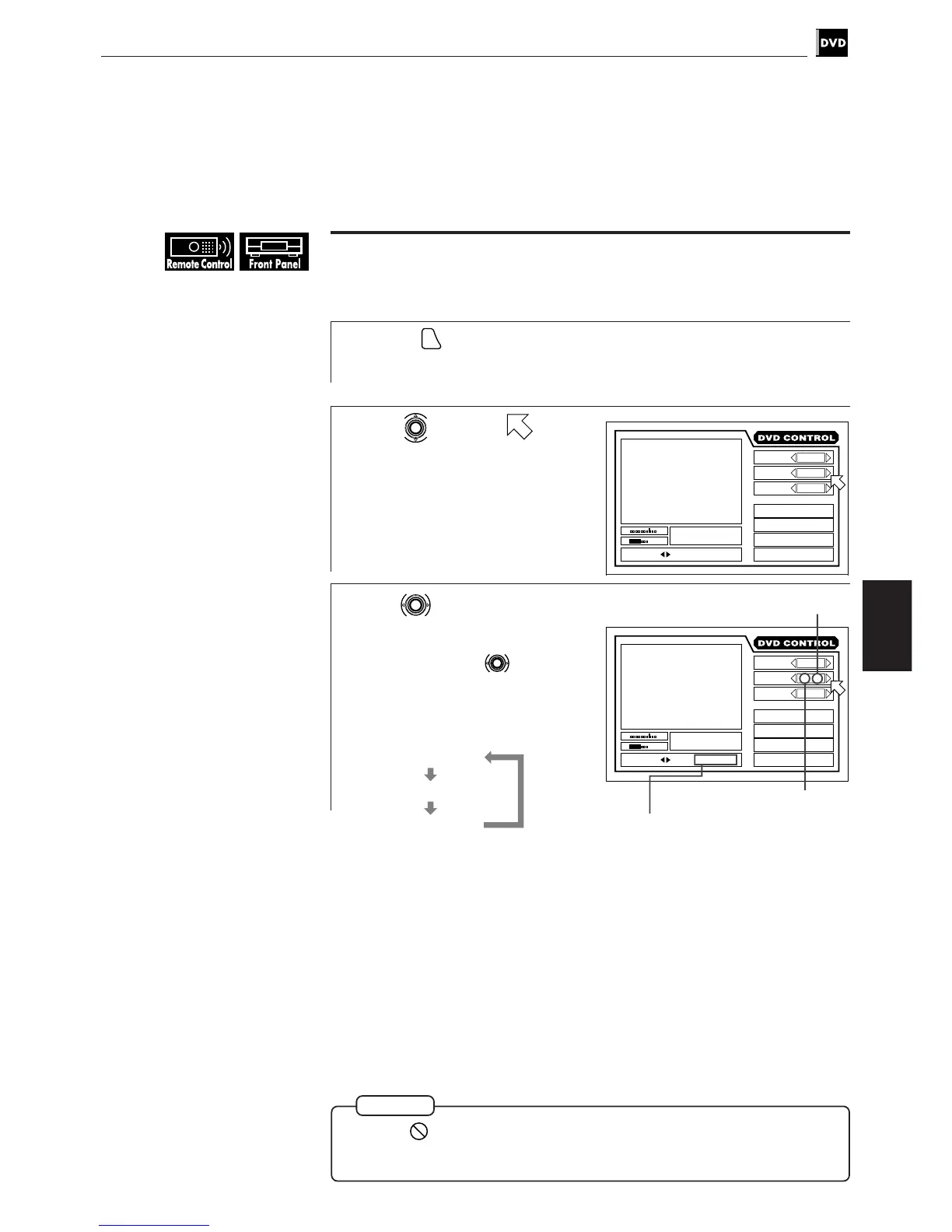47
DVD VIDEO Operations
DVD VIDEO
operations
To change the audio language or sound selection [AUDIO]
■ During playback
1
Press
ON SCREEN
.
The on-screen display appears on the TV screen.
2
Use to move to
[AUDIO].
3
Use to select desired
audio language or sound.
Each time you use , the audio
language or sound changes.
Example:
NOTE
● When appears on the TV screen:
You cannot select the audio or sound because the disc contains only one
of audio language or sound selection (1/1 appears on the display).
Total number
Selected audio language
St. End
0 10 Mb
TITLE
TIME
03
CHAP.
03
1 : 34 : 58
CHAP.SEARCH
TIME SEARCH
A-B REPEAT
REPEAT
1 / 3
AUDIO
2 / 3
ANGLE
1 / 3
SUB-
TITLE
SELECT KEY ENGLISH
St. End
0 10 Mb
TITLE
TIME
03
CHAP.
03
1 : 34 : 58
CHAP.SEARCH
TIME SEARCH
A-B REPEAT
REPEAT
1 / 3
AUDIO
2 / 3
ANGLE
1 / 3
SUB-
TITLE
SELECT KEY ENGLISH
Selected audio number
1/3 ENGLISH
2/3 FRENCH
3/3 SPANISH
