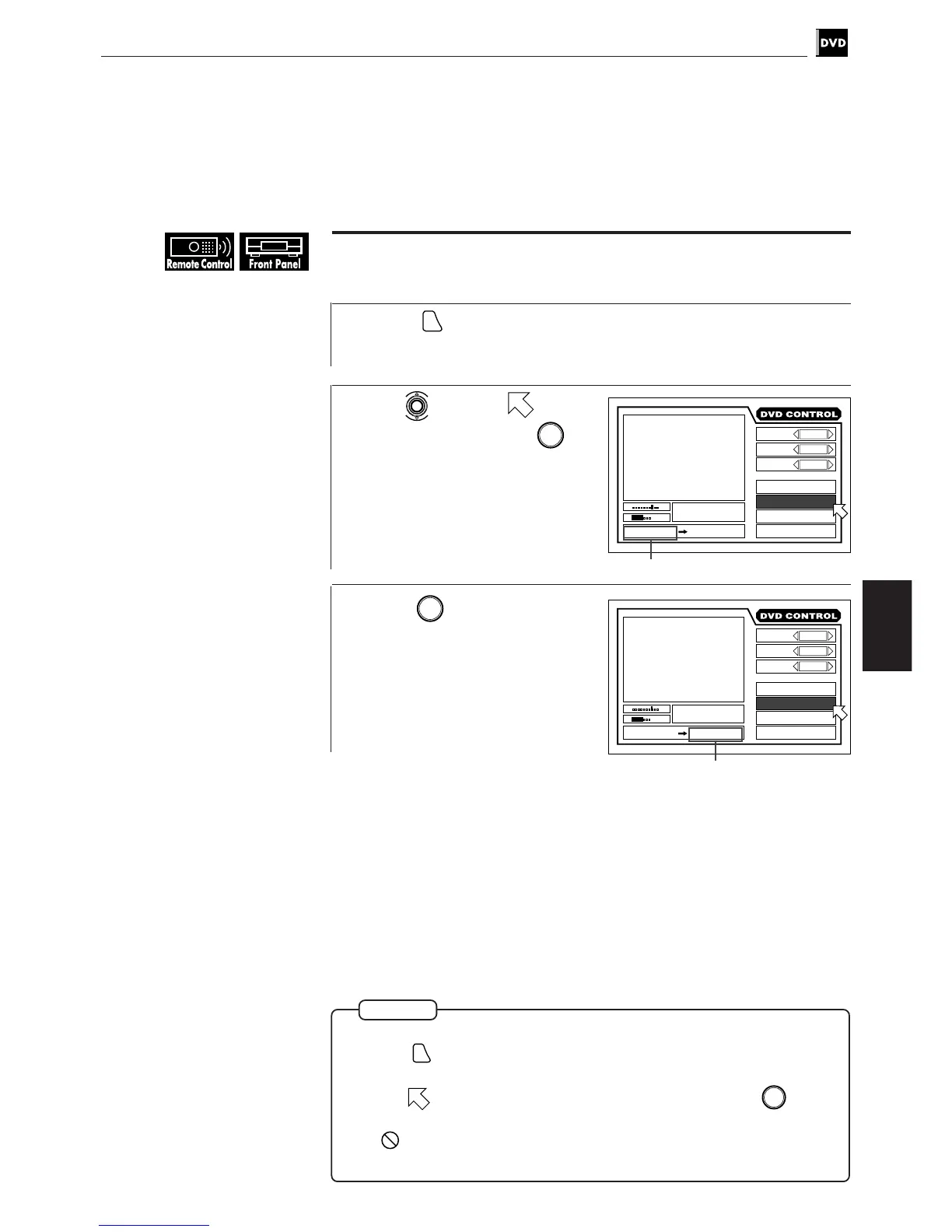43
DVD VIDEO Operations
DVD VIDEO
operations
To repeat a desired part [A-B REPEAT]
■ During playback
1
Press
ON SCREEN
.
The on-screen display appears on the TV screen.
2
Use to move to [A-B
REPEAT], then press
ENTER
at
the beginning of the part you
want to repeat (point A).
The color of “A-B REPEAT” changes.
3
Press
ENTER
at the end of the
part you want to repeat
(point B).
The unit locates “A” and starts
repeat playback between “A” and
“B.”
■ The selected portion will be repeated.
NOTES
● To turn off the on screen display
Press
ON SCREEN
.
● To cancel A-B repeat playback
Move
to [A-B REPEAT] in the on screen display and press
ENTER
until
[A-B REPEAT] returns to its original color.
● If
appears when pressing ENTER in step 2
You cannot repeat the selected portion because of the disc contents.
Point A
Point B
St. End
0 10 Mb
TITLE
TIME
03
CHAP.
01
0 : 00 : 03
CHAP.SEARCH
TIME SEARCH
A-B REPEAT
REPEAT
1 / 3
AUDIO
2 / 3
ANGLE
1 / 3
A 0 0 : 0 3 0 : B: :
SUB-
TITLE
St. End
0 10 Mb
TITLE
TIME
03
CHAP.
01
0 : 08 : 52
CHAP.SEARCH
TIME SEARCH
A-B REPEAT
REPEAT
1 / 3
AUDIO
2 / 3
ANGLE
1 / 3
A 0 0 : 0 3 0 : B 0 0 : 8 2 5 :
SUB-
TITLE
