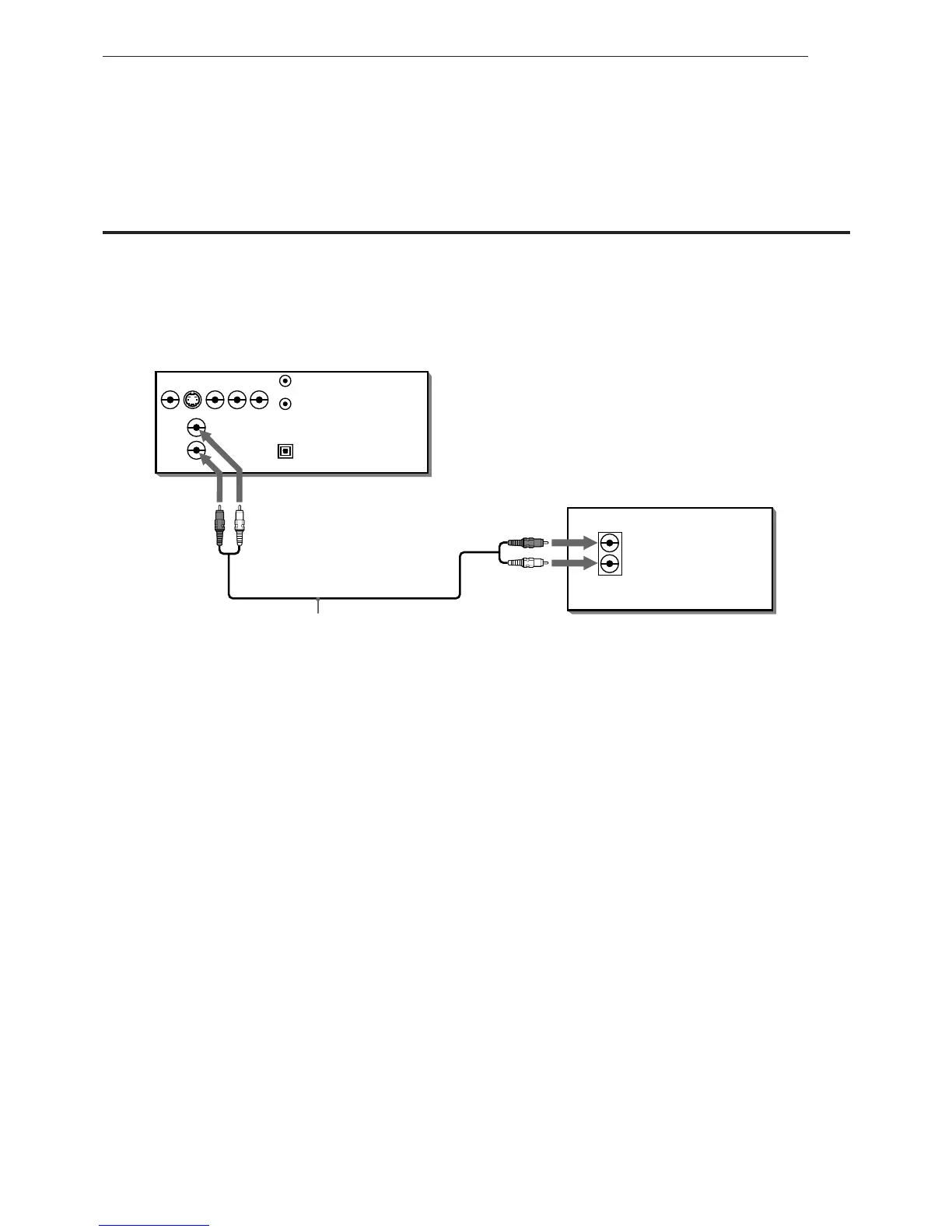18
Getting started
• Connect the unit's AUDIO OUT to any line-level inputs (such as AUX, DVD, CD, etc.) of an audio amplifier or
receiver.
To connect to an audio amplifier or receiver
Connection to an audio amplifier or receiver
You can enjoy high-quality audio by connecting the unit's audio outputs to your amplifier or receiver.
Audio cable
(not supplied)
The unit
Amplifier or receiver
WhiteRed
White
Red
IN
LEFT
PCM/STREAM
OPTICAL
VIDEO S-VIDEO
Y
RIGHT
AV COMPU LINK
VIDEO OUT
AUDIO OUT DIGITAL OUT
P
B
P
R
COMPONENT
AUDIO
RIGHT
LEFT
