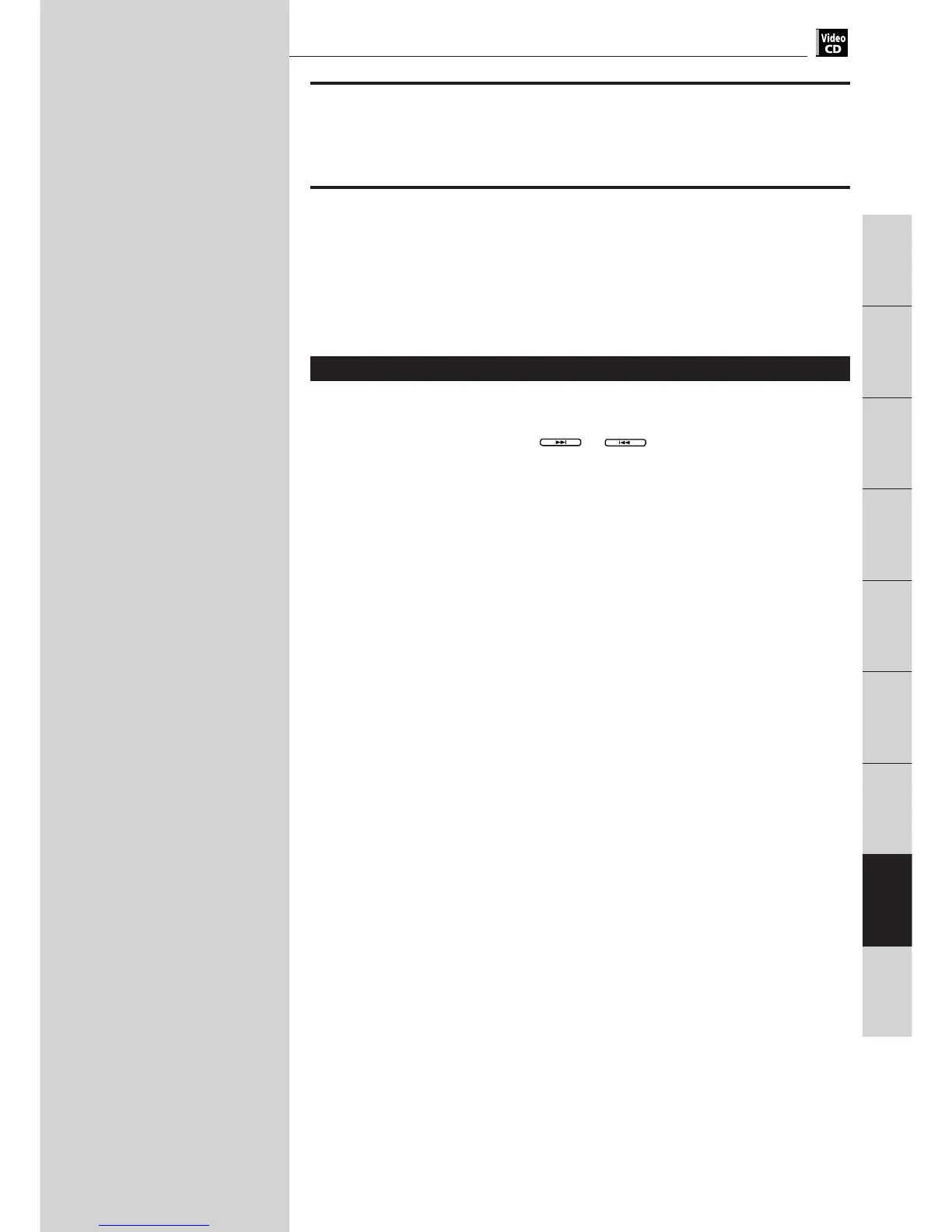73
Video CD Operations
Video CD
operations
Video CD operations
This chapter explains all the functions of the unit for playing back Video
CD discs. You can also enjoy Video CDs in various ways such as
enjoying only a desired track, changing the track order, and repeating
track playback.
Table of contents of this chapter
■ Playing a specific scene on a Video CD
To use the menu of the Video CD recorded on PBC ........................................... 74
To locate a desired track using
NEXT
or
PREVIOUS
............................................... 75
To locate a disired track directly ........................................................................... 75
To locate a desired position by specifying the time – TIME SEARCH ............... 76
To locate a desired scene by watching the opening scene digest display
– DIGEST................................................................................................................. 78
■ Playing in slow-motion
To display still pictures – STROBE ........................................................................ 79
To playback in slow-motion – SLOW .................................................................... 79
■ Playing a scene close-up
To playback a scene close-up – ZOOM ................................................................. 80
■ Changing the track order
To playback in the desired order – PROGRAM .................................................... 81
To playback tracks in random order – RANDOM................................................. 82
■ Repeat playback
To repeat a current track or all tracks – REPEAT.................................................. 83
To repeat a desired part – A-B REPEAT ................................................................ 84
■ Sampling all tracks
To playback only the beginning of each track – INTRO ...................................... 85
■ Adjusting the picture and sound to suit preferences
To adjust the picture quality – VFP ....................................................................... 86
To change the audio channel – AUDIO................................................................. 87
■ Checking the total disc time
To select the time display mode – TIME SELECT ................................................ 88
Introduction
Preliminary
knowledge
Getting started
Basic
operations
Additional
information
DVD VIDEO
operations
Setting and
adjustment
Audio CD
operations
Video CD
operations
