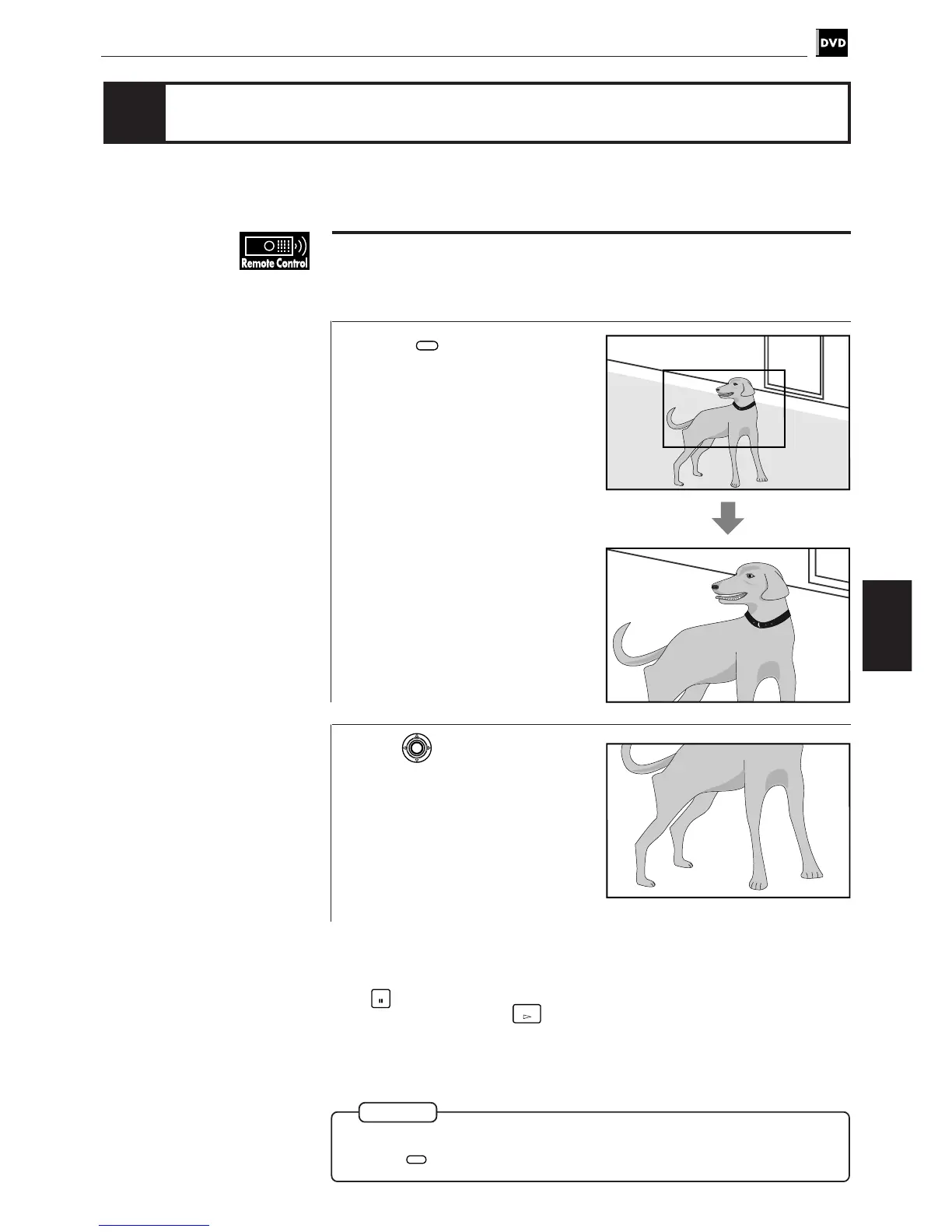41
DVD VIDEO Operations
DVD VIDEO
operations
To playback a scene close-up [ZOOM]
■ During playback or pause
1
Press
ZOOM
.
[ZOOM] appears on the TV screen.
The unit zooms in to the center part
of the scene to produce a double-
sized image.
2
Use to move the
zoomed-in scene.
To pause zoom play
Press
PAUSE
.
To resume zoom play, press
PLAY
.
The unit can zoom in a part of the scene. You can view any part of the scene
close-up.
NOTE
● To cancel zoom play
Press
ZOOM
.
Playing a scene close-up
ZOOM
ZOOM
