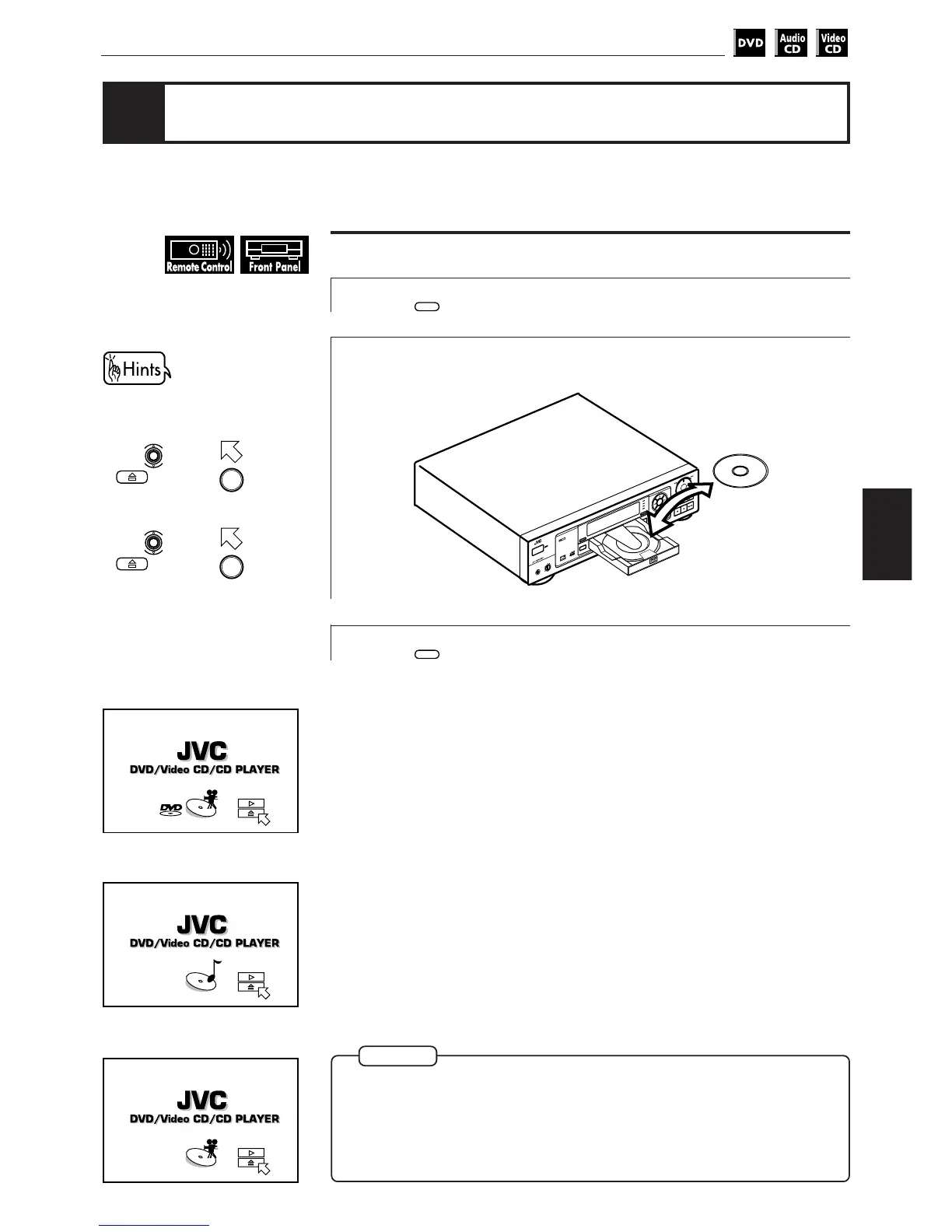27
Basic
operations
Basic Operations
To insert or remove discs
1
Press
OPEN/
CLOSE
to open the disc tray.
2
Place the disc in the tray.
3
Press
OPEN/
CLOSE
to close the disc tray.
NOTES
● The unit can playback DVD VIDEO, Audio CD, and Video CD discs only. Do
not load other disc types. For details, see page 13.
● When loading a disc in the tray, be sure to position the disc inside the recess.
Otherwise, the disc may be damaged when the tray is closed, and the disc
may not be removed from the unit.
Inserting and removing discs
Information about the opening
display
When you insert a DVD
VIDEO disc
When you insert an
Audio CD disc
When you insert a Video
CD disc
You can also insert and remove
the disc from the on-screen
display.
1.Use to move to
, then press
ENTER
to
open the disc tray.
2.Place or remove the disc.
3.Use to move to
, then press
ENTER
to
close the disc tray.
DOLBY
DIGITAL
