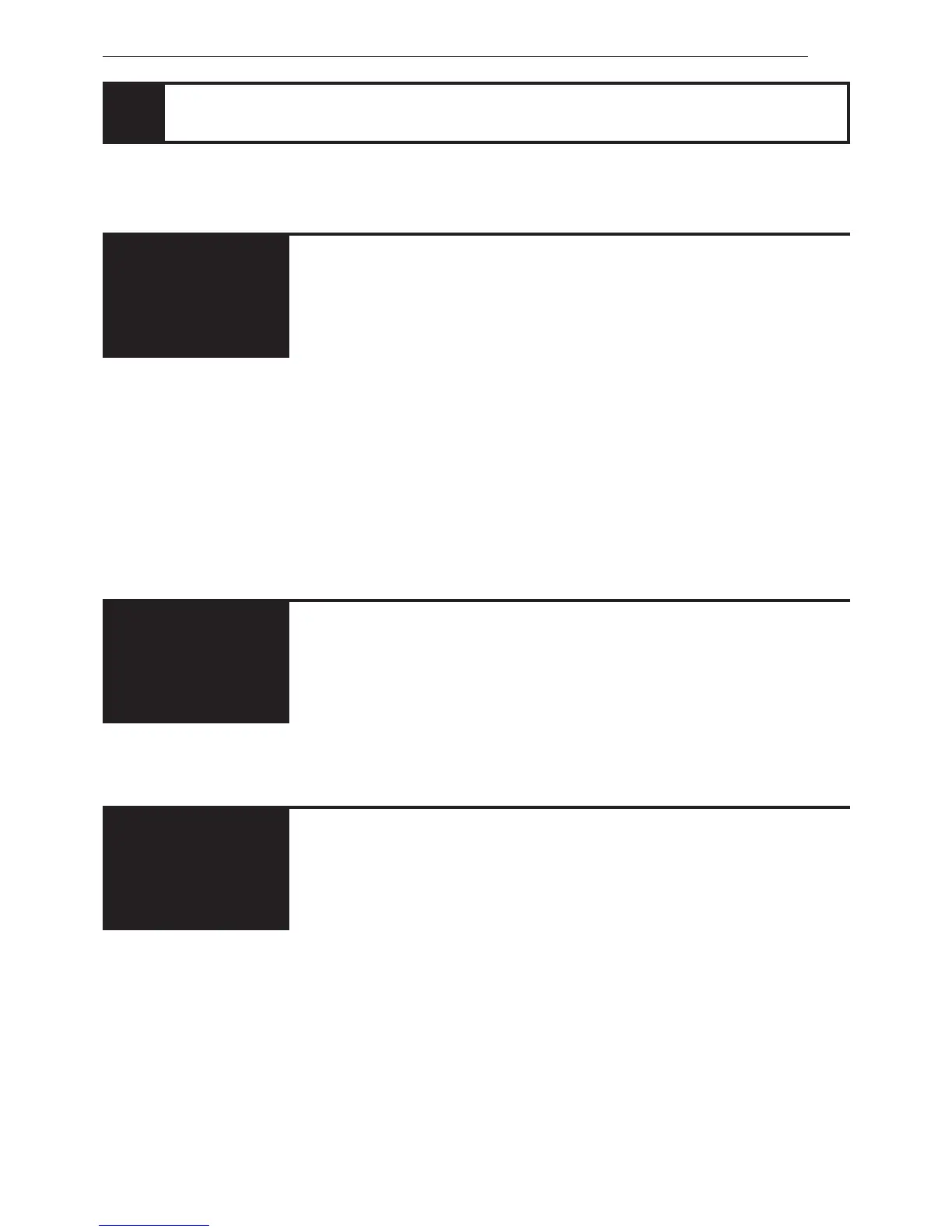2
Introduction
Features
■ Strobe function
The unit can display a list of still pictures on the TV screen.
■ Digest function
You can select the desired title from the opening scenes displayed on the TV screen.
■ Angle function*
You can enjoy variety of scene angles.
■ Zoom function
You can view scenes close-up.
■ VFP function
You can change the picture quality.
■ Parental lock*
When a movie which includes violent scenes is played back, the scenes are cut or
replayed with other scenes so as not to be viewed by children.
Picture
functions
■ High quality digital sound
You can enjoy high quality sound with Dolby Digital, or Linear-PCM.
■ Surround function*
The unit is compatible with Dolby Digital Surround and DTS surround.
■ 3D PHONIC function
You can enjoy surround sound with your 2 ch system.
Compatible with a
variety of sound
formats
■ Multi-language subtitles and sound*
You can select the subtitle or sound language.
■ Multi-disc player
You can also enjoy Audio CD discs and Video CD discs.
■ Operation from the on-screen display
You can operate the unit from the on-screen display.
Other functions
Functions with (*) mark only work on a DVD disc that is compatible with each
function.
