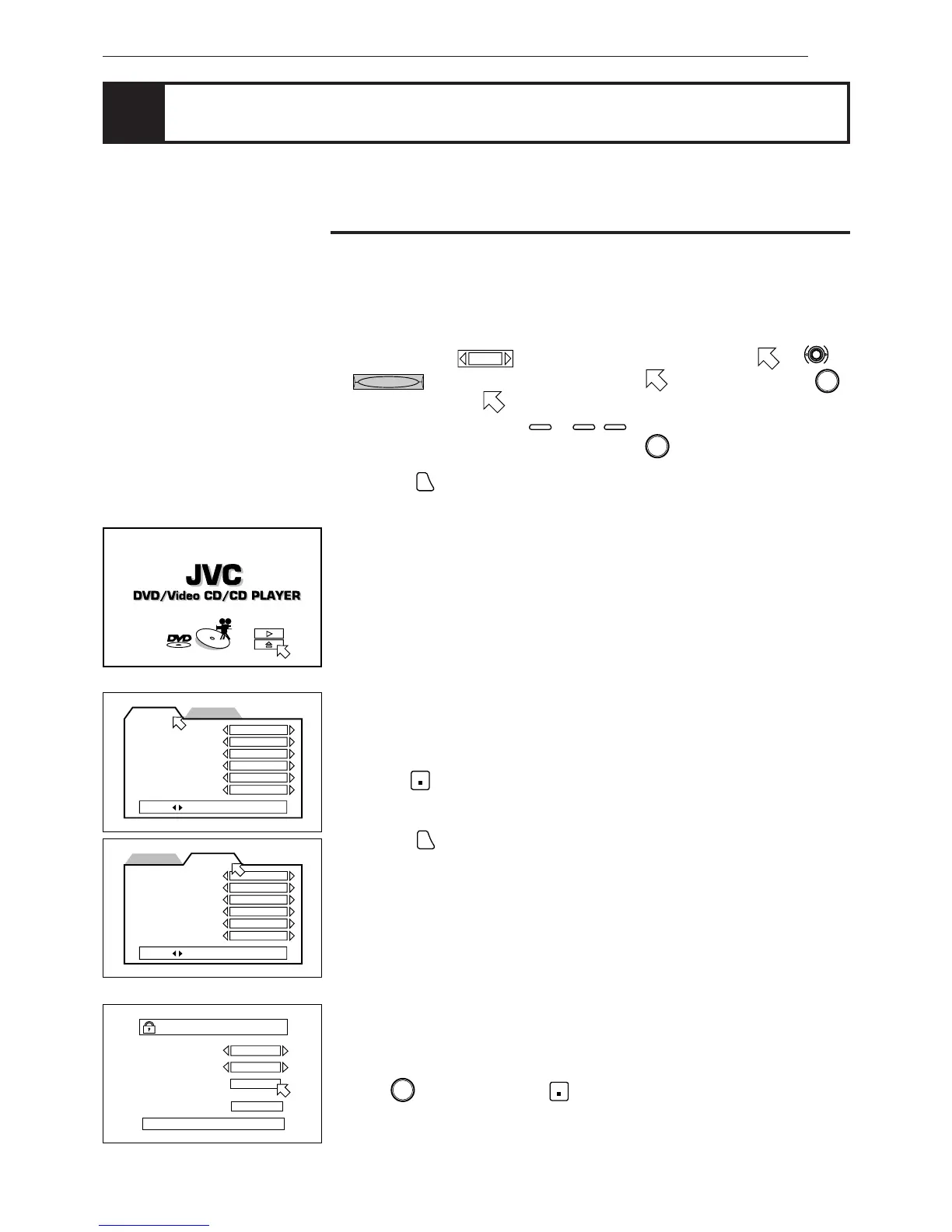10
Preliminary knowledge
Display information
The unit provides several on-screen displays and on-screen guide icons to help
you operate the unit.
On-screen displays
The unit provides several on-screen displays as shown below for choosing
preferences for initial settings and functions which are not frequently used.
Basic operations in on-screen display
• With an item like
1 / 3
, you can change the setting by placing on .
•
REPEAT
- type item works when you place on the item and press
ENTER
.
• In the message box, indicates the operation to be done.
• Numbers are entered using
0
to
10
,
+10
.
• Some functions become effective by pressing
ENTER
after specifying necessary
entries.
• Pressing
ON SCREEN
again exits the on-screen display.
Opening display
Appears when the unit turns on.
Preference displays (see page 50)
You can set preferences on these display.
To display the Preference display
1 Press
STOP
to stop the unit.
If the current disc is not a DVD disc, you have to remove the disc from the
tray.
2 Press
ON SCREEN
.
Parental Lock on-screen display (see page 58)
You can set the parental lock from this display.
To display the Parental Lock on-screen display
Press
ENTER
while holding down
STOP
.
The Parental Lock on-screen display appears on the TV screen.
PREFERENCE2PREFERENCE1
MENU LANGUAGE
ENGLISH
AUDIO LANGUAGE
ENGLISH
SUBTITLE
JAPANESE
ON SCREEN LANGUAGE
ENGLISH
ON SCREEN GUIDE
ON
MONITOR TYPE
PRESS KEY
16:9 WIDE
PARENTAL LOCK
Country Code
US
Set Level
NC-17
PASSWORD
– – – –
EXIT
NEW PASSWORD? • • • PRESS 0~9 KEY
PREFERENCE2PREFERENCE1
DIGITAL AUDIO OUTPUT
STREAM/PCM
DOWN MIX
Lt / Rt
COMPRESSION
SCREEN SAVER
OFF
MODE1
AV COMPULINK MODE
DVD1
AUTO STANDBY
PRESS KEY
OFF
