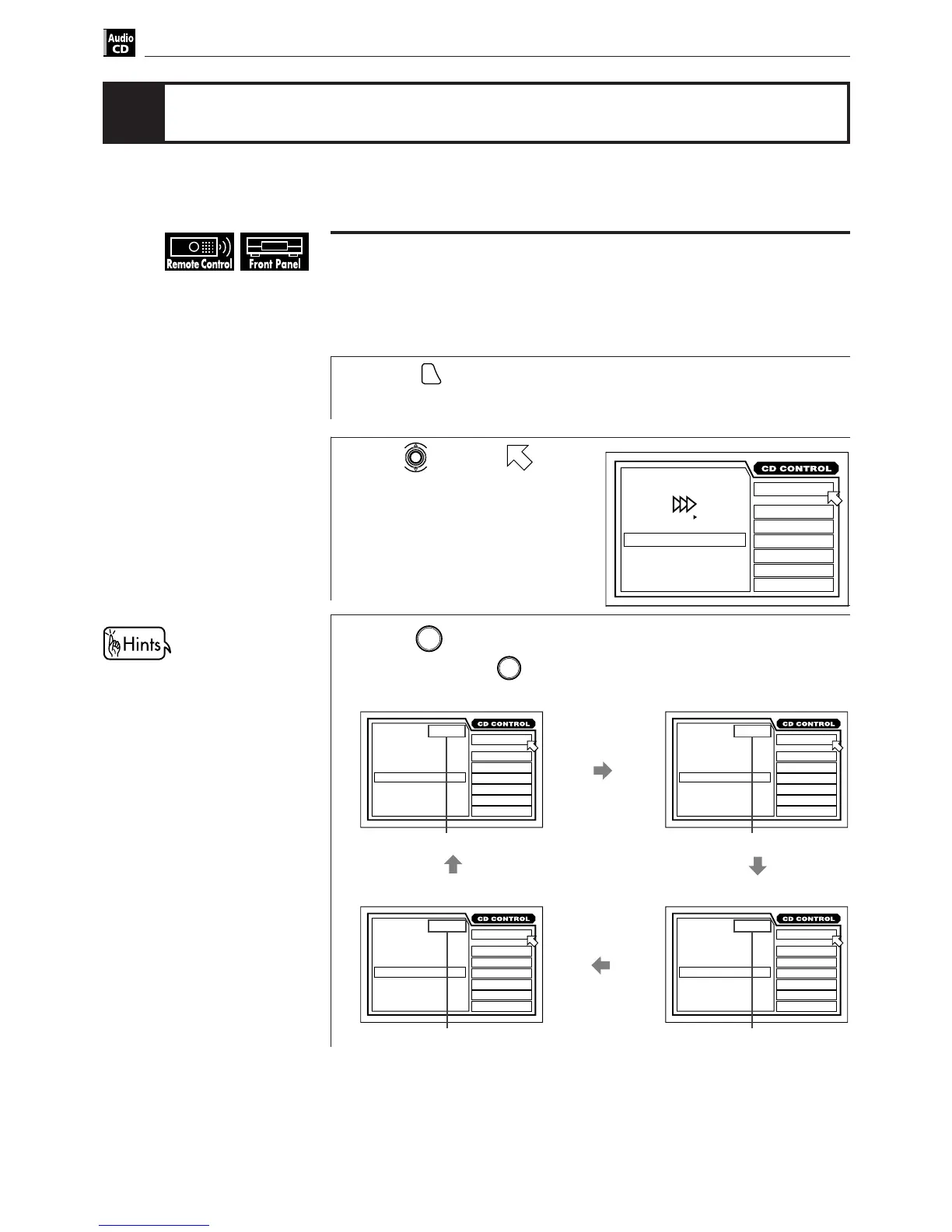70
Audio CD operations
To select the time display mode [TIME SELECT]
You can choose the time mode in the display on the front panel and in the on-
screen display.
■ During playback
1
Press
ON SCREEN
.
The on-screen display appears on the TV screen.
2
Use to move to
[TIME SELECT].
3
Press
ENTER
.
Each time you press
ENTER
, the time mode changes as follows:
Checking the elapsed time or remaining time
You can check the elapsed time of the current track or entire disc, and check
remaining time of the current track or entire disc from the on-screen display on
the TV screen or the display window on the front panel.
EACH
Elapsed time of the current track
EACH REMAIN
Remaining time of the current track
TOTAL REMAIN
Total remaining time of the disc
TOTAL
Total elapsed time of the disc
TRACK 08 3 : 45TIME
MIN SEC
EACH
INTRO
RANDOM
PROGRAM
TIME SEARCH
A-B REPEAT
REPEAT
TIME SELECT
TRACK 08 41 : 59TIME
MIN SEC
TOTAL
REMAIN
INTRO
RANDOM
PROGRAM
TIME SEARCH
A-B REPEAT
REPEAT
TIME SELECT
TRACK 08 2 : 18TIME
MIN SEC
EACH
REMAIN
INTRO
RANDOM
PROGRAM
TIME SEARCH
A-B REPEAT
REPEAT
TIME SELECT
TRACK 08 12 : 38TIME
MIN SEC
TOTAL
INTRO
RANDOM
PROGRAM
TIME SEARCH
A-B REPEAT
REPEAT
TIME SELECT
When you select the time mode
during stop mode, the time mode
changes as follows:
EACH (0:00)
↓
EACH REMAIN
Recorded time of the current track
↓
TOTAL (0:00)
↓
TOTAL REMAIN
Total recorded time of the disc
TRACK 08 0 : 58TIME
MIN SEC
EACH
INTRO
RANDOM
PROGRAM
TIME SEARCH
A-B REPEAT
REPEAT
TIME SELECT
PLAY
