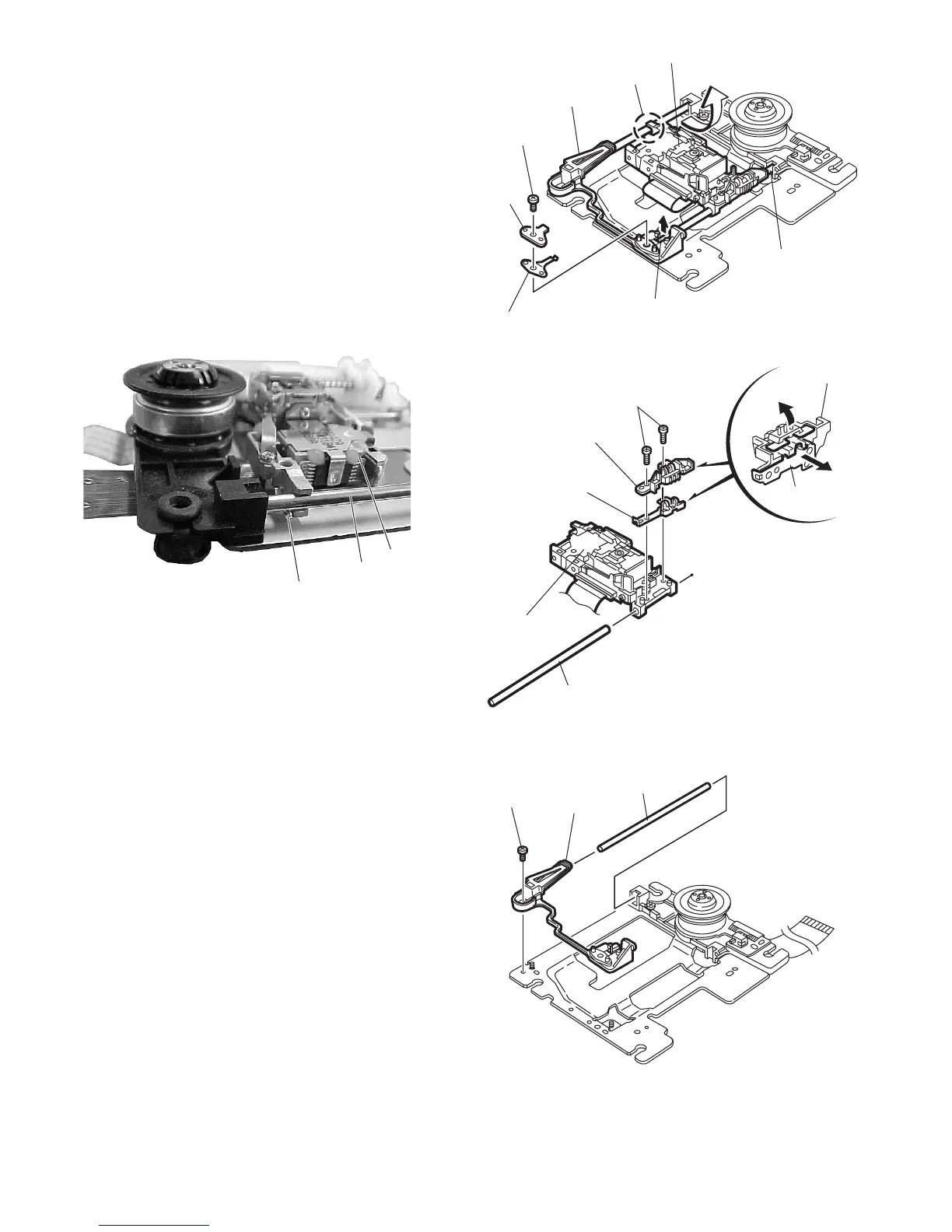XV-SA600BK/XV-SA602SL
14
2.3.3 Removing the pickup (See Fig.2-23 and 2-25)
(1) Remove the screw I attaching the T spring (S) and the
shaft holder. Remove also the plate.
ATTENTION:
When reattaching,make sure that the
T spring (S) presses the shaft.
(2) Pull out the part l of the shaft upward. Move the part m in
the direction of the arrow and detach from the spindle
base.
(3) Disengage the joint n of the pickup and the shaft in the
direction of the arrow.
(4) Pull out the shaft from the pickup.
(5) Remove the two screws J attaching the actuator.
(6) Disengage the joint of the actuator and the lead spring.
Pull out the lead spring.
Fig.2-22
The spring must be under the shaft when you
install pick-up.
Fig.2-23
Fig.2-24
2.3.4 Removing the shaft holder / shaft (See Fig.2-25)
(1) Remove the screw K attaching the shaft holder.
(2) Remove the shaft.
Fig.2-25
Shaft
Spring
Pick-u
spring (S)
Plate
Joint n
Part m
Shaft holder
Part l
I
Shaft
ickup
Lead spring
Actuator
J
Actuat
Lead sprin
Shaft
Shaft holder