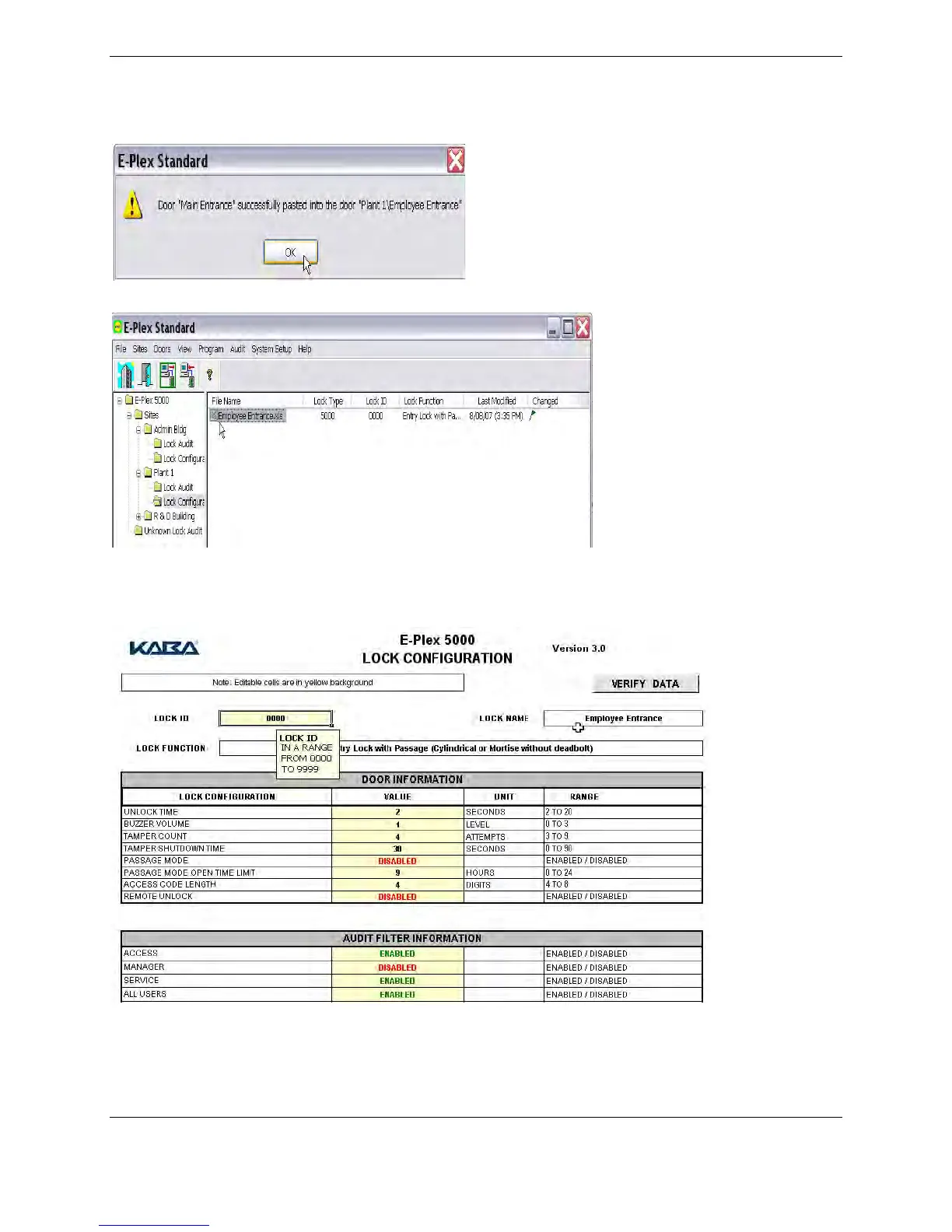8. The new copied door now appears on your Lock Configuration Files list as Employee-Entrance.xls.
9. Select and double-click on this door name. The Excel file opens.
10. Important: You must change the Lock ID from default 0000 to some other number, 5010 in the example above.
11. Now you have a new door (Employee-Entrance) in a new Site (Plant 1) that has all the same parameters
including the lock function and all the same user codes and names as the one you copied form door Main-
Entrance in site Admin. Bldg.
