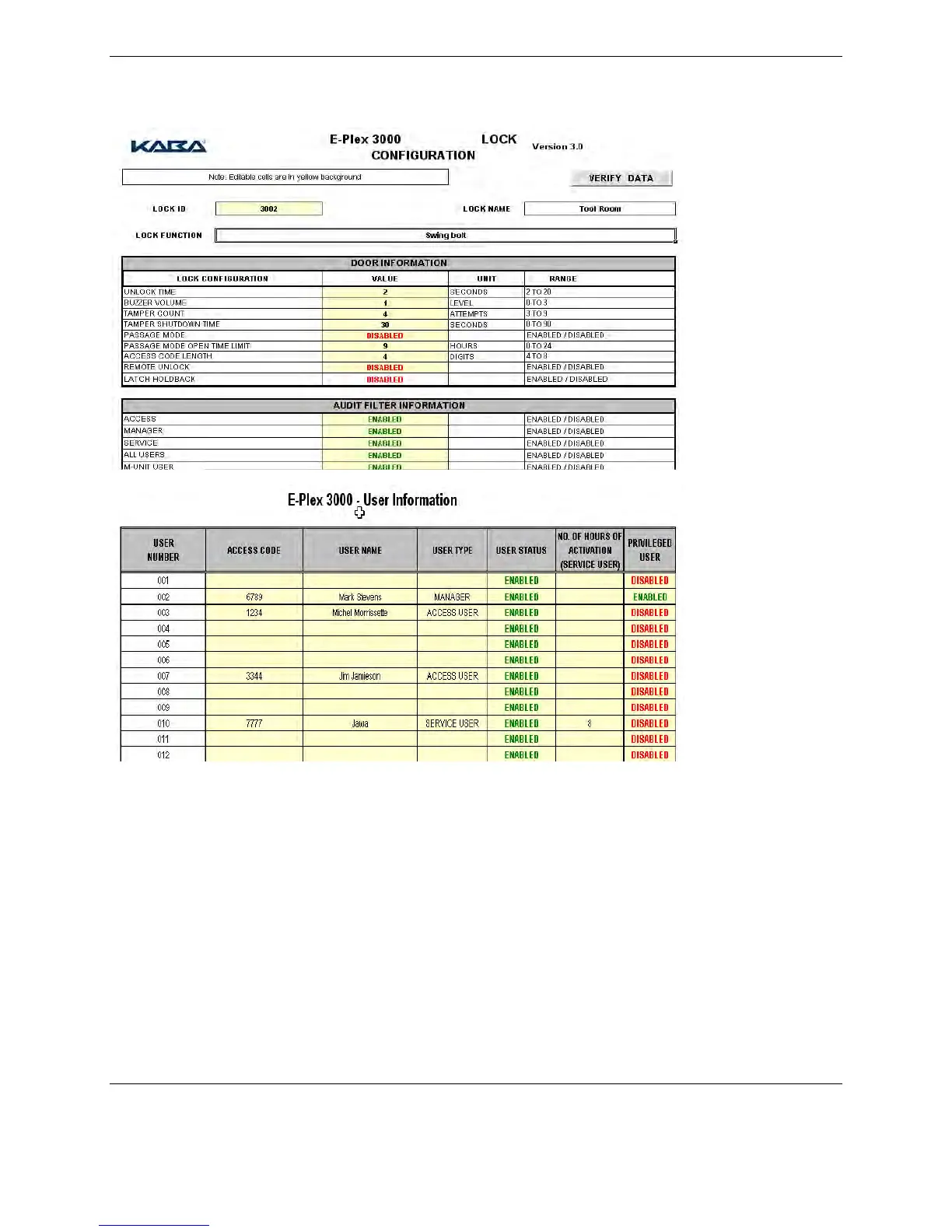Audit Filter Information
Categories – Access, Manager, Service etc. ENABLED means that any activity related to these categories will be
logged in the Audit, without your having to select each sub-category individually. For example, for Access, the
following will be logged if you select ENABLED.
• Add access code
• Enable access code
• Disable access code
• Delete access code
E-Plex Standard Tree Structure
The Data tree structure in E-Plex Standard opens one level each time you click on the + sign beside a name or click
on a folder to open it.
The top-level structure appears with the main folder (E-Plex Standard) at the highest level as follows. The contents
of the main folder are visible at the right.
1. Click on the plus sign to enlarge the tree to show the next level down tin the hierarchy.
