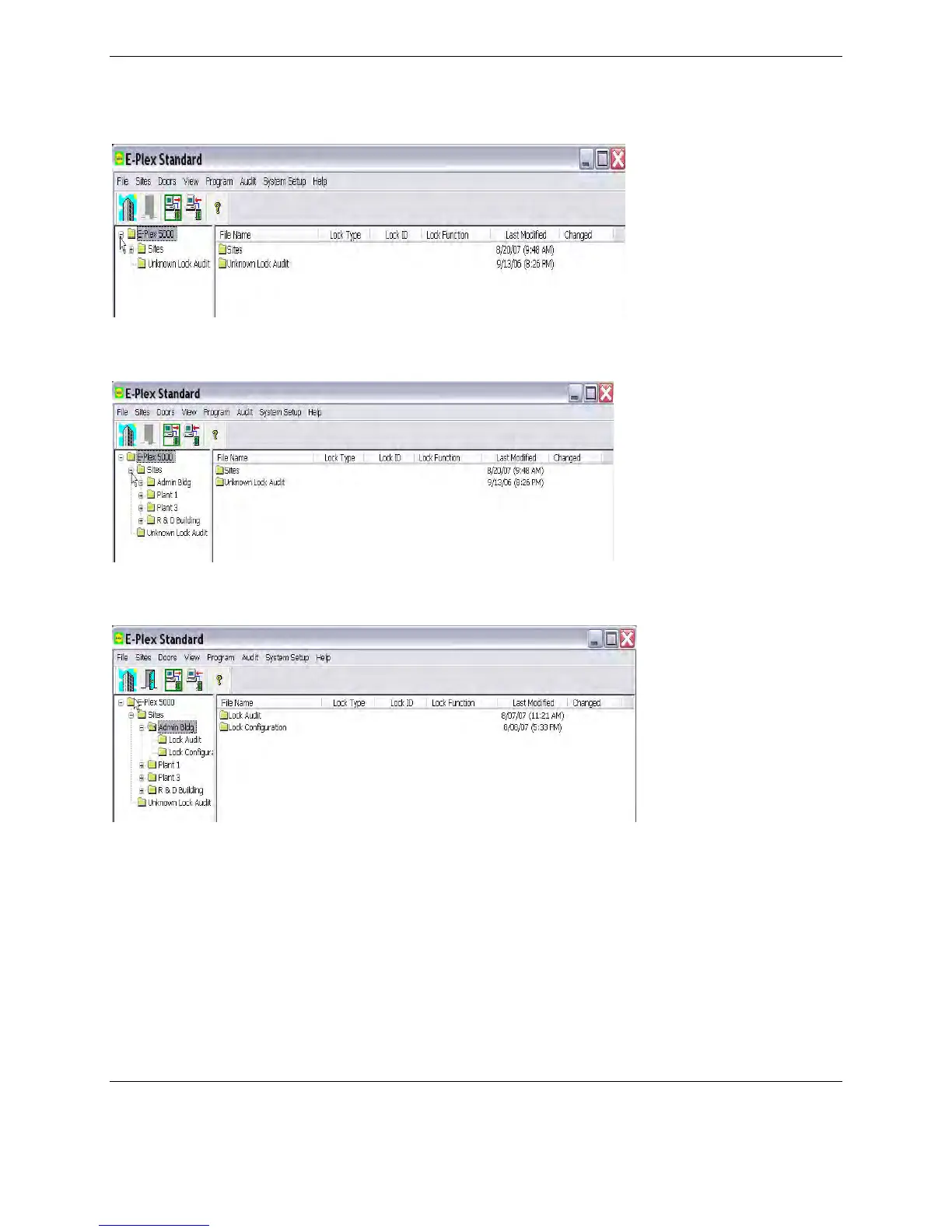The two folders contained in E-Plex Standard appear both below and at the right:
Click on the plus sign to enlarge the tree to show the next level down in the hierarchy. The four different Sites
(Admin. Bldg., Plant 1, R&D Building, and Plant 3) appear under Sites but not on the right.
2. Click on one of the sites, Admin. Bldg. for example. The two types of folders for that site appear underneath, but
the right-hand panel is unchanged.
3. Now, double click on the Lock Configuration File under Admin. Bldg.
