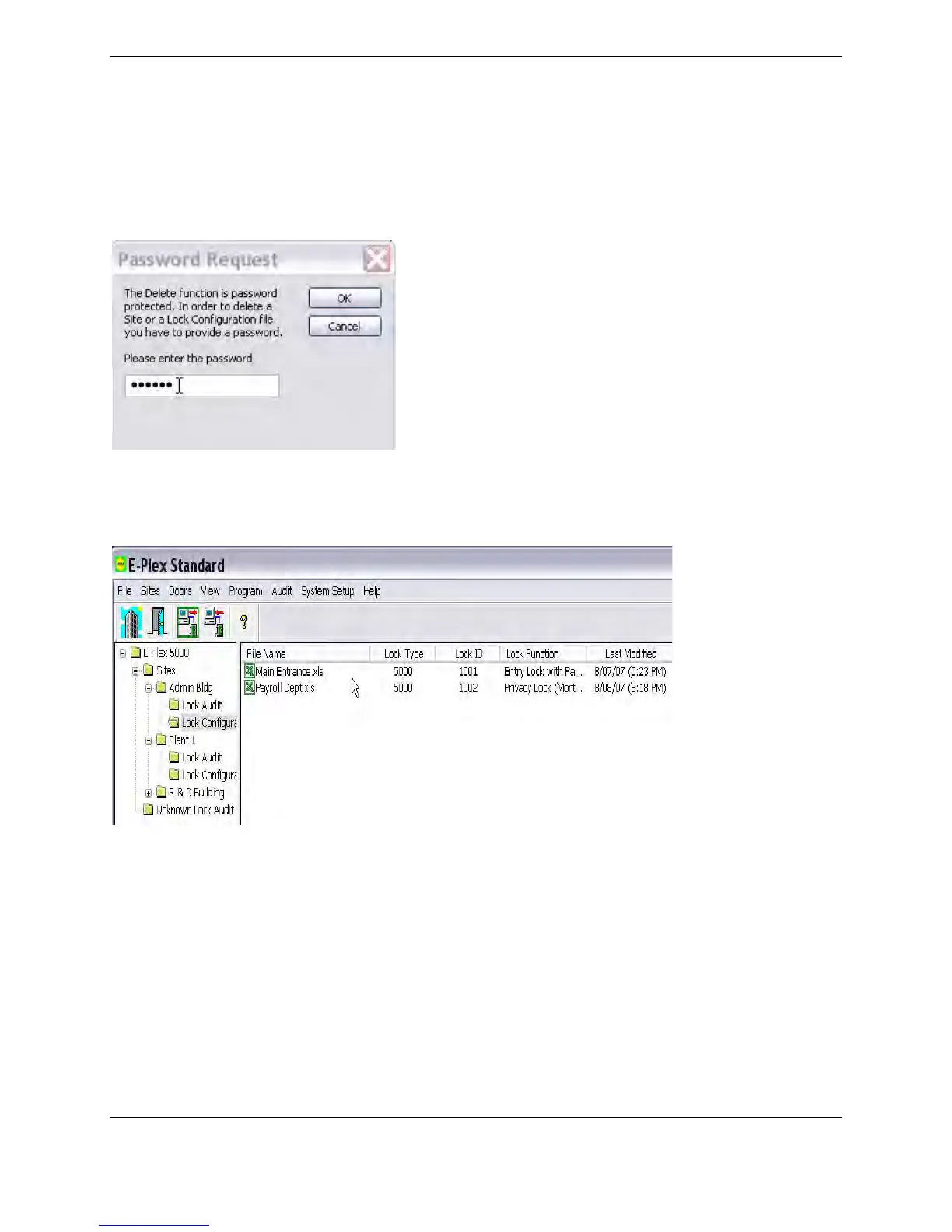4. The prompt will appear for each door you selected, asking if you’re sure you want to delete it. You have to click
Yes or No each time.
5. If you have a long list of doors, you can save time by clicking in the Apply to all checkbox. Then click on Yes and
all doors will be deleted, or No and all doors will remain on the list.
6. Each time you select Yes (or if you select Apply to all, then Yes) the following screen appears.”
7. Enter your password and Click OK.
8. Observe that the door(s) has been deleted.