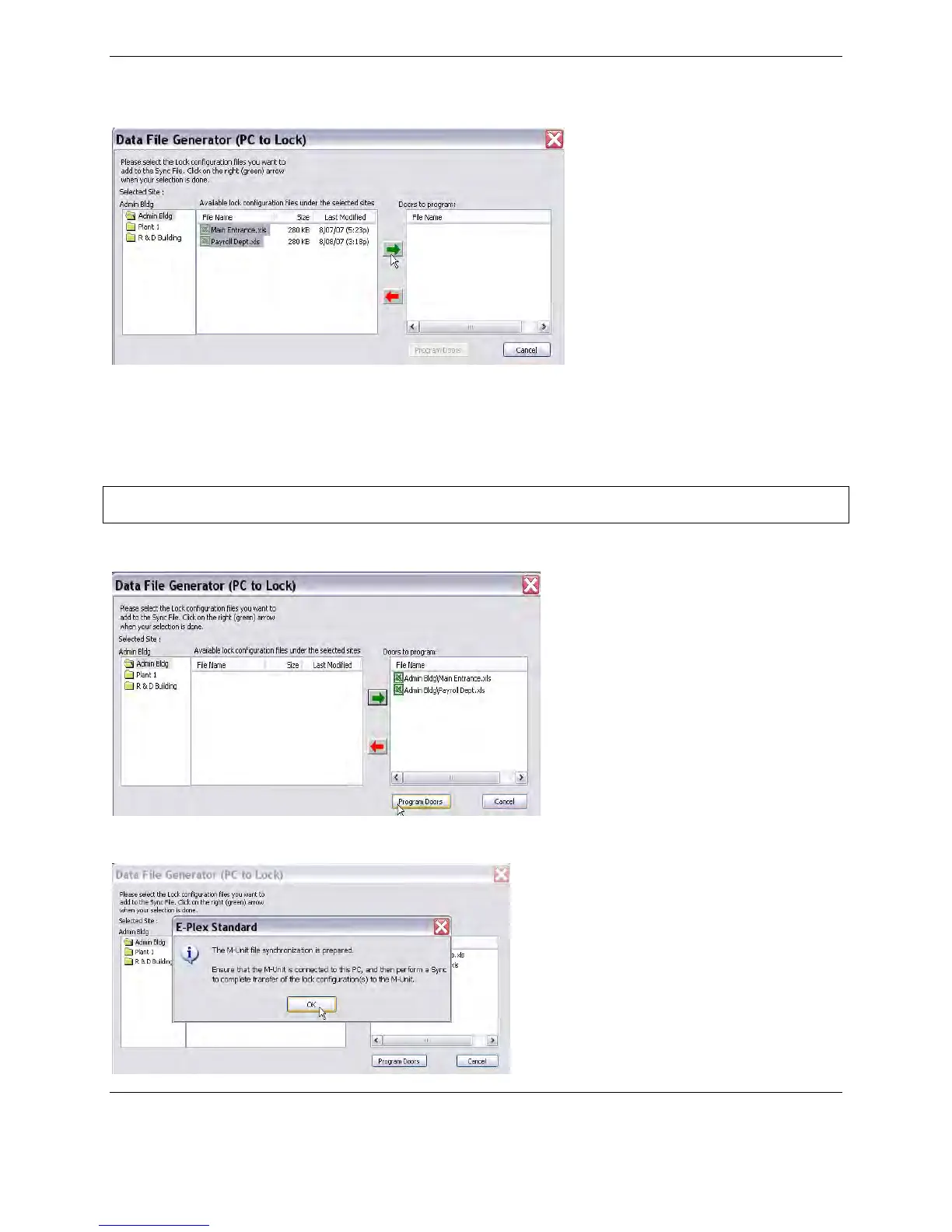4. Select each Lock Configuration File, and then click on the green right-pointing arrow button to move it to the
“Doors to program” column. The file moves to the right-hand panel. Using the Shift key, you can select several
files and move them all at once.
5. If you make a mistake and move a file unintentionally, highlight this file and then click on the red left-pointing
arrow to move the file back.
Note: If you have mistakenly given two doors the same ID and you try to program them both, you will receive a
warning message to alert you to the fact.
6. Then click on Program Doors button.
7. You will see the following message:
Transfer Files from the Maintenance Unit to the Locks