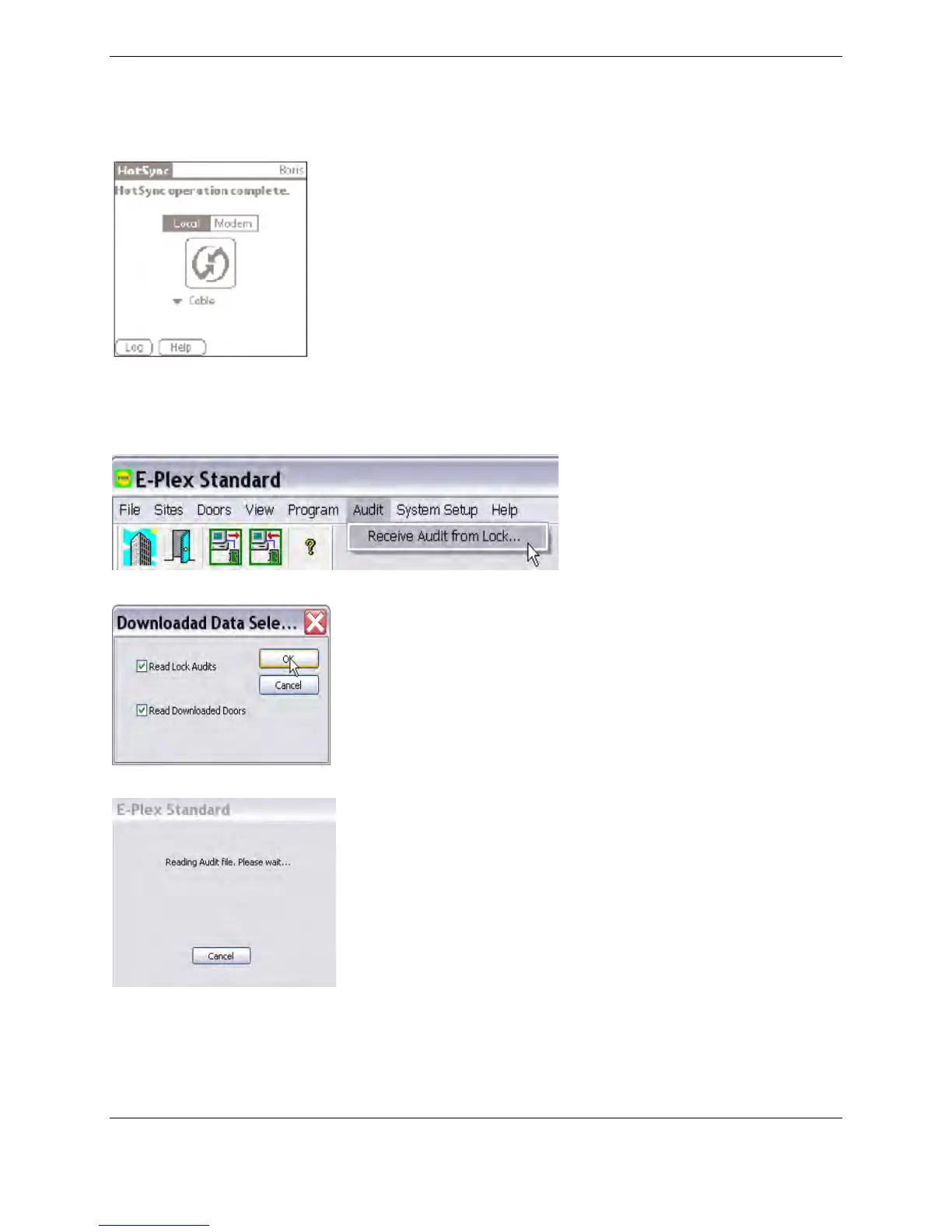5. You will receive a message that the HotSync was successful.
6. Now on the PC, go to the Audit button on the icon bar, or Audit followed by Receive Audit from Lock on the tab
menu, and click. This will display a dialog screen with two boxes, the first one being “Read Lock Audits’ and the
other one being “Read Downloaded Doors”; ensure that the Read Lock audits box is checked (by default both
the boxes are checked and then click on OK.
