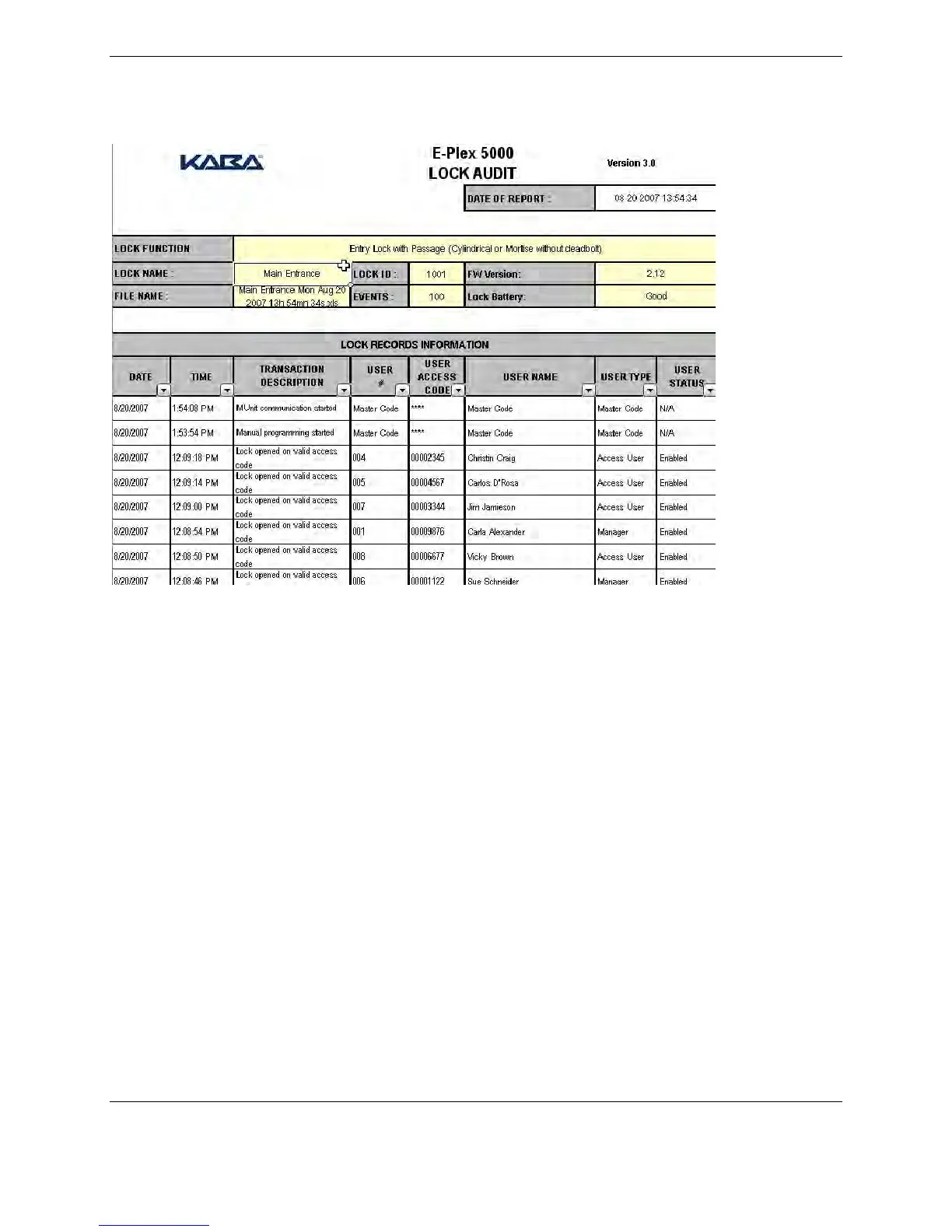Mandatory events are always logged, but “optional” events will be logged only if they are enabled through “audit
filters” in the software. By default, all audit filters are enabled. To disable an audit filter, go to the lock configuration
file for the respective lock in the E-Plex Standard software and change the setting from “enable” to “disable”.
The Lock Audit feature will track the following types of lock transactions:
