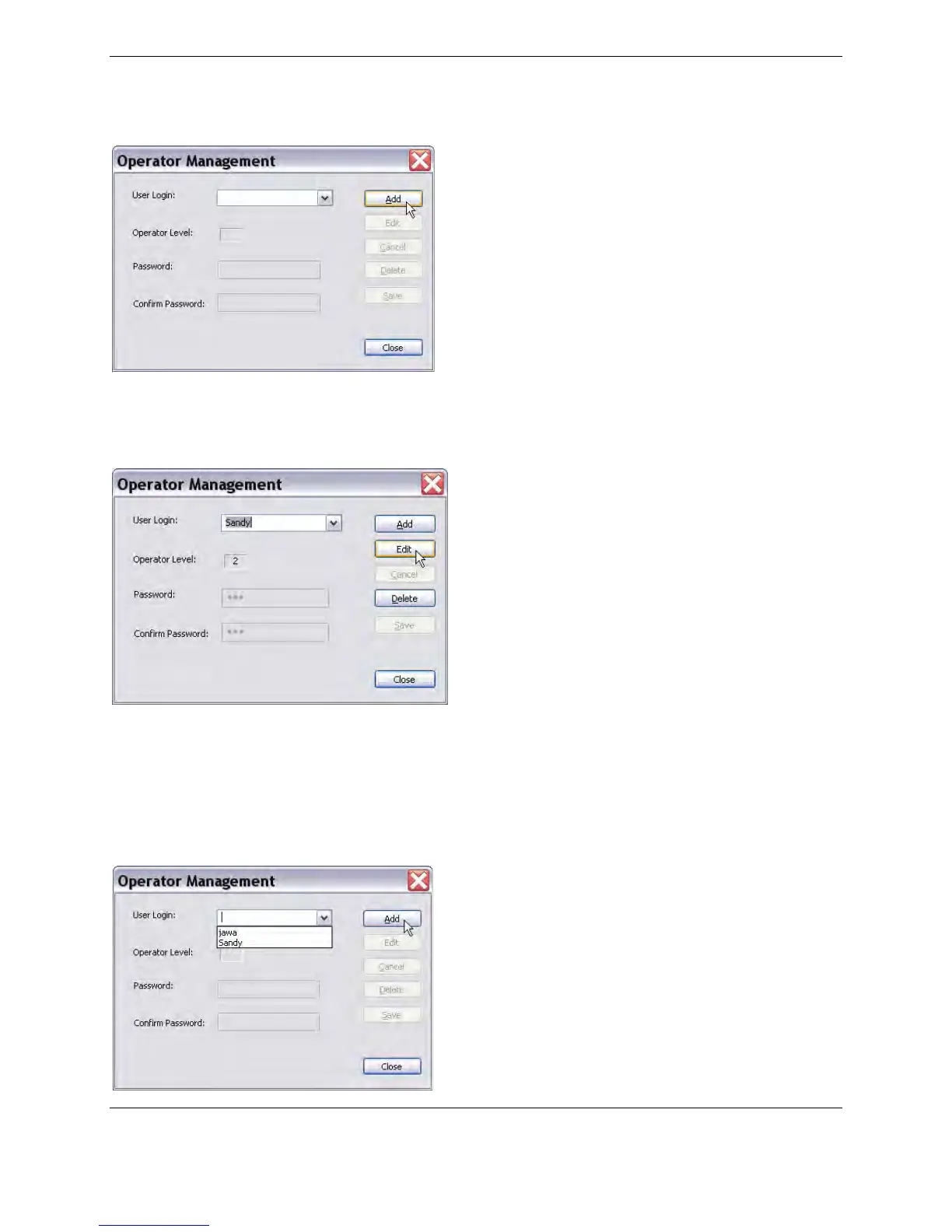To add an operator, click on “Add” and the following appears:
2. To select an existing Level 2 operator that you want to modify, select the operator from the login pull down.
3. Now the Edit button is illuminated and the Password field- is editable.
4. You cannot change the Operator level (only one Level 1 Operator permitted) but you can change the passwords
of Level 2 Operators.
5. Select a Level 2 Operator and enter a new password for this operator, then click Save.
6. To Add another second Level 2 Operator, repeat Step 1 and then click on Add.
7. The Add button becomes grayed out and the cursor moves into the User Login field.
