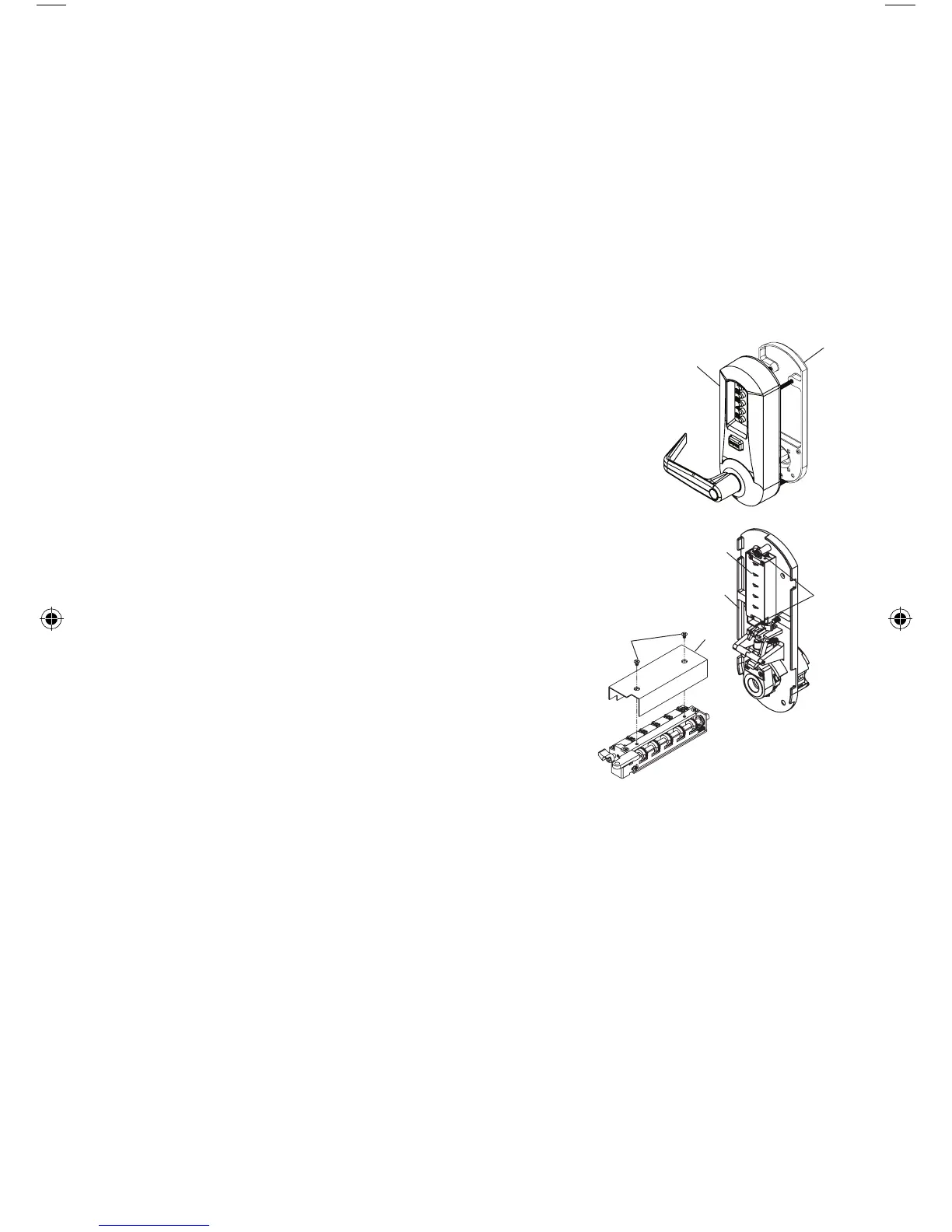23
L. HOW TO RESET A LOST OR
UNKNOWN COMBINATION
There is no way to determine a forgotten, unknown or lost combination from
the front or outside of the lock. However, it can be reset and recovered or
reset and changed to a new combination by following the steps in this section.
Warning: Since this procedure is of a technical nature, only technically trained
personnel in the lock and hardware field should undertake this operation. For
further assistance, call the Kaba Access Control technical support line at
800-849-TECH (8324) or 336-725-1331 between 8AM
and 5PM Eastern Standard Time, Monday through
Friday (except holidays).
L-1 Removing Lock From Door
Remove both the outside unit assembly (a) and
the inside unit assembly (b). (Reverse procedures
from sections D and E of this manual.)
L-2 Removing Combination Chamber Assembly
Carefully remove the base plate of outside unit assembly
(a) by removing the 2 Phillips screws (one screw may be
found under an inspection sticker).
Remove the combination chamber assembly (b) from
the base plate by removing the 2 Phillips
screws (c).
Remove the 3-sided dust cover (d) to fully
expose the chamber by removing 2 small
Phillips screws (e). (May be 1 screw (x) in
newer models)
a
b
c
b
a
e
d
(x)
LIT1051_Simplex_506x _Mortise_1012.indd 23 1/7/13 3:13 PM
