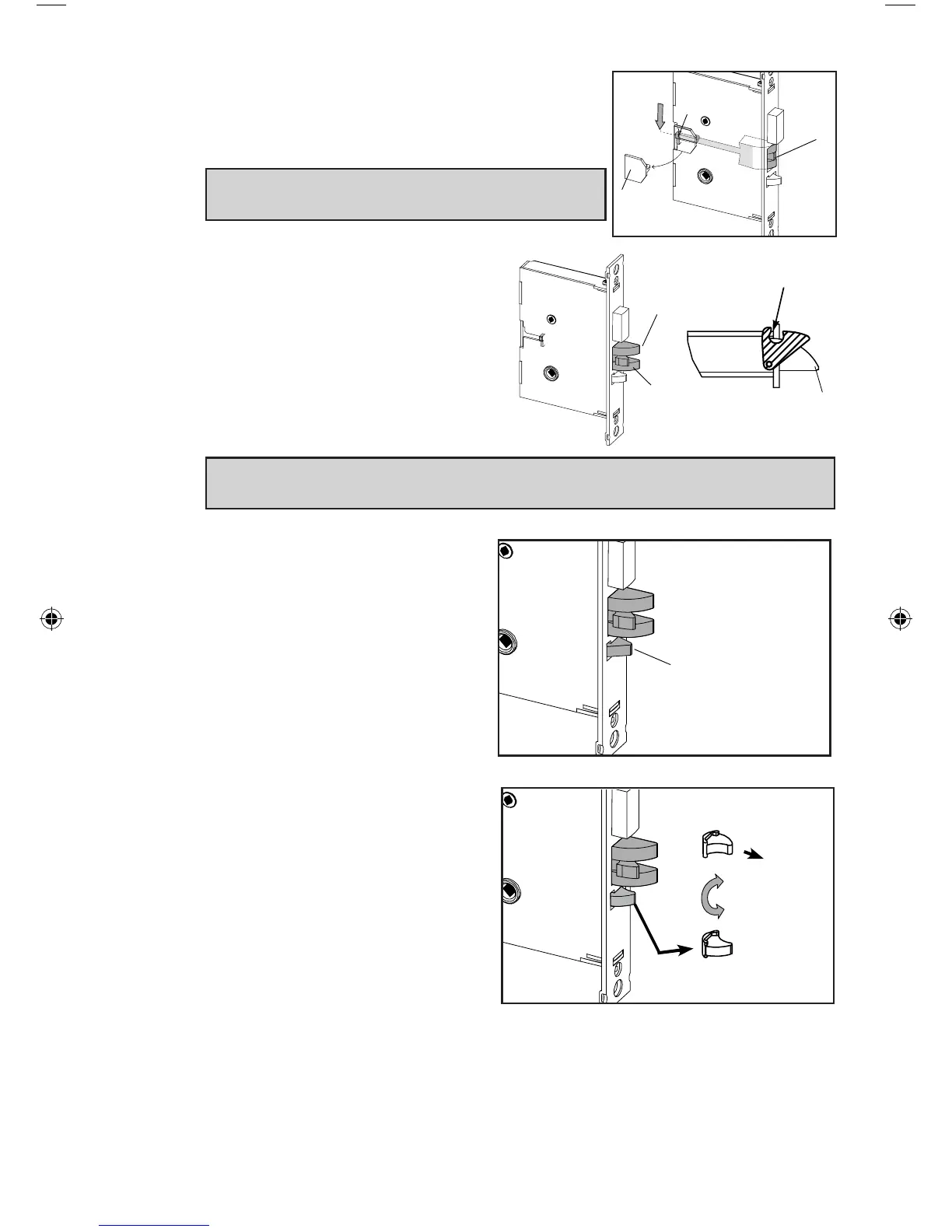7
Release the latch to the middle of the stroke
and hold it there. Use a small screwdriver to
push the lock mechanism back on lock position
(see step 1 and 2).
IMPORTANT: The lock mechanism has to be
horizontal on lock position.
5. Release the latch bolt (L). Position
the latch bolt so that the bottom
tooth of the anti-friction latch (F)
remains inside the mortise case
as shown.
IMPORTANT: If the tooth of (F) is outside the mortise, you will not be
able to re-assemble the faceplate on the mortise.
6. If the auxiliary latch (X) is
shaped like a triangle, there is
no need to change its handing.
If the auxiliary latch (X) is
crescent shape, remove it,
turn it 180
o
, and replace it. The
auxiliary latch slides easily in and
out of the mortise.