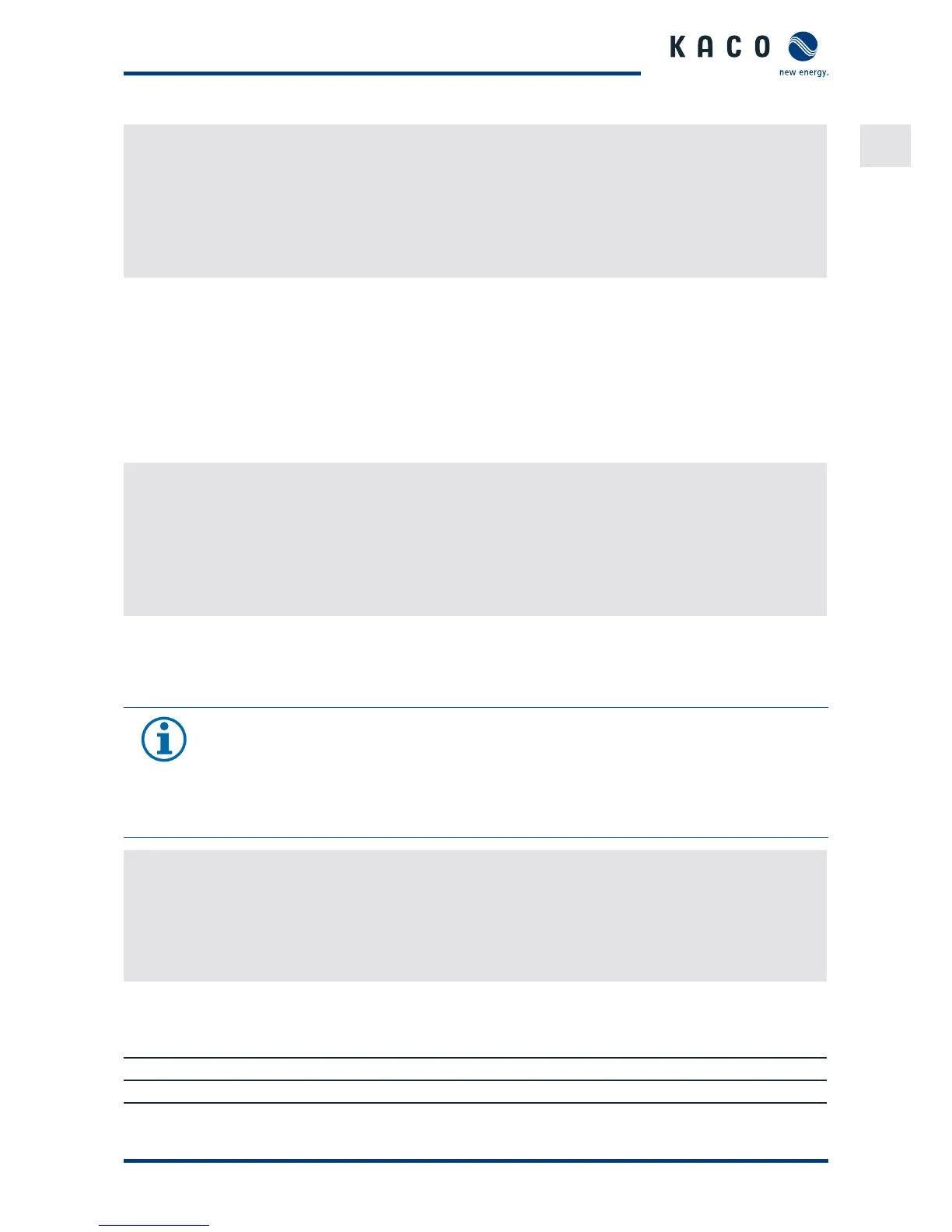EN
Configuration and Operation
KACO Operating Instructions blueplanet . TL - . TL Page
Reading data
. Connect a suitable USB storage device to the USB interface on the underside of the inverter.
. Open the “Log data display” menu.
. Select the “Save to USB” item.
. Select the desired log data using the -way button.
. Press the Enter button.
» The inverter saves the selected log data to the USB storage device.
.. Web server
The inverter has an integrated web server. After conguring the network and activating the web server in the Set-
tings menu, you can open the web server from an Internet browser. The language version of the website delivered
by the web server is adapted dynamically to the pre-set language preferences in your Internet browser. If your Inter-
net browser requests a language that is unknown to the inverter, the web server uses the menu language set in the
inverter.
Setting up the web server
Conguring the Ethernet interface
ඣ You have connected the inverter to your network.
. Open the Settings/Ethernet menu.
. Assign a unique IP address.
. Assign a subnet mask.
. Assign a gateway.
. Save your settings.
Using the web server
To avoid problems with incompatibility, use the most recent version of your Internet browser. JavaScript must be
enabled in the browser settings to display the web server correctly.
NOTE
You can also access the web server of the inverter via the Internet. To do this, additional settings of
your network conguration, particularly your Internet router, are required.
Note that communication with the inverter is carried out over an unsecured connection, particularly
in the case of a connection over the Internet.
Calling up the web server
ඣ Congure the Ethernet interface.
ඣ Connect the Ethernet interface.
. Open an Internet browser.
. In the address eld of the Internet browser, enter the IP address of the inverter and open the site.
» The Internet browser displays the start screen of the web server.
After it has opened, the web server displays information about the inverter as well as the current yield data. The web
server enables the following measurement data and yield data to be displayed:
• Feed-in power • Generator power
• Status • Generator voltage
• Grid power • Unit temperature
• Grid voltage
In order to display and export yield data, proceed as follows:
