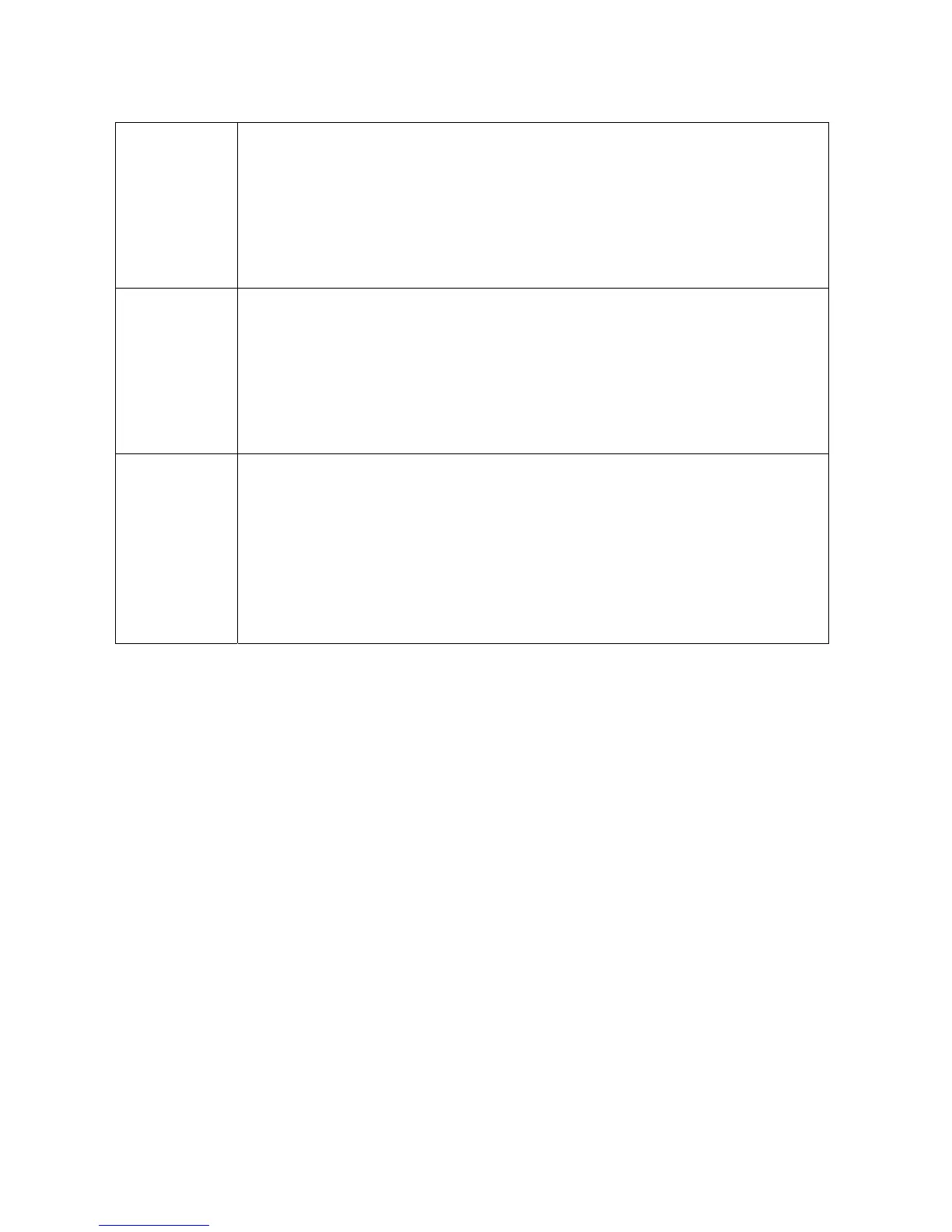Page 6
English 18259
Printing
Data
Press print key quickly for about 1 sec. to start the analyser printing.
The analyser displays "PRINTING" until this is completed.
Make sure the printer is switched on, ready to accept data and its
infrared receiver is in line with the emitter on top of the analyser.
Switching
PUMP on /
off
The analyser normally operates with the pump on. Press the PUMP
key quickly to switch the pump off and on.
When the pump is switched off, the analyser displays "PUMP OFF"
approx every 20 seconds.
“Freezing”
the display
Press HOLD / ENTER to freeze all readings. The display flashes and
can be printed by pressing the PRINT key. Press HOLD / ENTER
again for “live” measurements.
Note: the HOLD function is inhibited whilst AUTOSTORE is
operating
