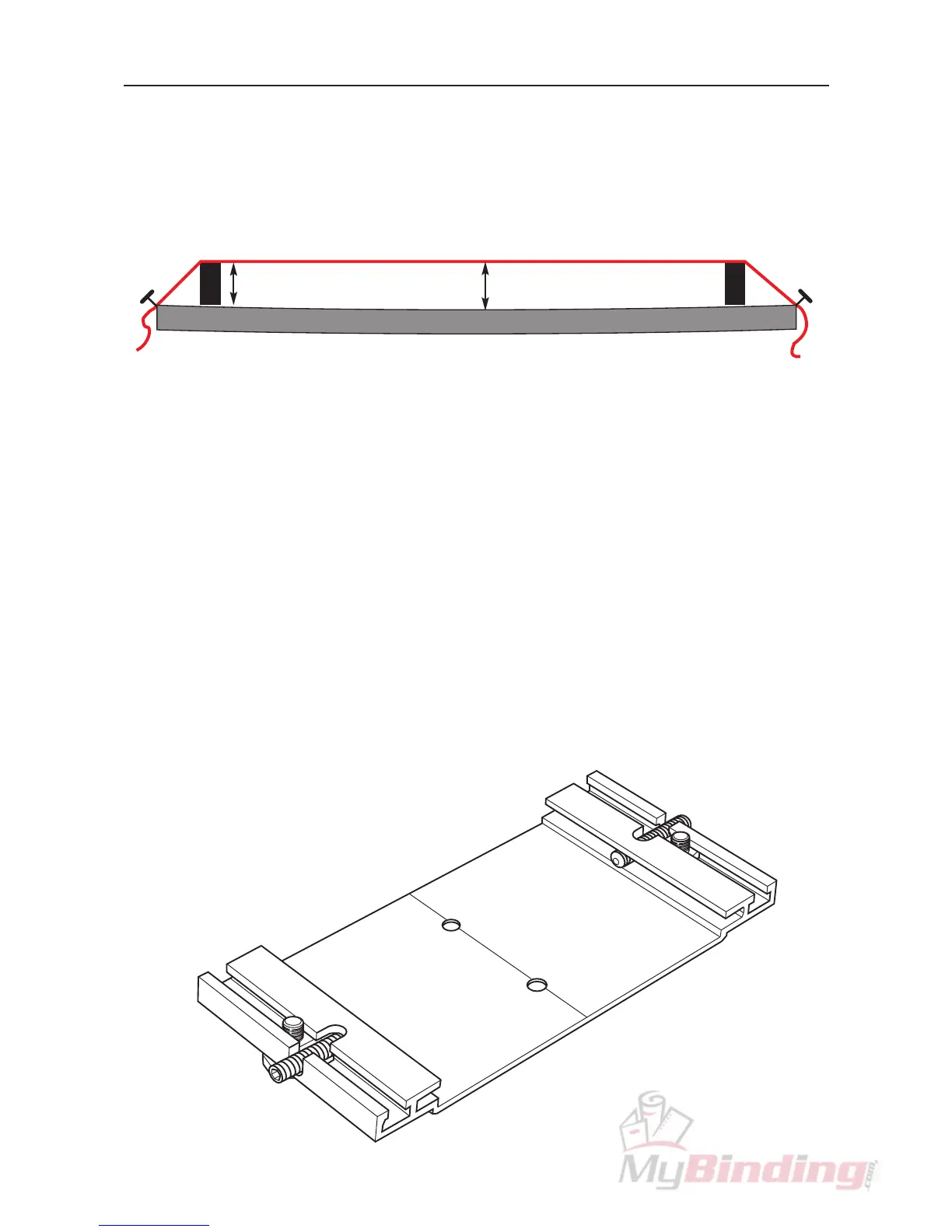2.2 Before you start 2.2
CHECK & ADJUST THE WORKTOP FLATNESS
Check the flatness of the worktop by stretching a thin piece of strong thread between two
blocks (of the same height) approximately over the line. Measure the highest and lowest
part of the worktop under the thread, the difference between the two measurements
should be no more than 3mm (1/8”).
?mm
?
±
3mm
✓
worktop
➤
➤
If it is....
Adjust the surface flatness by adding packing pieces made from 2-3mm (1/16”) thick
rigid material such as PVC Foamboard, under the Base Mounting Brackets as they are
installed (next section).
THE FIXING BRACKET JACKING SCREWS
The Base Fixing Brackets are designed to hold the Base of the cutter firmly in position
and provide a means to adjust the cutter Base for both flatness and alignment of the
cutting groove. Check the Jacking Screws are screwed up finger tight as shown before
fitting the Brackets to the worktop.