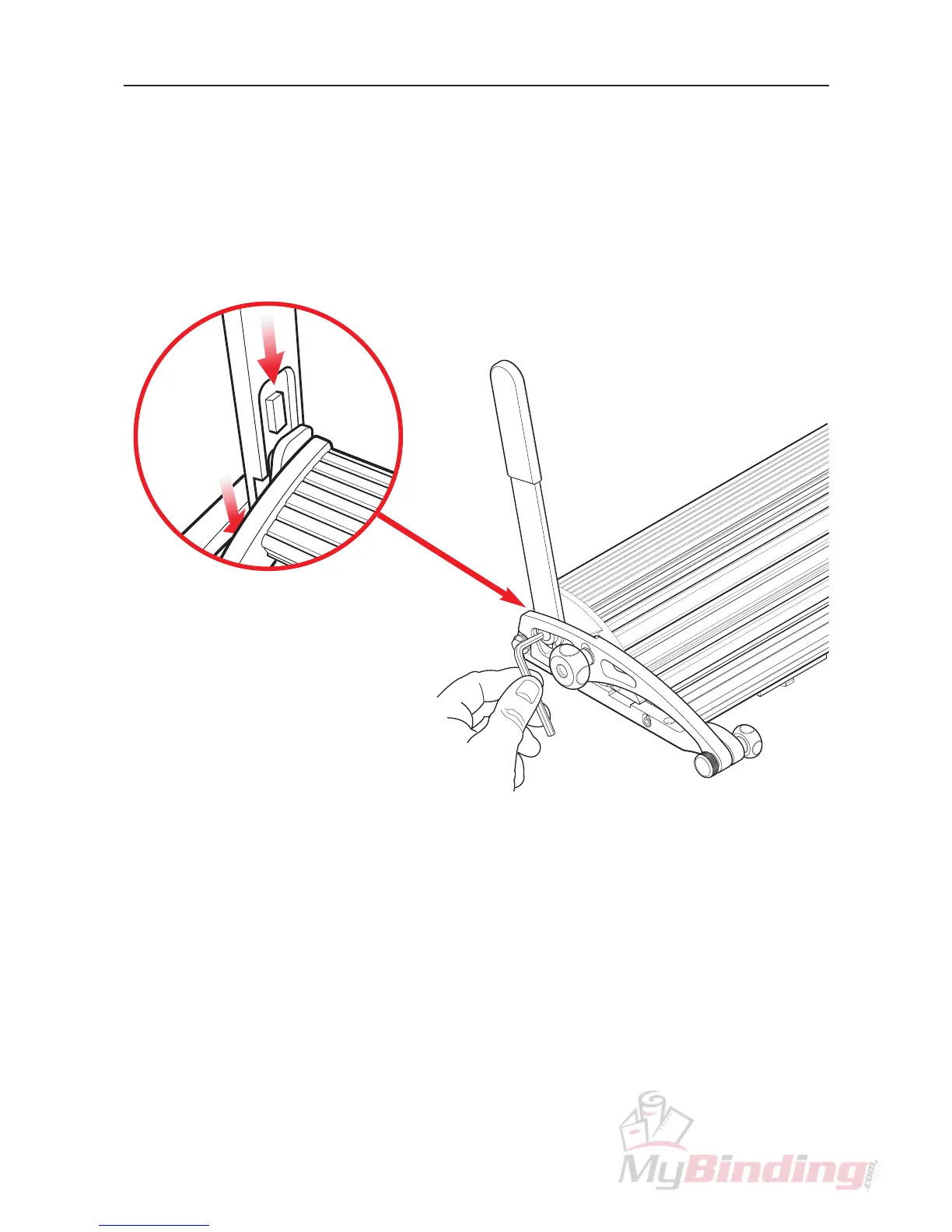3.1 Setting Up 3.1
FITTING THE LIFTING HANDLES
Fix the Lift & Hold Handles at each end of the cutter bar, the machined out section of
the fork faces to the centre of the machine and is inserted into place at an angle as
shown. Once in position straighten so that the rectangular feature on the handle fits into
its mating hole in the adjacent black steel part.
Tighten firmly, the clamping screw using the 5mm Allen key provided.