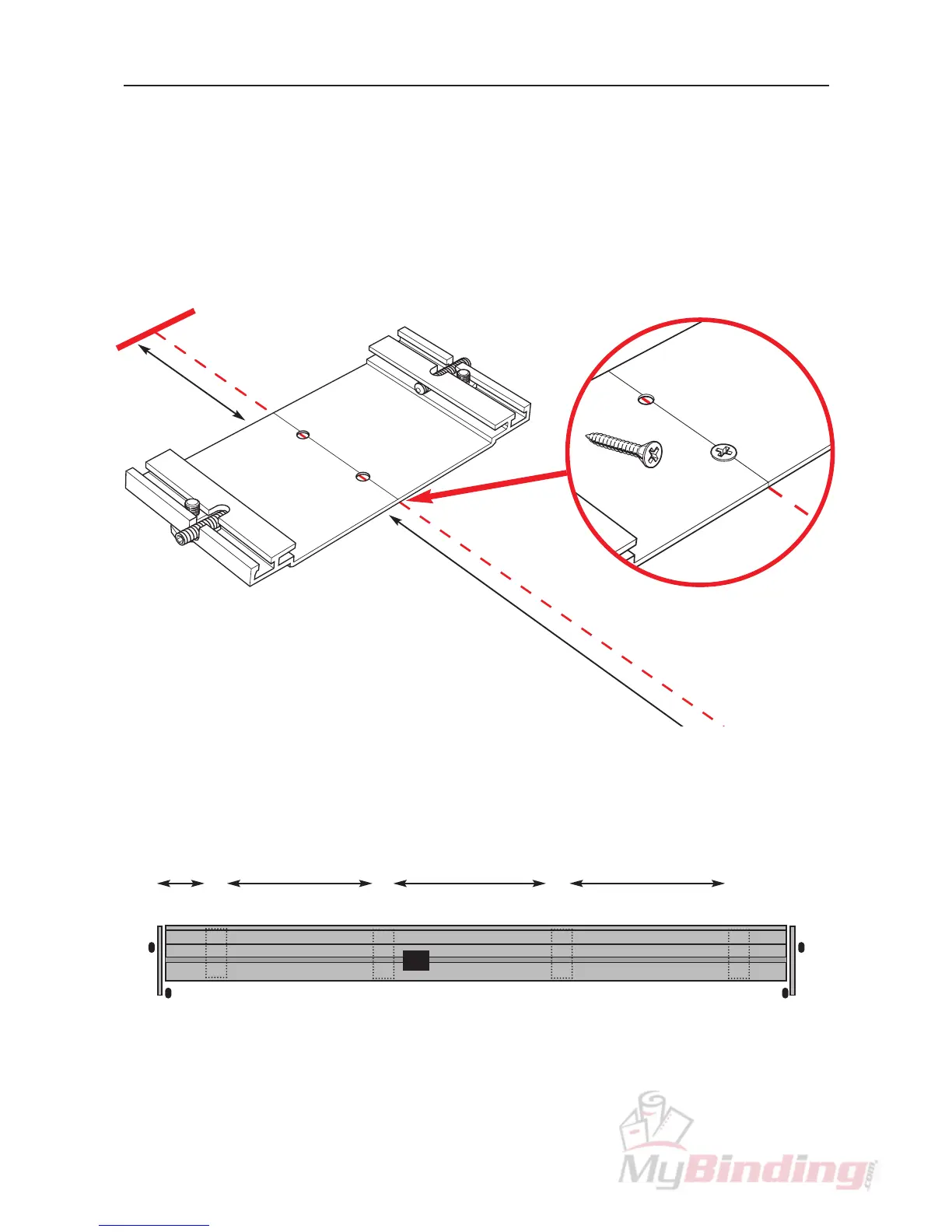➤
➤
9.7cm
42cm
2.3 Before you start 2.3
SETTING OUT THE FIXING BRACKETS
Place a Bracket 9.7cm (3.8”) in from the left hand end of the pencil line as shown,
ensure the groove along the centre of the Bracket is aligned with the pencil line and
screw it down to the worktop with two of the short wood screws provided. Fix the
remaining brackets along the line leaving a 42cm (16.5”) gap between them. When
screwing them all down firmly again ensure the groove in the centre of the bracket
aligns with the pencil line.
42cm 42cm42cm9.7cm
● Example:
Evolution 160, 4 base fixing brackets
Evolution 160cm (64”)