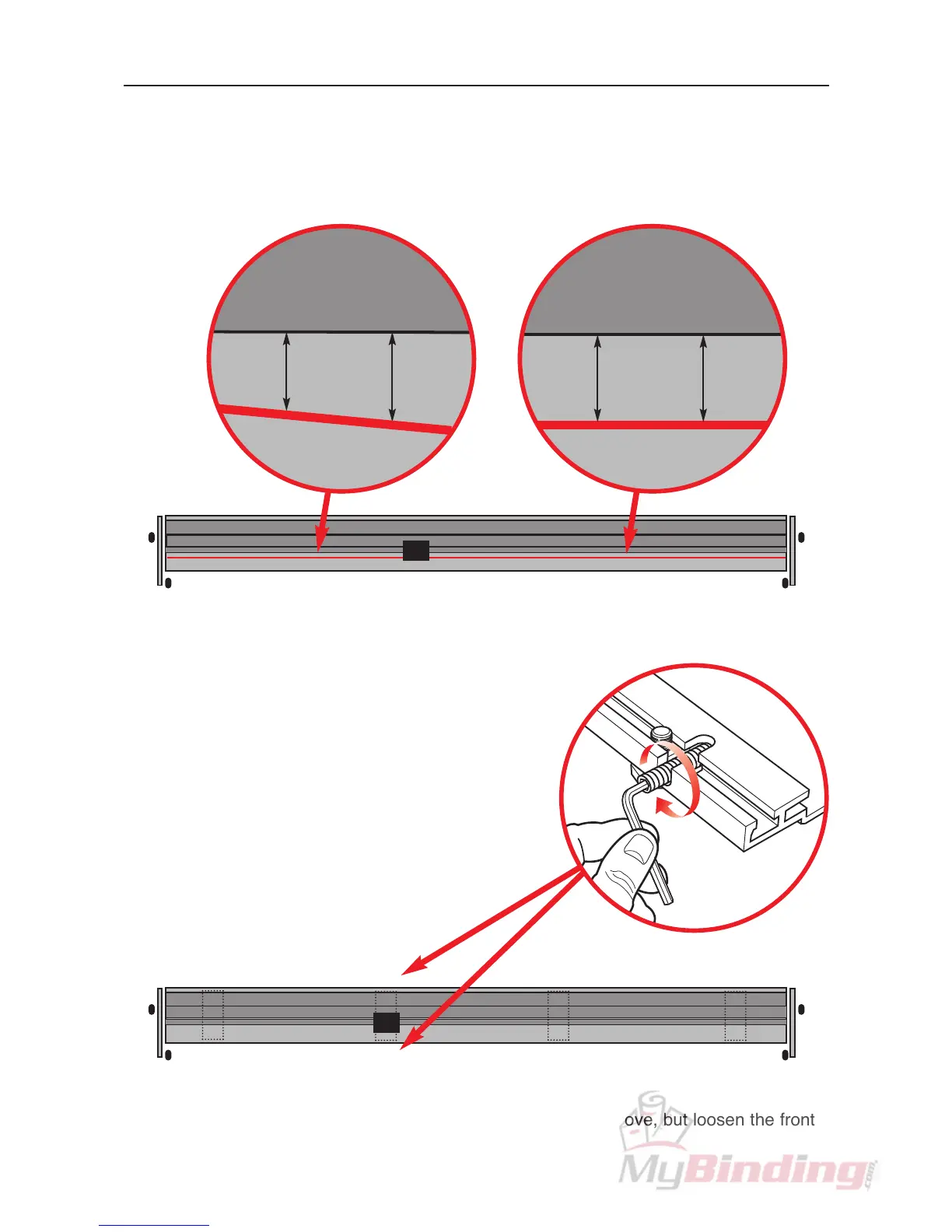3.2 Setting Up 3.2
CHECK & ADJUST THE CUTTING GROOVE ALIGNMENT
Check the back of the cutting groove in the Base is in line with the edge of the cutter bar
so that a blade in the cutting head will run the full length of the machine without touching
either side of the groove, if it does not....
Adjust the straightness of the Base by adjusting the back and front grub screws in the
Base Fixing Brackets:
To push the groove away from you, loosen the
back grub screw in the adjacent Bracket/s and
then tighten the front grub screw by the same
amount, this slightly distorts the Base and aligns
the groove to the cutter bar. You may find that if
a part of the groove needs to move by a large
amount the neighbouring Brackets may also need
to be adjusted. After making an adjustment pull
the lift and hold handles towards you to lift the
cutter bar and lower it again to re-settle it, check
and adjust further if required.
To pull the groove towards you the procedure is the same as above, but loosen the front
grub screw and tighten the back grub screw.
BACK
FRONT
? = ?
? < ?
✓
✗