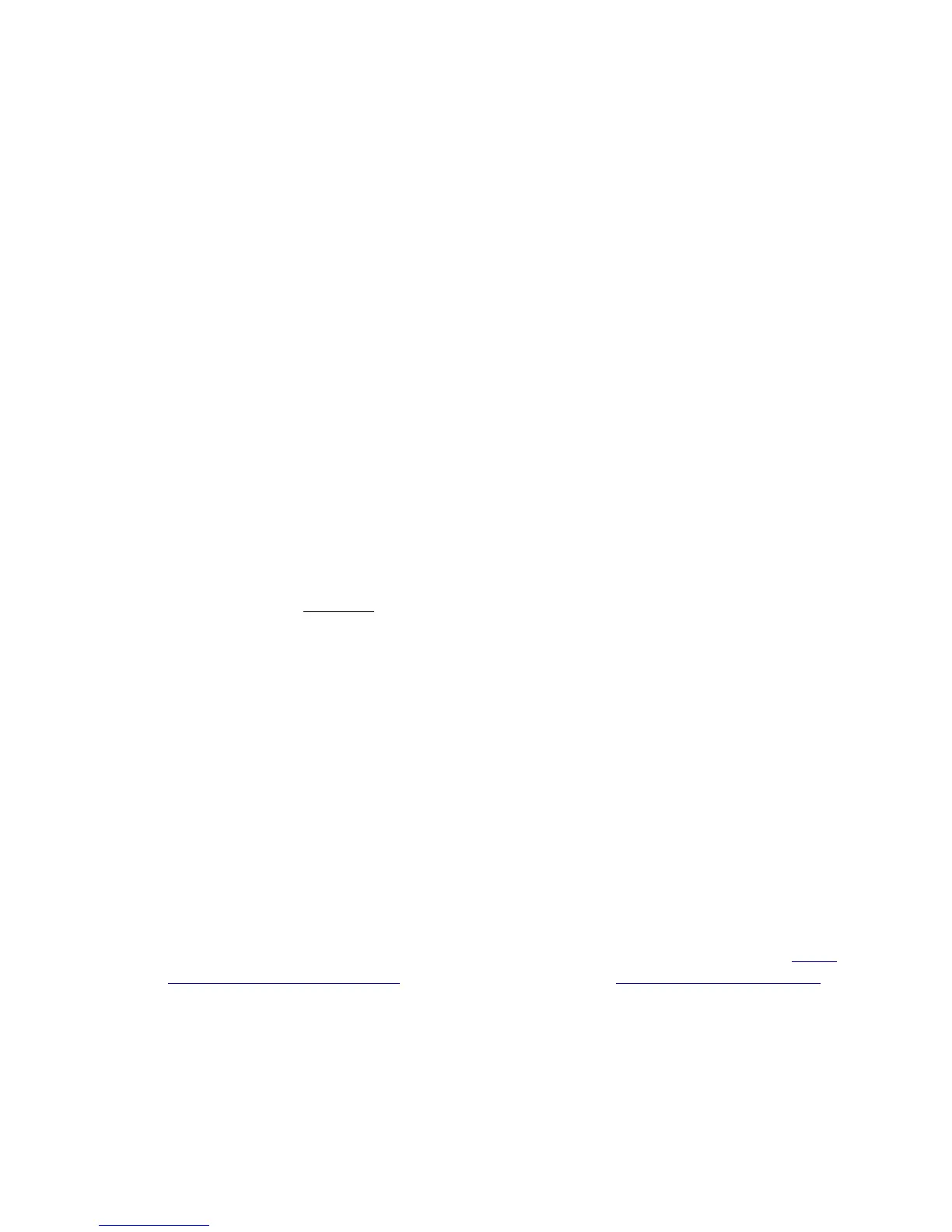4.9.5 Does reloading or updating firmware reset my presets?
Yes. A firmware update or reinstall will reset the 12 Step’s onboard presets to factory settings. If you
have any custom presets you will need to resend them to the 12 Step using one of the editors.
4.9.6 How do I update/reload my firmware?
There are a few ways firmware can be updated on a 12 Step: automatically by the editor, manually
with the editor, or manually without the use of the editor.
Automatically
If a 12 Step is connected to an editor with a differing firmware version (e.g. you just
downloaded a new editor update and fired it up), the editor should automatically prompt you
to update the firmware. Just click the UPDATE button to initiate the firmware installation.
Manually (with Editor)
The 12 Step editor can be used to manually initiate a firmware update/reinstall —!just do the
following:
1. Connect the 12 Step to a computer.
2. Open the 12 Step Editor.
3. Go up to the Hardware menu and select “Update/Reload Firmware”. This option will only
be selectable if a 12 Step has successfully connected to the editor.
4. in the prompt that appears, click the UPDATE button — this will initiate the firmware
update process.
5. Wait for the firmware update to complete —!a progress bar will show how much of the
update has completed.
6. If you have any custom presets, resend them to the 12 Step —!reinstalling or updating
firmware will revert all presets to their factory state.
Manually (without Editor)
Typically the 12 Step editors will do just fine updating firmware on your board, but in some
cases it may be necessary to manually update the firmware (like if the controller is not
connecting to the editor).
The 12 Step firmware can be loaded/installed manually using any application capable of
sending SysEx files to connected MIDI devices. We recommend SysEx Librarian for Mac (http://
www.snoize.com/SysExLibrarian/), and SysEx Box for Windows (http://miostools.midibox.org/)
—!though there are certainly other capable third-party options available.
To update your firmware...
Appendix 61
