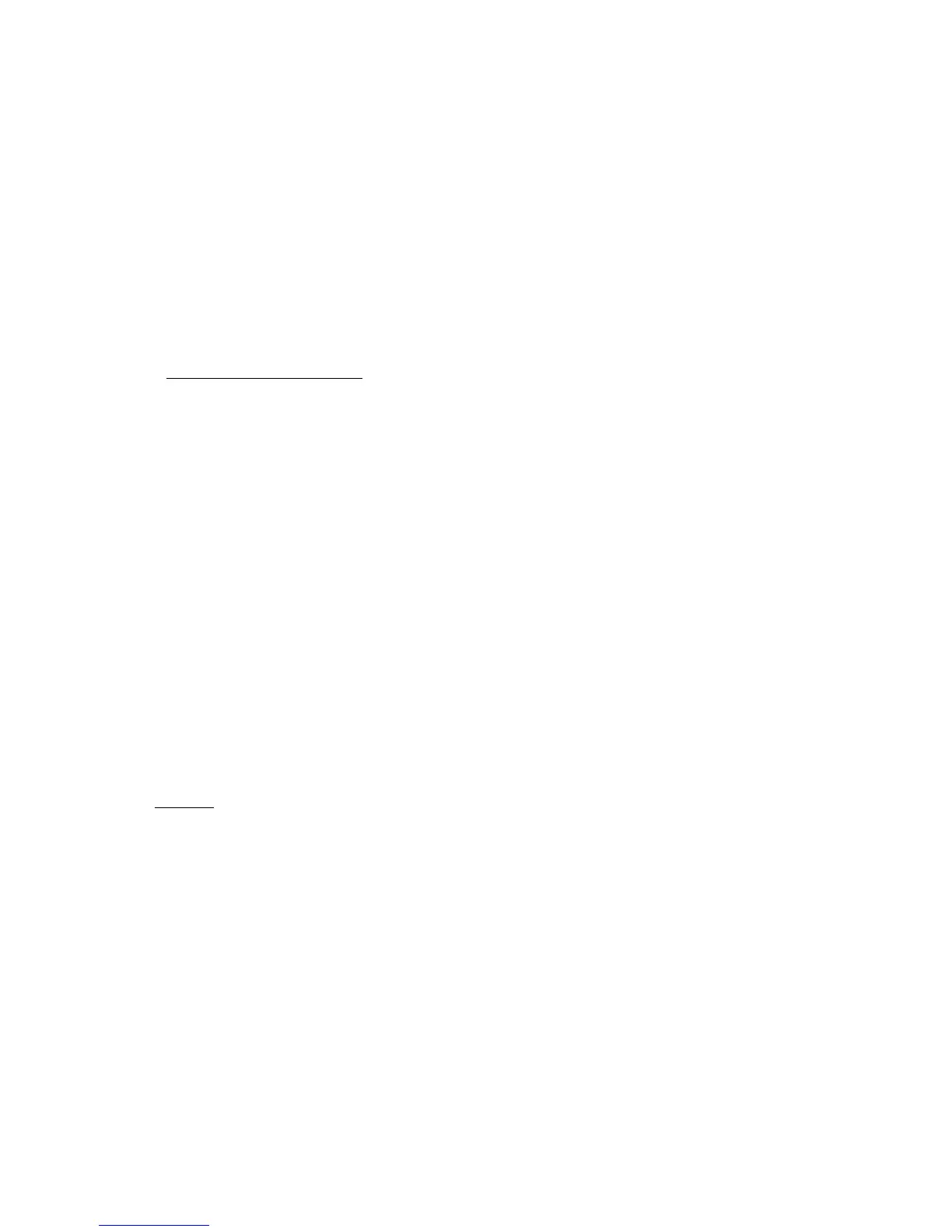4.9.11 Can I program each key to output different MIDI
messages?
The only thing that can be customized per key on the 12 Step is what MIDI notes are output when
pressed. All other MIDI options (program changes, CCs, aftertouch, etc.) are global to all keys.
4.9.12 Can I control the 12 Step LEDs/Display from an external
source?
Yes. The 12 Step LEDs and display can definitely be controlled from an external source. Please see
the External Control of 12 Step section for more detailed information.
4.9.13 How do I send out of the MIDI Expander?
The 12 Step will always send data out of a connected MIDI Expander. Whatever is set in the preset
will output over both USB and the Expander —!there is no need to worry about selecting anything.
4.9.14 Can I use a USB hub with the Expander?
No. Plugging a USB hub into the EXPAND port on a MIDI Expander will not work, and will not allow
for multiple 12 Steps to be used with a single Expander. The 12 Step must be plugged directly into
a MIDI Expander for it to work properly.
4.9.15 Will the MIDI Expander work with non-KMI controllers?
No. Only KMI USB MIDI controllers will work with the Expander’s EXPAND port. Plugging another
USB MIDI device in will result in no MIDI being output.
4.9.16 What is a modline?
A modline (short for “modulation line”) is a collection of settable options/parameters in the 12 Step
editor that define how the 12 Step should behave. They let you select the type of data, how the
data should be processed, and how to output the data.
This is where all the action happens. She who controls the modlines, controls the 12 Step universe.
4.9.17 Will 12 Step work with [insert software/hardware here]?
If the software or hardware in question can receive MIDI messages, it will work with the 12 Step.
Note that most hardware will require a MIDI Expander in order to connect via MIDI cables.
4.9.18 I have a synth/pedal/amp/rack/etc. with a USB port
on it. Can I just plug the 12 Step directly into it?
It depends.
Appendix 64
