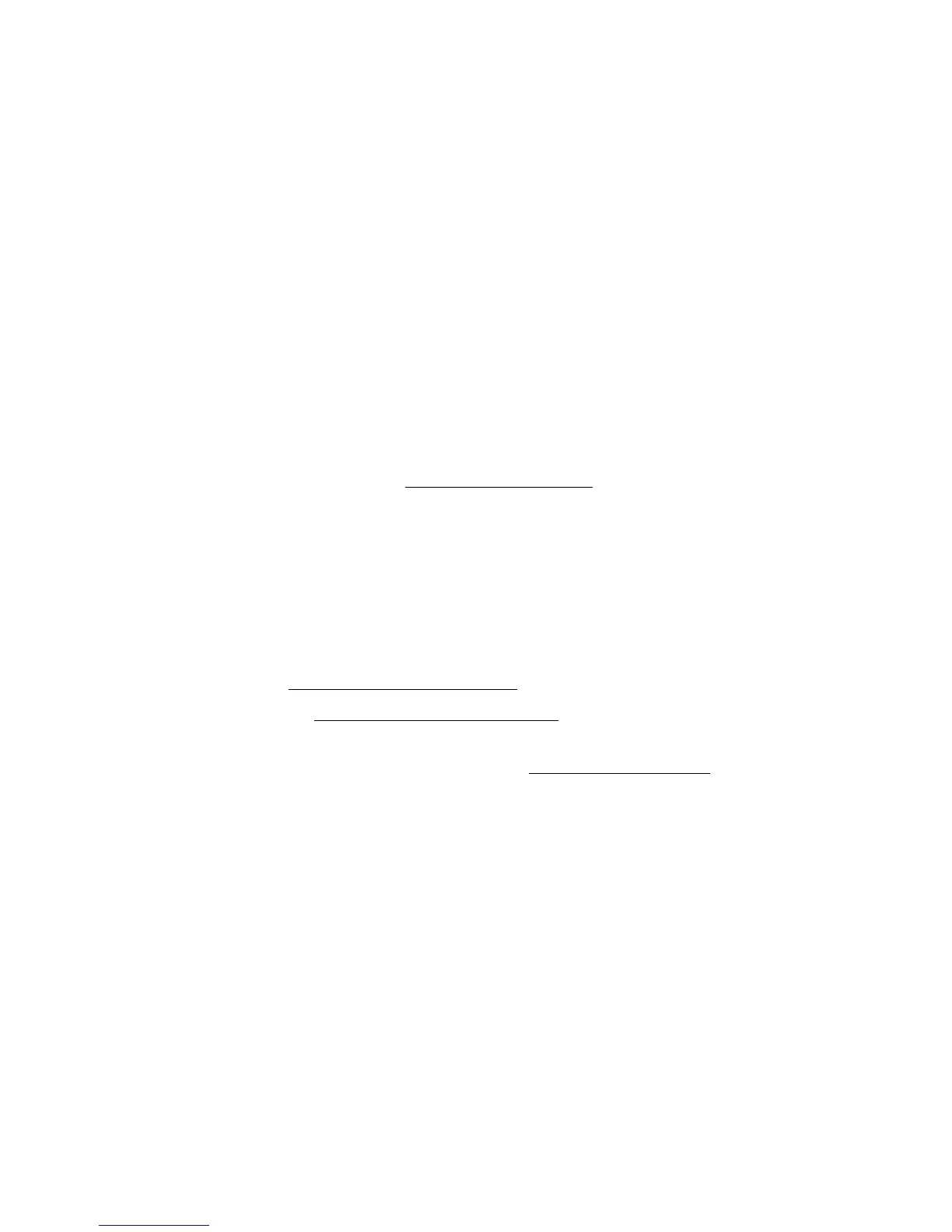In order for the 12 Step’s USB connection to work properly, it must be connected to a device that
can act as a USB “host” for class-compliant MIDI devices. Host devices almost always have a USB A
connector on them (the more rectangular-shaped connector, like the ones on a computer). A non-
host device, or a “slave”, generally has a USB B connector (the more square-shaped one, like on the
12 Step).
So, typically, if a device has a USB A connector on it there is a good chance the 12 Step will work
with it when directly connected via USB. If a device has a USB B connector on it that generally
means it won’t work.
4.9.19 My 12 Step won’t connect to the editor but it shows up in
[insert application here]. What do I do?
If the 12 Step is not connecting to the editor but is showing up in other applications, there are a
few things to try out.
1. Try unplugging the 12 Step and plugging it back in. On Mac OS there can be some
connectivity problems due to a potential bug in CoreMIDI. This can also help out on
Windows machines as well.
2. If you plugged the 12 Step in after opening the editor, try it the other way around. Connect
the 12 Step, then open the editor. If you’re already doing that, try it the other way. The order
of operations can affect the results.
3. Try restarting the computer. It’s amazing how many infuriating tech headaches can magically
disappear with a computer restart.
4. If you’re on Windows, make sure all other audio/MIDI applications are closed before opening
the editor. See this troubleshooting suggestion for more information on why this works.
5. As a last resort, try manually reinstalling the firmware on your 12 Step. This is essentially a
factory “reset”.
6. If none of the above options solves the problem, contact KMI tech support.
4.9.20 My expression pedal isn’t working, what do I do?
First, you should check and make sure the proper connector is being used. Expression pedals use
TRS (tip, ring, sleeve — or “stereo”) connections — one for ground, one for +5V power (voltage may
vary), and one for the actual pedal signal. The 12 Step’s expression pedal input jack requires a
3.5mm (1/8”) TRS plug. Most expression pedals come with 1/4” TRS plugs, so we provide a 1/4” to
3.5mm TRS adapter with the 12 Step package. Use that. If you need a replacement, just make sure
it’s a TRS (stereo) adapter, not a TS (mono) adapter.
Second, you should check and make sure you’re actually using an expression pedal. It can be
tough because while the term “expression pedal” does have established standards, they’re not
always followed. Some companies say “expression pedal” when it’s actually a “volume
pedal” (there is a difference) — some do the opposite and call expression pedals volume pedals.
Sometimes the potentiometer (often shortened to “pot”) inside has a different resistance which can
lead to different behavior between pedals. Some have a different “taper” (or “curve”) resulting in
Appendix 65
