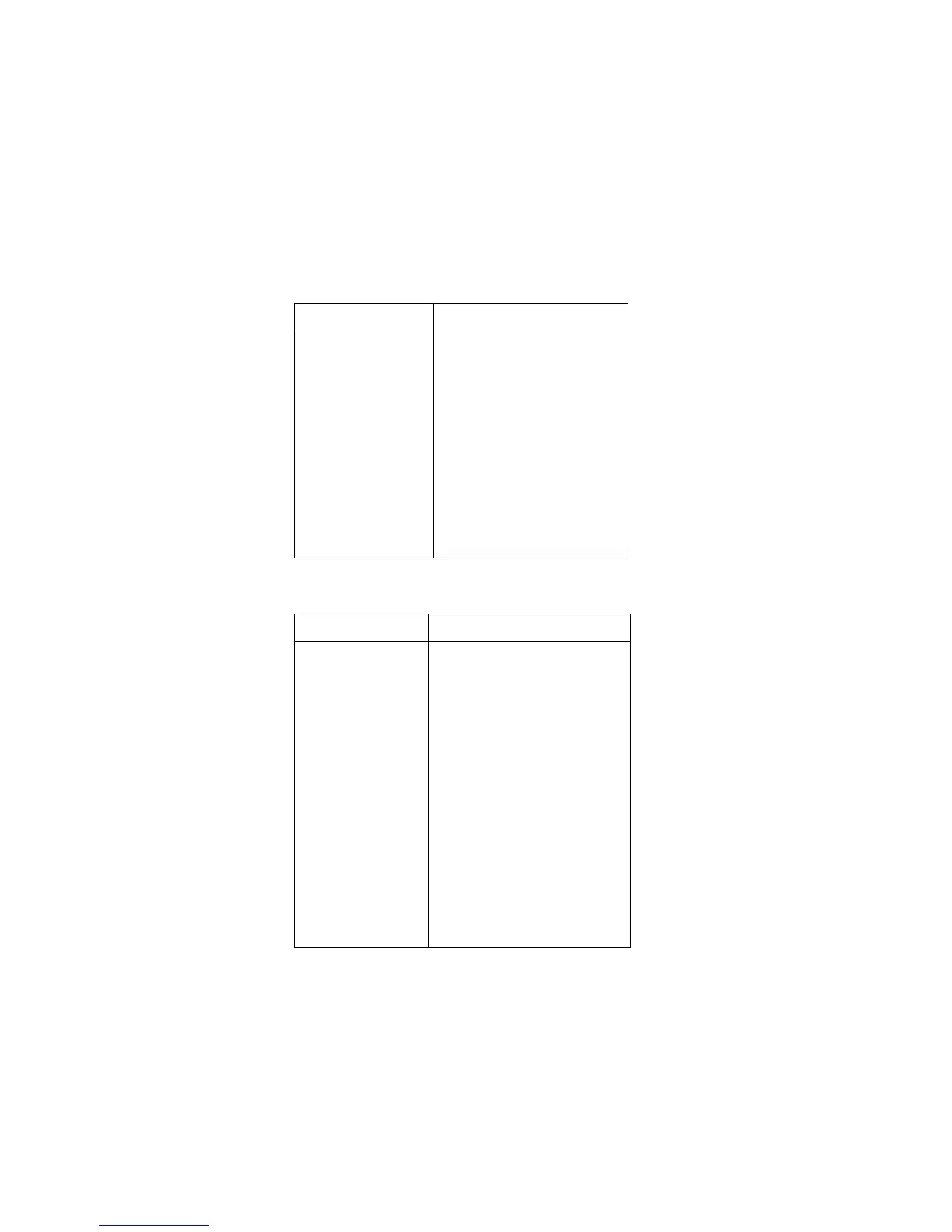14
FILTER
AUTO
AVERAGING
ADVANCED
AVERAGING-MODE
Digital filter menu:
Default to filter appropriate for
integration time.
Program a simple average filter
(1-100 readings).
Program a simple average filter
(1-100 readings) with a noise tol-
erance window (0-100% of
range).
Select moving average or repeat-
ing average mode.
RESOLUTION
AUTO
3.5d, 4.5d, 5.5d, 6.5d,
7.5d
Display resolution menu:
Default to resolution appropriate
for integration time.
Select a specific resolution.
Table 3. CONFIGURE ACV menu structure
Menu item Description
SPEED
NORMAL
FAST
MEDIUM
HIACCURACY
SET-SPEED-EXACTLY
SET-BY-RSLN
Measurement speed (integration time)
menu:
Select 1 PLC (power line cycle,
16.67msec for 60Hz, 20msec for
50Hz and 400Hz).
Select 0.01 PLC.
Select 0.1 PLC.
Select 10 PLC.
Set integration time in PLC (0.01-10).
Default to setting appropriate for res-
olution.
FILTER
AUTO
AVERAGING
ADVANCED
AVERAGING-MODE
Digital filter menu:
Default to filter appropriate for inte-
gration time.
Program a simple average filter
(1-100 readings).
Program a simple average filter
(1-100 readings) with a noise tol-
erance window (0-100% of
range).
Select moving average or repeating
average mode.
Table 2. CONFIGURE DCV menu structure (cont.)
Menu item Description
