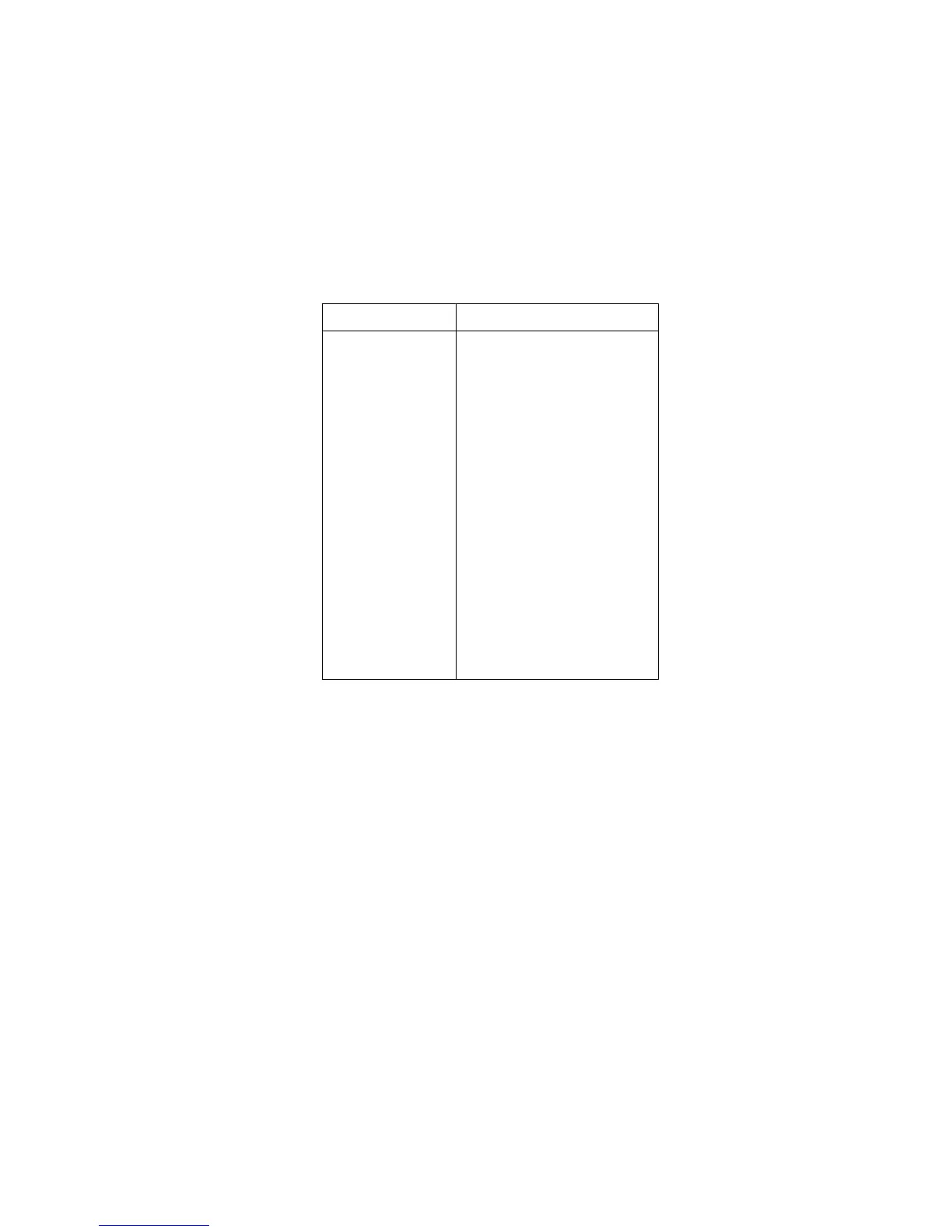15
RESOLUTION
AUTO
3.5d, 4.5d, 5.5d, 6.5d,
7.5d
Display resolution menu:
Default to resolution appropriate for
integration time.
Select a specific resolution.
UNITS
VOLTS
dB
dBm
Display units menu:
Select volts.
Select dB and set voltage reference
level.
Select dBm and set reference imped-
ance.
COUPLING
AC
AC+DC
Coupling menu:
Select AC coupled measurements.
Select DC coupled measurements.
AC-TYPE
RMS
AVERAGE
PEAK
LOW-FREQ-RMS
POSITIVE-PEAK
NEGATIVE-PEAK
Type of ACV measurement menu:
Select true RMS ACV.
Select average ACV.
Select peak ACV.
Select low frequency (typically
<50Hz) true RMS ACV.
Select positive DCV peak spikes
measurements.
Select negative DCV peak spikes
measurements.
Table 3. CONFIGURE ACV menu structure (cont.)
Menu item Description
