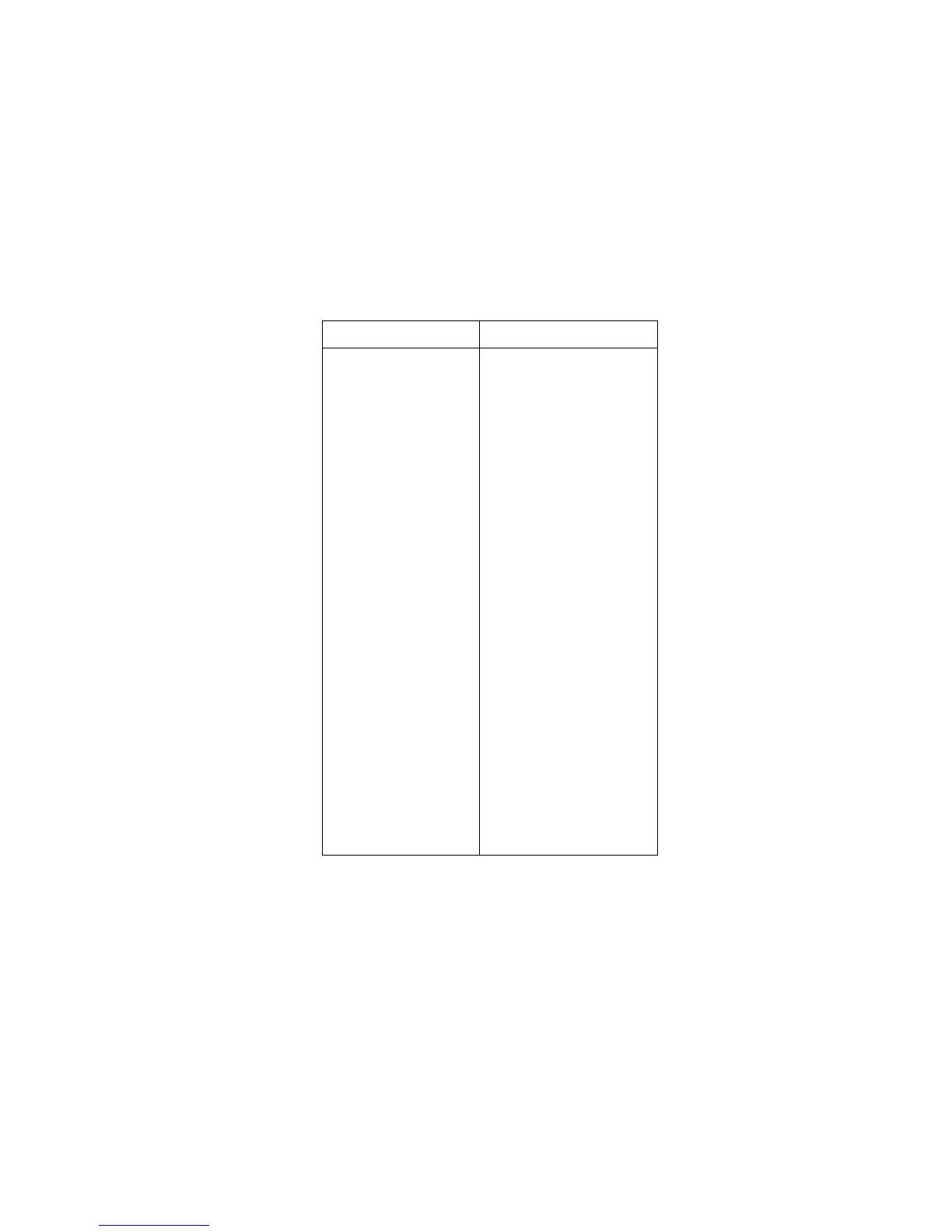21
Table 9. CONFIG TEMPERATURE menu structure
Menu item Description
SENSOR
4-WIRE-RTD
PT385
PT3916
USER-RTD
RTD
PT385
PT3916
USER-RTD
Sensor type menu:
4-wire RTD type menu:
Select a PT385 type.
Select a PT3916 type.
Select desired R-zero, alpha,
beta, and delta.
2-wire RTD type menu:
Select a PT385 type.
Select a PT3916 type.
Select desired R-zero, alpha,
beta, and delta.
SENSOR
THERMOCOUPLE
THERMOCOUPLE-TYPE
REF-JUNCTIONS
CONFIGURE
ACQUIRE-REF-TEMP
Thermocouple setup menu:
Select desired thermocouple
type (J, K, T, E, R, S, B).
Configure reference junction
menu (JN1 thru JN5):
Configure simulated or real
junction.
Acquire reference tempera-
ture.
UNITS
DEG-C, DEG-F, K
Temperature units menu:
Select desired temperature
units.
SPEED
NORMAL
FAST
MEDIUM
HIACCURACY
SET-SPEED-EXACTLY
SET-BY-RSLN
Measurement speed (integration
time) menu:
Select 1 PLC (power line cycle,
16.67msec for 60Hz, 20msec
for 50Hz and 400Hz).
Select 0.01 PLC.
Select 0.1 PLC.
Select 10 PLC.
Set integration time in PLC
(0.01-10).
Default to setting appropriate
for resolution.
