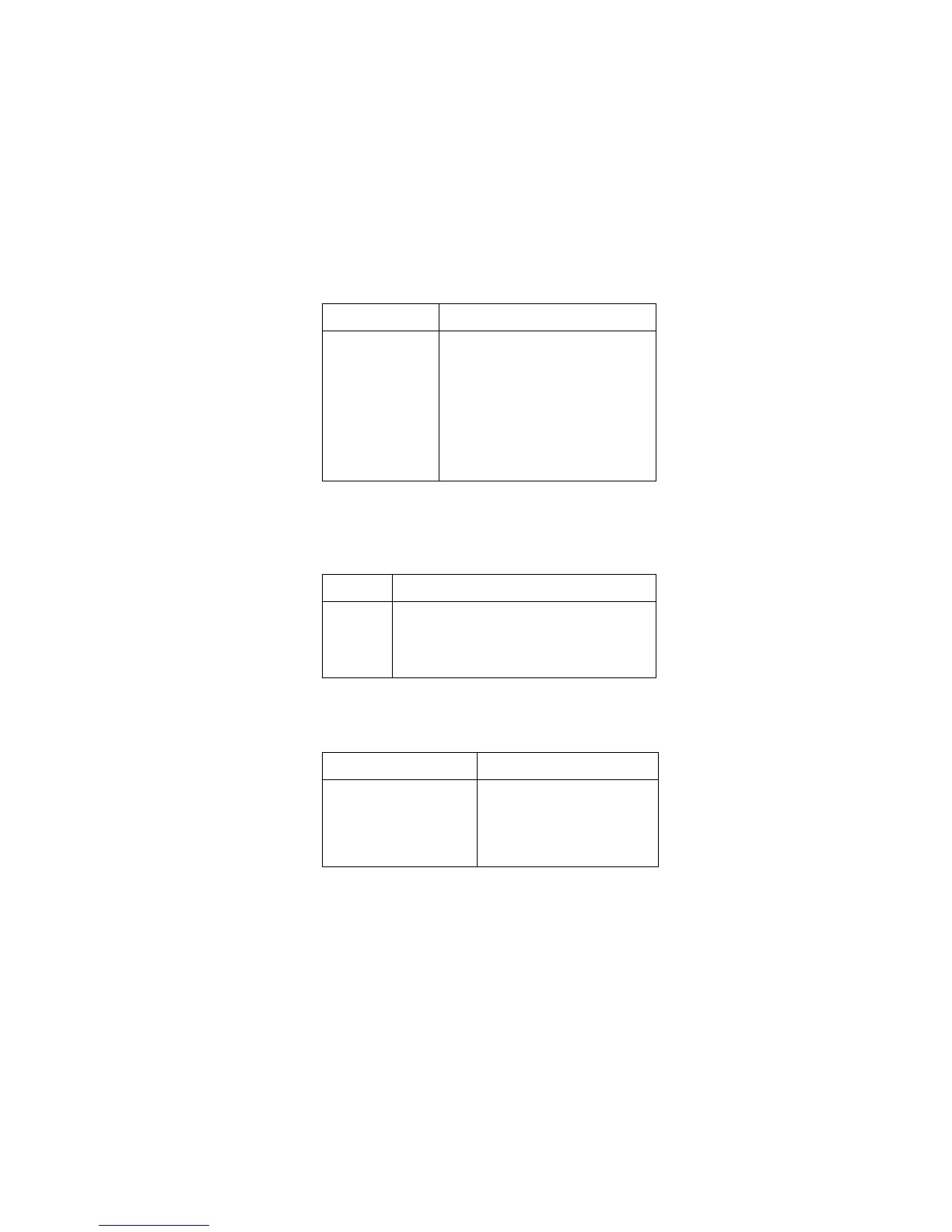27
Table 12. CONFIG FILTER menu structure
Menu item Description
AUTO Default to filter appropriate for measure-
ment function and type.
AVERAGING Program simple average filter (1-100 read-
ings).
ADVANCED Program simple average filter (1-100 read-
ings), with a noise tolerance window
(0-100% of range).
AVERAGING-MODE Select moving average or repeating aver-
age mode.
Table 13. CONFIGURE MATH menu structure
Menu item Description
NONE Select no calculation when MATH key is pressed.
mX+b Select mX+b calculation and enter constants.
PERCENT Select percent calculation and enter target (refer-
ence) value.
Table 14. CHANNEL SELECTION menu structure
Menu item Description
CLOSE-CHANNEL
ENTER CHAN#01 (1-10)
OPEN-ALL-CHANNELS
Close channel menu:
Use cursor, range, and ENTER
keys.
Press ENTER to open closed chan-
nel(s).