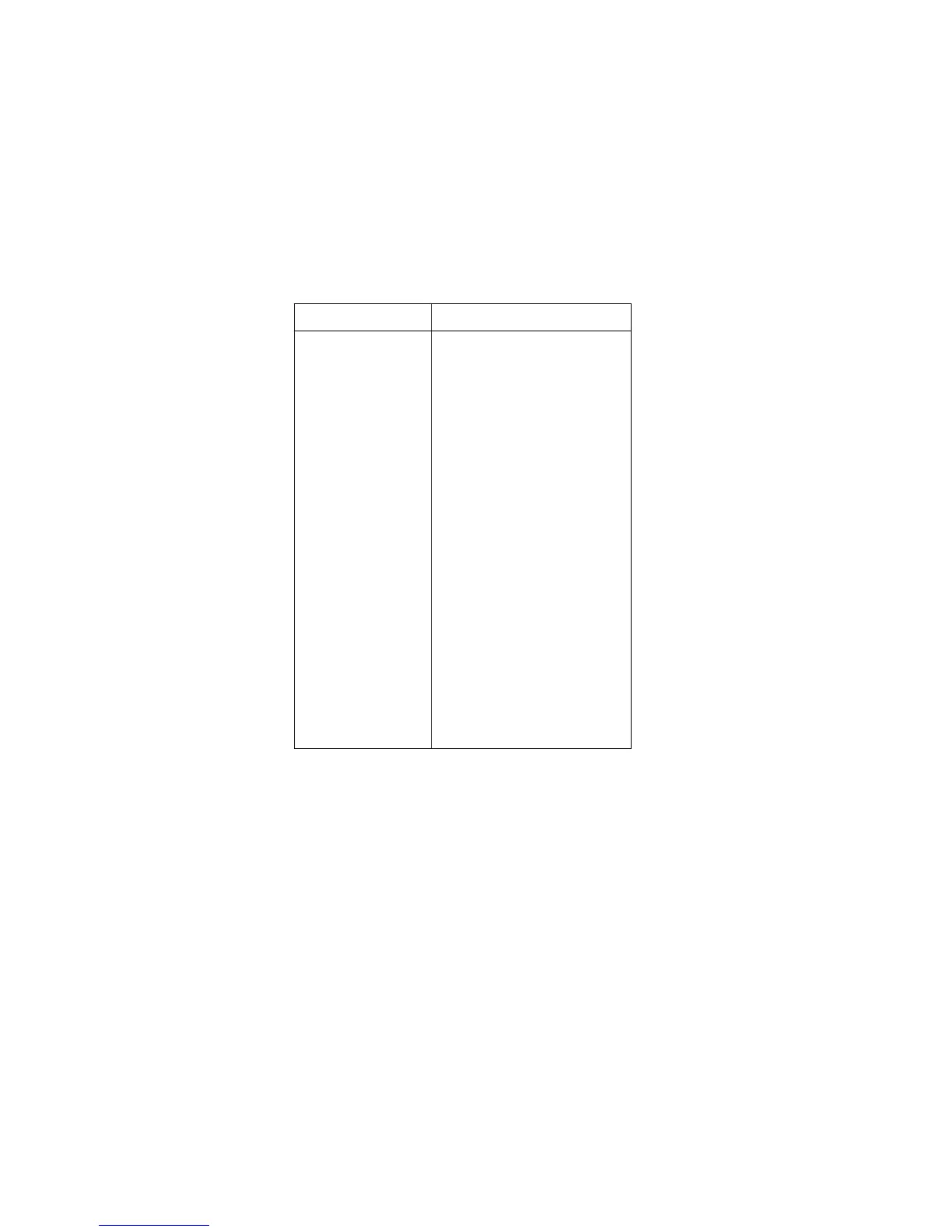26
Table 11. CONFIG DATA STORE menu structure
Menu item Description
BURST-MODE
DATA-GROUP
FULL
COMPACT
CONTROL
FILL-AND-STOP
PRETRIGGER
PERCENTAGE
READING-COUNT
EVENT
CONTINUOUS
NEVER
CLEAR-ALL
COUNT
ENTER-COUNT
USE-TRIGGER-MODEL
FEED
AFTER-CALC
BEFORE-CALC
Acquire 4.5-digit readings at 2000
readings/sec and store in buffer.
Select data types to store in buffer.
Store reading, units, channel#, read-
ing#, time-stamp, and status
(overflow).
Store reading, units, reading#, and
status (overflow).
Select type of buffer control.
Fill buffer with readings and stop.
Wait for pretrigger event; store
before and after readings.
Enter percentage of stored read-
ings before trigger.
Enter count of stored readings
before trigger.
Select source for pretrigger event.
Store readings in buffer continu-
ously.
Readings are not stored.
Clear all stored readings and buffer
statistics.
Select buffer size.
Enter number of readings to store.
Use (finite) measure count from trig-
ger model.
Select type of reading to store.
Store readings after percent or mX+b
calculation.
Store readings before percent or
mX+b calculation.