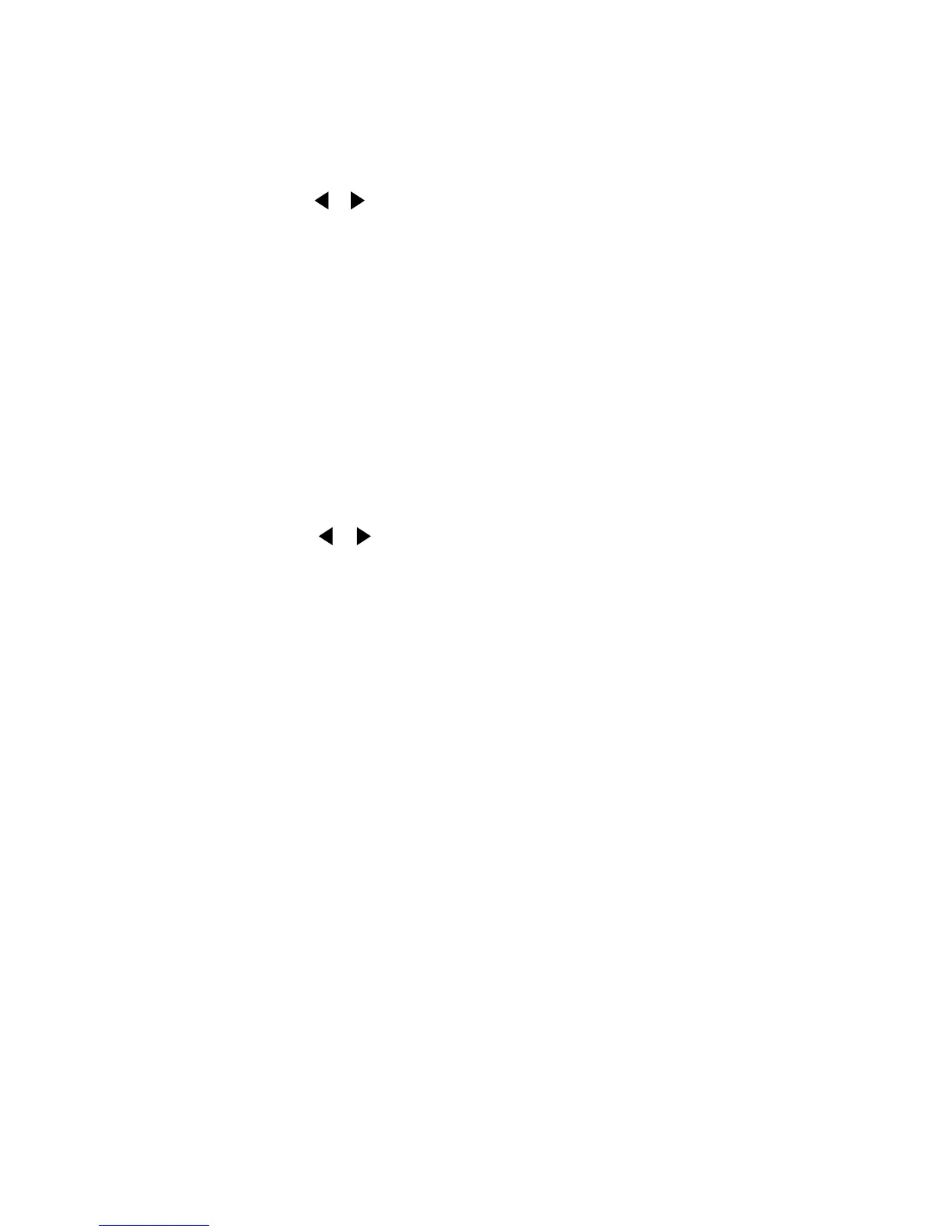10
Storing readings (2 to 1024)
1. Set up the instrument for the desired configuration.
2. Press the STORE key.
3. Use the , ,
▲
, and
▼
keys to select the number
of readings to store in the buffer.
4. Press ENTER to start the storage process. The aster-
isk (*) annunciator will turn off when the storage is
finished.
Recalling readings
1. Press the RECALL key. The BUFFER annunciator
indicates stored readings are being displayed. The
arrow annunciator indicates there is more data in
the buffer.
2. Use the , ,
▲
, and
▼
keys to view the buffer.
Note that in addition to the readings, statistical data
is available including standard deviation, average,
minimum, and maximum.
3. Use the EXIT key to return to the normal display.
Changing speed, resolution, and filter
RATE
— Measurement speed (reading RATE) can be
changed for any measurement function except fre-
quency, period, continuity, and diode test. Use the RATE
key to select FAST, MEDium, or SLOW. Use FAST (0.1
PLC) if speed is of primary importance (at the expense of
increased noise and fewer usable digits of resolution).
SLOW (5 PLC) provides better noise performance at the
expense of speed. MEDium (1 PLC) provides a compro-
mise between noise and speed. The RATE setting also
sets bandwidth for ACU and ACI measurements. See the
2010 User’s Manual for details.
DIGITS
— Display resolution can be changed for any
measurement function. Use the DIGITS key to select the
desired number of digits.
