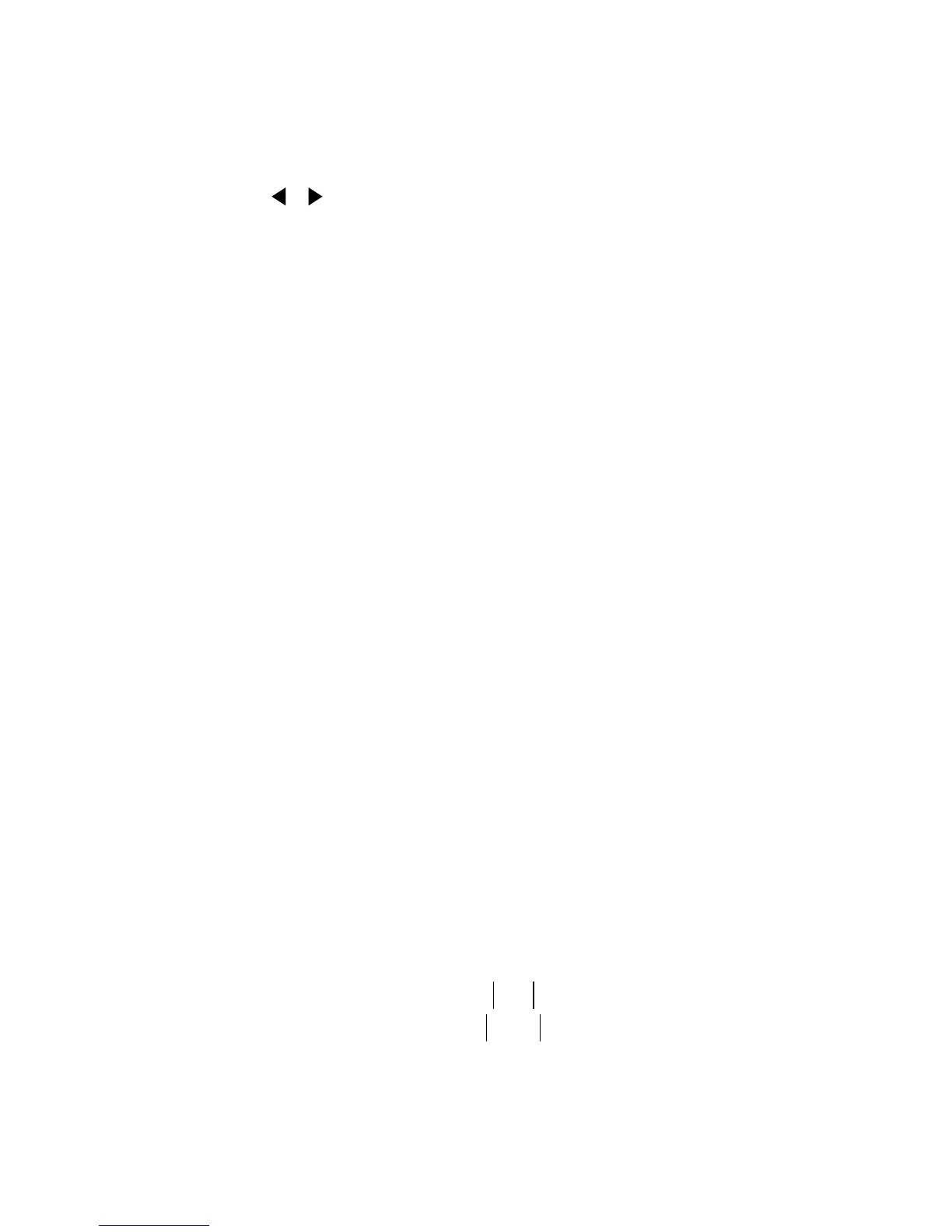12
Math
To enable and configure a math operation, press SHIFT
and then the desired math key (MX+B, %, dBm, or dB).
Use the , ,
▲
, and
▼
keys to configure the math
operation and press ENTER when finished. Pressing
SHIFT and then the related math key a second time dis-
ables the math operation.
mX+B
Y = mX + b
Where: X is the normal display reading.
m and b are the user entered constants.
Y is the displayed result.
Percent (%)
Where: Input is the normal display reading.
Reference is the user entered constant.
Percent is the displayed result.
dBm
Where: V
IN
is the DC or AC input signal.
Z
REF
is the specified reference impedance.
dB
Where: V
IN
is the DC or AC input signal.
V
REF
is the specified voltage reference
impedance.
Percent
Input - Reference
Input
------------------------------------------
100%×=
dBm 10 log
V
2
IN
Z
REF
⁄()
1mW
---------------------------------
=
dB 20 log
V
IN
V
REF
----------------
=