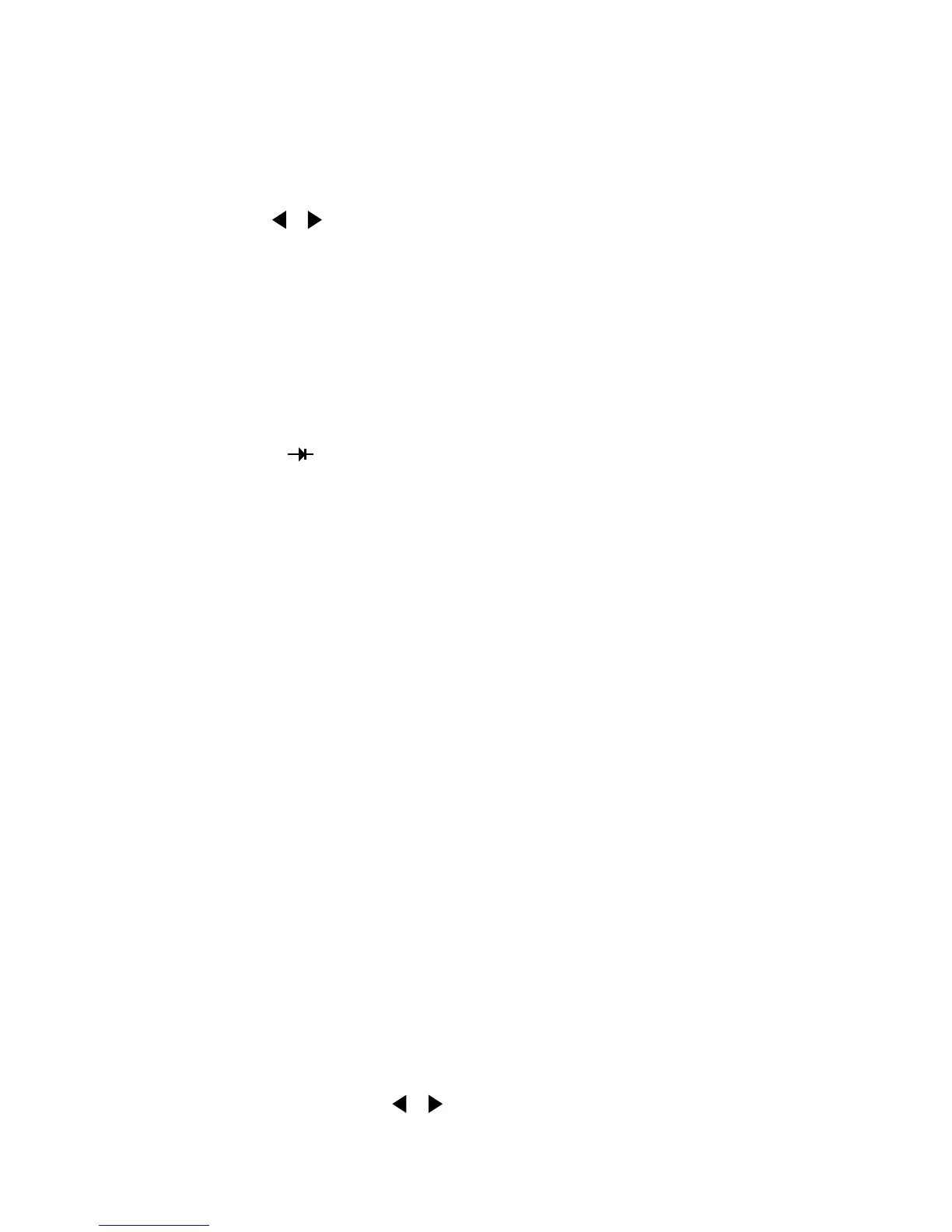13
Measuring continuity
With this feature, the instrument alerts you with a beep
when a resistance reading is below the set level. To
measure continuity, press SHIFT and then CONT. Use
the , ,
▲
, and
▼
keys to set the resistance threshold
level, and press ENTER. Connect the test leads to INPUT
HI and LO.
Testing diodes
With this feature, the instrument measures the forward
voltage drop of general-purpose diodes and the zener
voltage of zener diodes. To test diodes, press SHIFT and
then . Use the
▲
and
▼
keys to select the test
current.
Limit operations
With this feature, you can check to see if readings are
within, below, or above specified low and high reading
limits. There are two sets of limits. The first set is LL1
(low limit 1) and HL1 (high limit 1). The second set is
LL2 (low limit 2) and HL2 (high limit 2). Typically, the
limit 1 test range is used to check for tight tolerances,
and the limit 2 test range is used to check for loose
tolerances.
You can set the instrument to beep when readings are
inside or outside limit ranges. If set to beep inside, a
high tone beep will occur if the reading is inside both
limit ranges. A lower tone beep will occur if the reading
is outside the first limit range but inside the second limit
range. No beep will occur if the reading is outside both
limit ranges.
If set to beep outside, the instrument will beep if the
reading is outside the limit 1 range.
Setting limits
—To set limits, press SHIFT and then
LIMITS. Use the , ,
▲
, and
▼
keys to edit the value
for the displayed limit and press ENTER.
