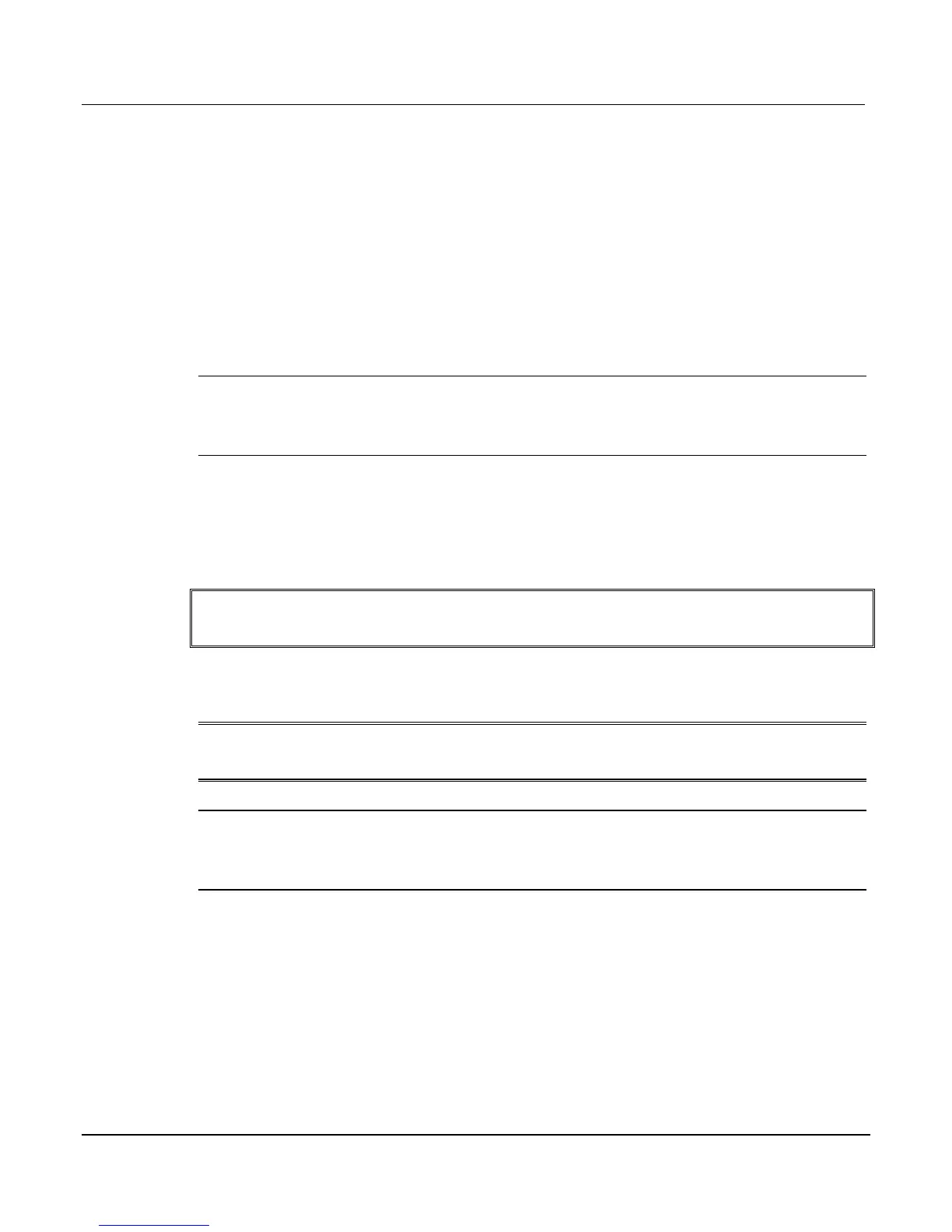5: Basic Digital Multimeter (DMM) Operation Series 3700 System Switch/Multimeter
-16 Document Number: 3700S-900-
5. If using a switching module, perform the following steps to close the desired channel:
a) Use the wheel to dial in the channel number.
b) Press the CLOSE key.
6. Press the TRIG key and observe the displayed reading. If the “Overflow” message is
displayed, select a higher range until a normal reading is displayed (or press the AUTO key
for autoranging). For manual ranging, use the lowest possible range for the best resolution.
7. To measure other switching channels, repeat steps 5 and 6.
8. When finished, press the OPENALL key to open all channels.
NOTE When you have an amps-only channel closed, you cannot select a non-amps function.
NOTE When making measurements < 1μA, to minimize 50/60Hz noise, use a twisted pair for
AMP and DMM connections.
AMPS analog backplane fuse replacement
WARNING Make sure the instrument is disconnected from the power line and other
equipment before replacing the AMPS fuse.
CAUTION Do not use a fuse with a higher current rating than specified or instrument
damage may occur. If the instrument repeatedly blows fuses, locate and correct
the cause of the trouble before replacing the fuse.
NOTE Model 3721 card supports both AC and DC current measurements. Refer to the
Schematic (on page 5-7) contained in the User's manual. The Model 3721 card has
replaceable fuses. For replacement information, refer to Model 3721: AMPS channels
fuse replacement (on page 9-17).
1. Turn off the power and disconnect the power line and connections.
2. From the rear panel, gently push in the AMPS fuse holder with a flat blade screwdriver and
rotate the fuse holder one-quarter turn counterclockwise.
3. Remove the fuse and replace it with the same type (3A, 250V, fast-blow, 5 × 20mm). The
Keithley Instruments part number is FU-99-1.
4. Install the new fuse by reversing the procedure above.