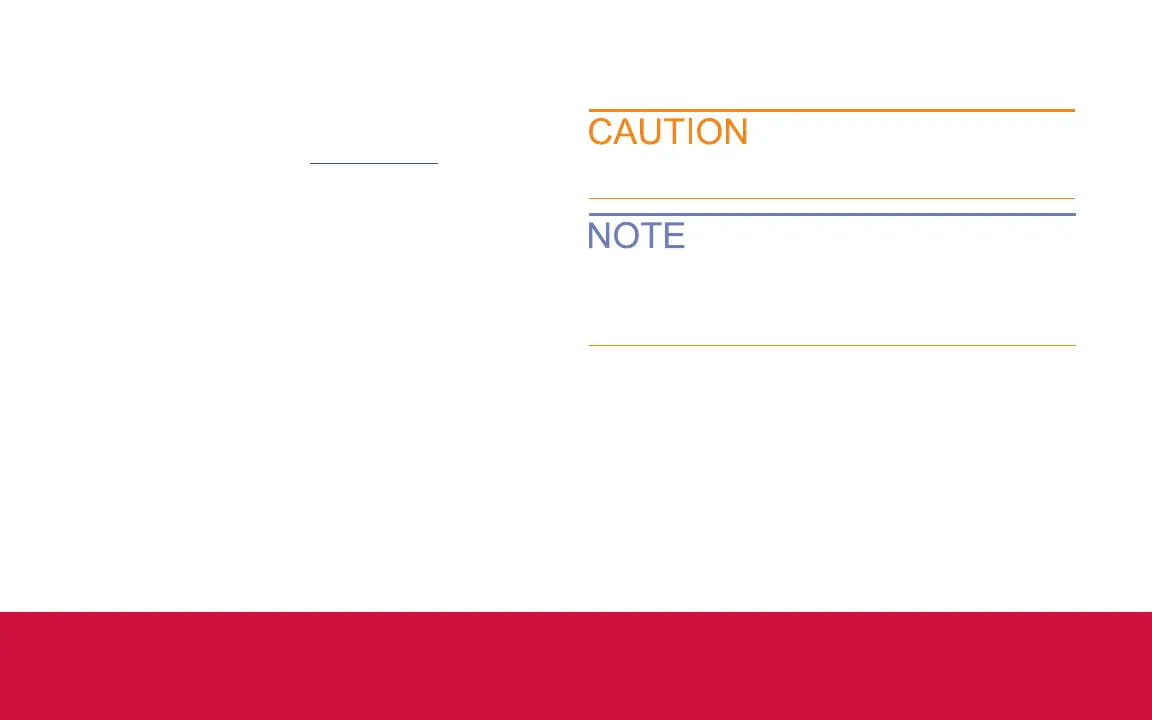FAQs and next steps
How do I upgrade rmware?
Upgrade les are available at tek.com/keithley.
From the front panel:
1. Copy the rmware le (.upg le) to a USB ash drive.
2. Verify that the rmware le is in the root subdirectory of
the ash drive and that it is the only rmware le in that
location.
3. Disconnect any terminals that are attached to the
instrument.
4. Turn the instrument power o. Wait a few seconds.
5. Turn the instrument power on.
6. Insert the ash drive into the USB port on the front panel
of the instrument.
7. From the instrument front panel, press the MENU key.
8. Under System, select Info/Manage.
9. Choose an upgrade option:
• To upgrade to a newer version of rmware, select
Upgrade to New.
• To return to a previous version of rmware, select
Downgrade to Older.
10. If the instrument is controlled remotely, a message is
displayed. Select Yes to continue.
11. When the upgrade is complete, reboot the instrument.
A message is displayed while the upgrade is in progress.
Do not turn off power or remove the USB ash drive
until the upgrade process is complete.
The rmware le must be in the root subdirectory of
the ash drive and must be the only rmware le in that
location. You can upgrade or downgrade the rmware
from the front panel or from the virtual front panel.
