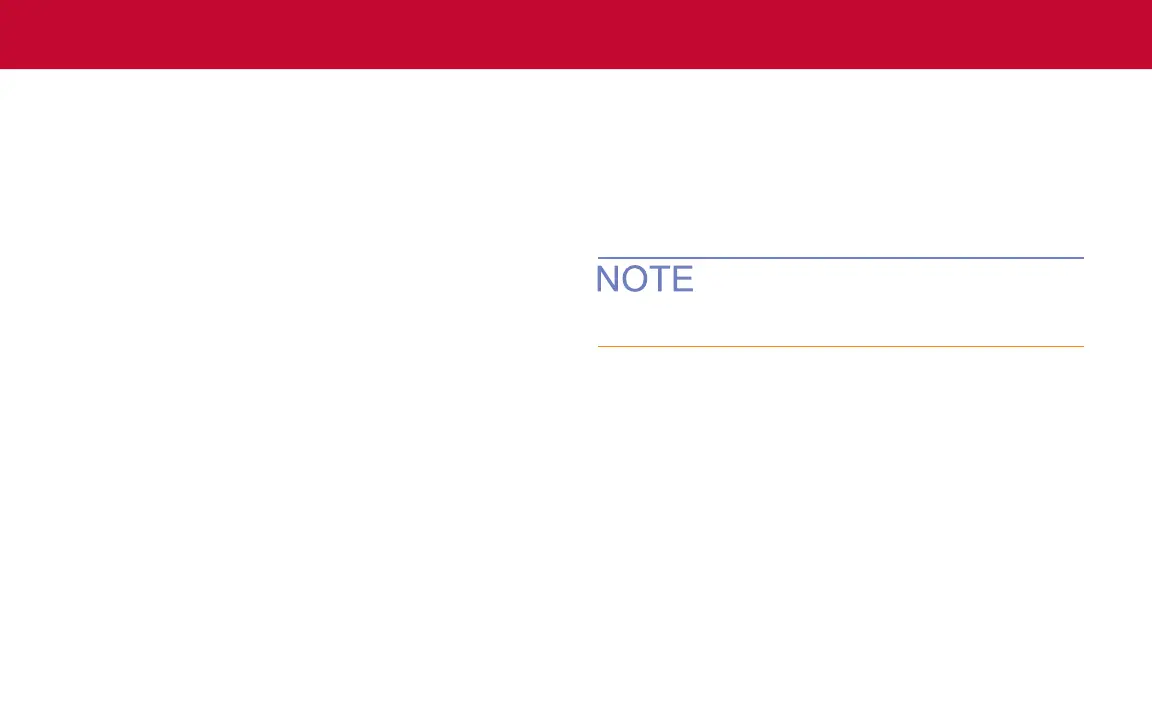As delivered from Keithley Instruments, the DMM6500 is
set to work with the SCPI command set.
How do I change the command set?
You can change the command set that you use with the
DMM6500. The command sets that are available include:
• SCPI: An instrument-specic language built on the
SCPI standard.
• TSP: A scripting programming language that contains
instrument-specic control commands that can be
executed from a stand-alone instrument. You can use
TSP to send individual commands or use it to combine
commands into scripts.
• SCPI2000: An instrument-specic language that allows
you to run code developed for Keithley Instruments
Model 2000 instruments.
• SCPI34401: An instrument-specic language that
allows you to run code developed for Keysight Model
34401 instruments.
You cannot combine the command sets.
To set the command set from the front panel:
1. Press the MENU key.
2. Under System, select Settings.
3. Select command set.
4. Reboot the instrument at the prompt.
