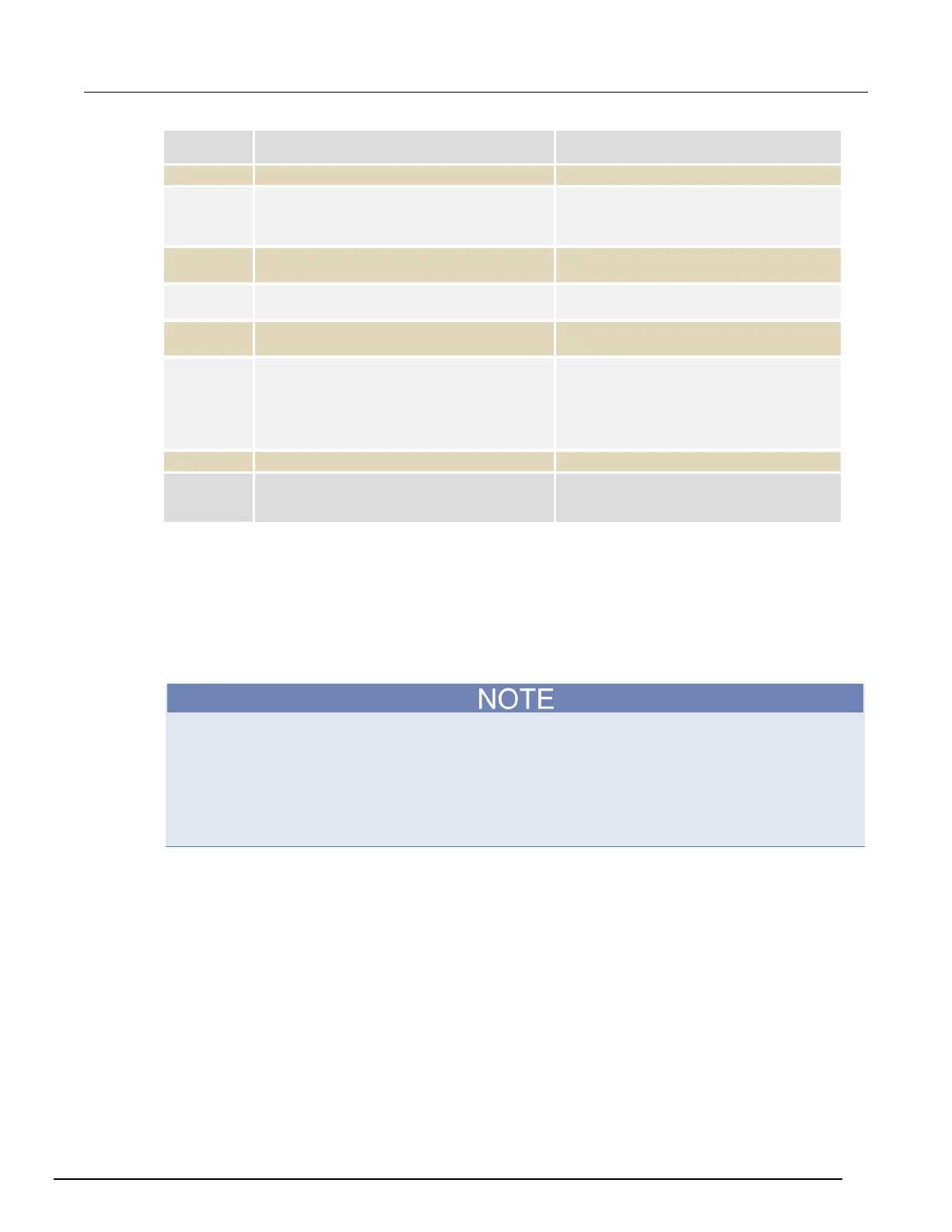Interactive SourceMeter® Instrument User's Manual Section 7: Measuring I-
V characteristics of FETs
2450-900-01 Rev. C / December 2013 7-9
SMU 2
• Set the source level to the iteration number
• Delay for 500 ms to allow for settling.
complete = *OPC?
• Trigger the sweep to start.
• Query the operation complete bit and save
to the variable complete.
while complete not equal "1"
do:
• Continue sending the operation complete
query until it returns an ASCII
.
• Query the operation complete bit and save
to the variable
.
Pseudocode
• End the while loop when sweep is
vds[i-1]=TRAC:DATA? 1, 51,
"defbuffer1", SOUR
ids[i-1]=TRAC:DATA? 1, 51,
"defbuffer1", READ
• Receive each of 51 readings and source
values from the buffer and save them in
the arrays vds and ids, respectively. The
arrays start at index one. Each point in the
arrays contains a list of values for each
• Turn the output off. NOTE: All of the
source and measure values can be
returned from the arrays
and
.
Remote control of FET testing using TSP commands
The two example sequences of Test Script Processor (TSP
®
) commands for this application generate
a drain family of curves on a MOSFET using two Model 2450 instruments. One of the examples uses
the trigger model to generate the family of curves. The other example uses a linear sweep. You may
need to make modifications for operation in your programming environment.
The following TSP code is designed to be run from Keithley Instruments Test Script Builder (TSB).
TSB is a software tool included on one of the CD-ROMs that came with your Model 2450. You can
install and use TSB to write code and develop scripts for TSP-enabled instruments. Information
about how to use TSB is in the online help for TSB and in the “Introduction to TSP operation” section
of the Model 2450 Reference Manual.
To use other programming environments, you may need to make changes to the example TSP code.
By default, the Model 2450 is configured to use the SCPI command set. You must select the TSP
command set before sending TSP commands to the instrument.
To enable TSP commands:
1. Press the MENU key.
2. Under System, select Settings.
3. Select the button next to Command Set and select TSP.
4. You are prompted to reboot. Select Yes.
