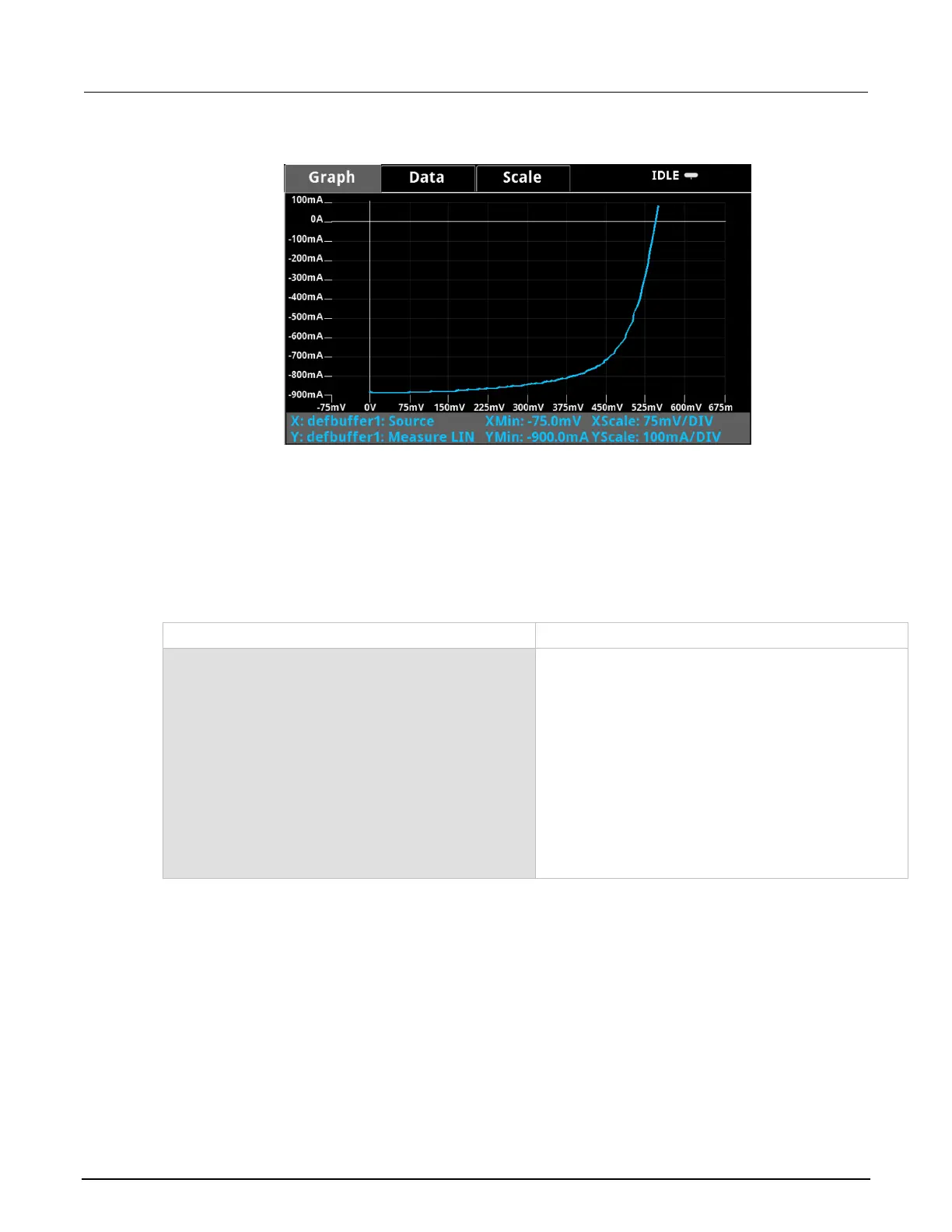9: Measuring I-V characteristics of solar cells Model 2450 Interactive SourceMeter® Instrument
9-6 2450-900-01 Rev. C / December 2013
Figure 46: Example of solar cell measurements on the front-panel graph
Set up the solar cell I-V sweep using SCPI commands
The example sequence of SCPI commands generates an I-V sweep on a solar cell. You may need to
make changes so that this code will run in your programming environment.
In this example, the voltage is swept from 0 V to 0.55 V in 56 steps. The resulting solar cell current is
measured. The current and voltage measurements are stored in default buffer 1 (defbuffer1).
Send the following commands for this example application:
Command Description
SENS:FUNC "CURR"
SENS:CURR:RANG:AUTO ON
SENS:CURR:RSEN ON
SOUR:FUNC VOLT
SOUR:VOLT:RANG 2
SOUR:VOLT:ILIM 1
SOUR:SWE:VOLT:LIN 0, 0.53, 56, 0.1
:INIT
*WAI
TRAC:DATA? 1, 56, "defbuffer1", SOUR, READ
•
• Set to measure current.
• Set to measure with autorange enabled.
• Set to use 4-wire sense mode.
• Set to source voltage.
• Set to the 2 V source range.
• Set the current limit to 1 A.
• Set to sweep voltage from 0 to 0.53 V in 56 steps
with a 0.1 s delay.
• Initiate the sweep.
• Wait until the sweep is finished.
• Read the source and measure values from
.
