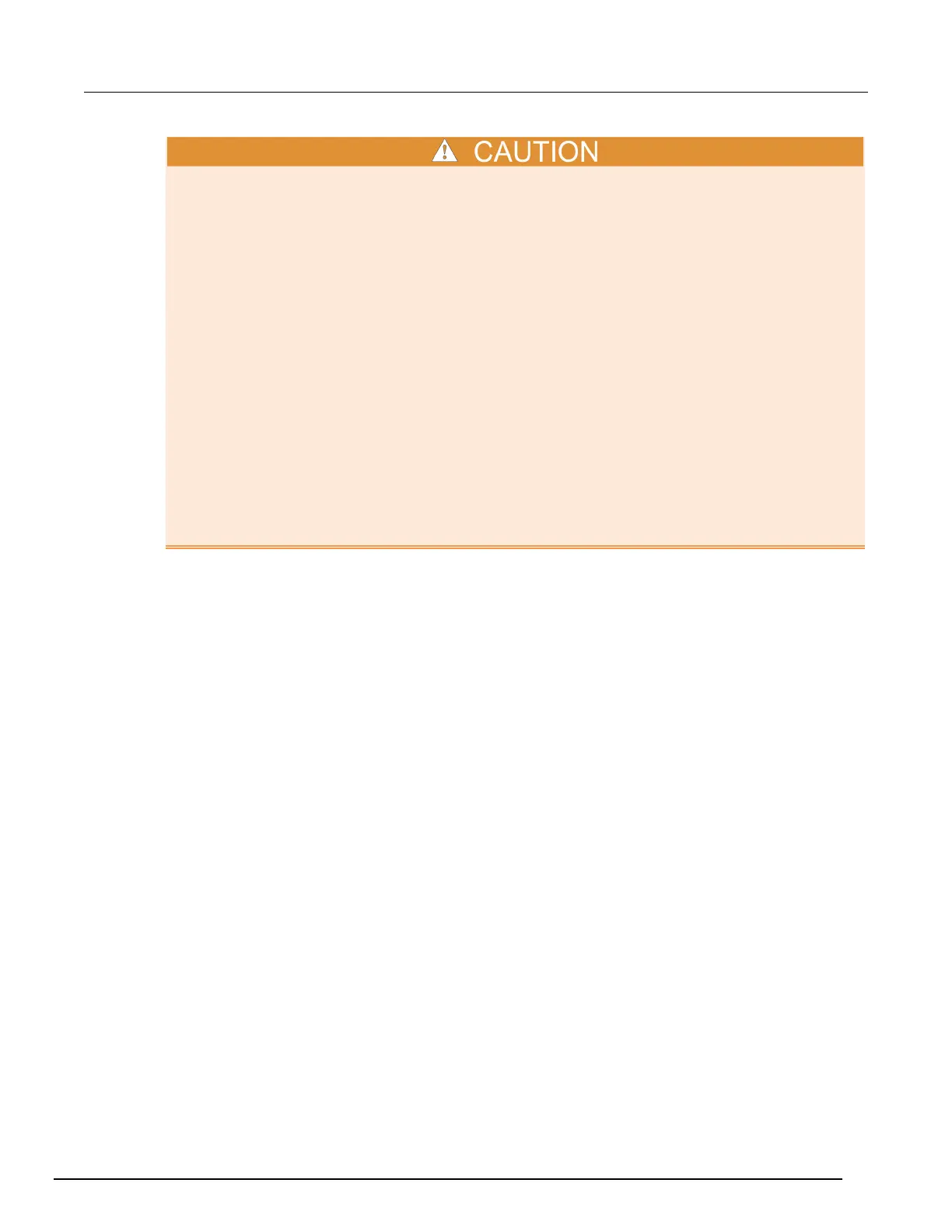Interactive SourceMeter® Instrument User's Manual Section 8: Rechargeable battery measurements
2450-900-01 Rev. C / December 2013 8-3
If you are using the current source to charge or discharge batteries, the following precautions must
be observed. Failure to observe these precautions could result in instrument damage that is not
covered by the warranty.
Make sure the external voltage never exceeds the voltage limit setting of the current source. This will
cause excessive current to be drawn from the external battery or source.
Be sure to set the output-off state of the current source for high impedance. This setting opens the
output relay when the output is turned off. With the normal output-off state selected, turning the
output off sets the voltage limit to zero. This 0 V source limit condition will cause excessive current to
be drawn from the external battery or source.
Carefully consider and configure the output-off state, source, and limits before connecting the Model
2450 to a device that can deliver energy. Devices that can deliver energy include voltage sources,
batteries, capacitors, and solar cells. Configure instrument settings before making connections to the
device. Failure to consider the output-off state, source, and limits may result in damage to the
instrument or to the device under test (DUT).
When using the current source as a sink, always set the voltage limit and configure overvoltage
protection (OVP) to levels that are higher than the external voltage level. Failure to do so could result
in excessive current flow into the Model 2450 (<105 mA) and incorrect measurements.
Equipment required
• One Model 2450
• If you are using the front-panel connectors, four insulated banana cables (one Keithley
Instruments Model 8608 Model 8608 High-Performance Clip Lead Set comes with the Model
2450; you will need another set)
• If you are using the rear-panel connectors, four triaxial cables
• One GPIB, USB, or ethernet cable to connect the Model 2450 to a computer
• One rechargeable 2300 mAh AA (1.2 V) battery to test
Device connections
To set up the test, connect the Model 2450 to the battery as shown in the following figure. Make a
4-wire (remote sense) connection from the instrument terminals to the battery to eliminate the effects
of the lead resistance. This allows you to measure the battery voltage as closely as possible to
terminals of the instrument.
